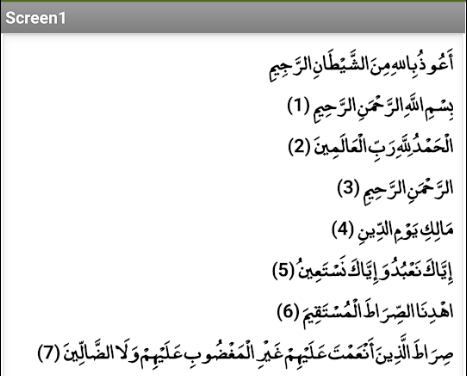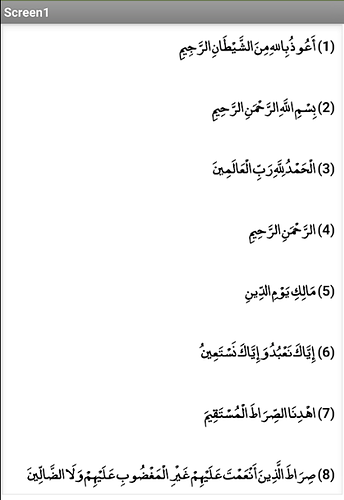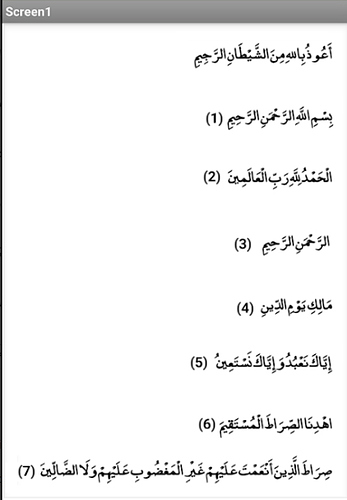No I don't need to show all three elements for each line, I just need to show the sentences with numerated 1,2,3,...
114.csv (410 Bytes)
To be clear from
number1,text1,text2
number2,text1,text2
number3,text1,text2
you want to display
number1 text1
number2 text1
number3 text1
I need to display:
text1 (1)
text2 (2)
text3 (3)
like this:
I was born in the year 1632 ( 1 )
I got a good estate by merchandise (2)
I was leaving off his trade (3)
and you want the number in brackets ?
Yes I want the number in brackets.
Had an interesting time working with your Arabic csv files. In my text editor, they display as I would expect (right to left),
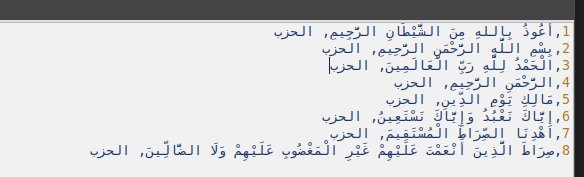
but open a csv in a spreadsheet and it displays left to right.

If you download the spreadsheet as csv you get right to left again in AI2. You may be used to this behaviour, but slightly confusing for me!
With a bit of work I have been able to produce the text in the format you requested, and using the font you requested...this is from 1.csv:
If this is OK, let me know.
I need some more files to test, and the mp3 files that go with the csv files for the next stage, I am not certain yet that the method I have applied will work for all your files, or if the list construction (which returns right to left) will work in all situations on all devices (AI2 and the device appear to adopt right to left based upon either the csv format - a hidden parameter, or on the fact that the text is Arabic, or both, or something else).
There is no point in working with my English text and sound file because of the above.
The alternative to all this confusion is to create a spreadsheet that contains the content of every csv file, using a different sheet/tab for each one, and setting out the data in left to right format (not the Arabic text in the cells, that needs to remain right to left!). This would mean quite a lot of careful work, but it may be worth it in the long run.
This is the link of content of only 4 pages
These are 2 readers for Three pages to specifies when start each sentence.
Reader 1:
1soundlinks.csv (3.3 KB)
Topic 1: https://drive.google.com/file/d/1JrIYq7WGMeaVbXN5VzBo5ZprpynZxUsd/view?usp=sharing
Topic 2: https://drive.google.com/file/d/1_m9sjlwjDOAr8mLJeRprVZM-ZcmfORKj/view?usp=sharing
Topic 3: https://drive.google.com/file/d/1WC2_6jnFMvv8phPHN88znpBoP9DFDc4O/view?usp=sharing
Reader 2:
2soundlinks.csv (3.3 KB)
Topic 1:https://drive.google.com/file/d/1Getu6H4gTko9nIKWjzVk0NNcFeL3EMEa/view?usp=sharing
Topic 2:https://drive.google.com/file/d/1NmPSICGx64m6H1PG_1oyLeGCJMju0Kk4/view?usp=sharing
Topic 3:https://drive.google.com/file/d/10qtWEwCKA1STPze3ewLsqEAutCPJBE-p/view?usp=sharing
The number should be in the leftside of sentence because because it's Arabic.
Also if it's possible the numbers can start from the second sentence for every page.
Hello Tim if you can make the sentences like the previous version is up to you because it is may be easier for you like this:
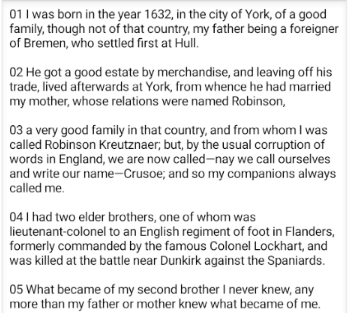
but it should be from right to left
Like This:
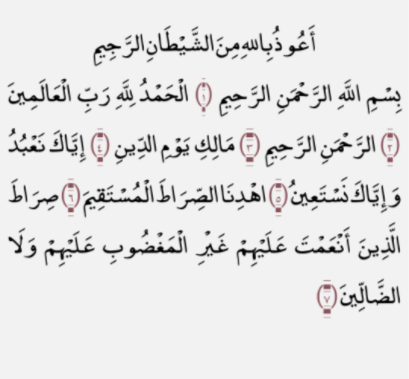
With the number moved to the next sentence, it means that the first sentence has no number and the number 8 has no sentence? Perhaps I do not understand the grammar ?
No I mean the first one has no number so the last one is number 7. It is just show in csv.
Are you sure ?
Here as you did suggest:
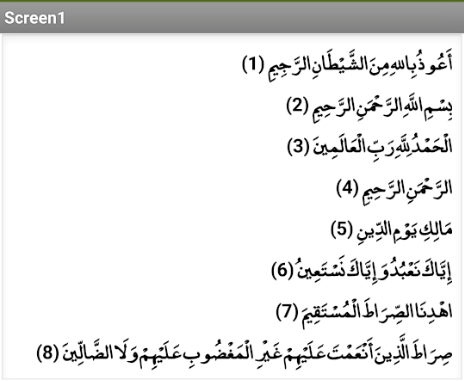
Could you explain why the first sentence would not have a number ?
We are essentially working with ordered lists
In English:
1 Cat
2 Dog
3 Chicken
I would expect in Arabic:
Cat 1
Dog 2
Chicken 3
If you want the number at the end when right to left then...
1 Cat
2 Dog
3 Chicken
but you are suggesting...
Cat
1 Dog
2 Chicken
Thank you for the links and files. In the spreadsheet you have removed any additional columns of text ?
This is the correct one
Cat
1 Dog
2 Chicken
This is correct because the first sentence is just a title
Cat
1 Dog
2 Chicken
Ah!
And this is the same for every csv ?
Title
Sentence 1
Sentence 2
....
Yes, Thank you Tim
I am really sorry to let you confusing.
Now you have explained it makes sense, although all your csv files are incorrectly numbered 
Requires a few more blocks to make it work.
Yes ?