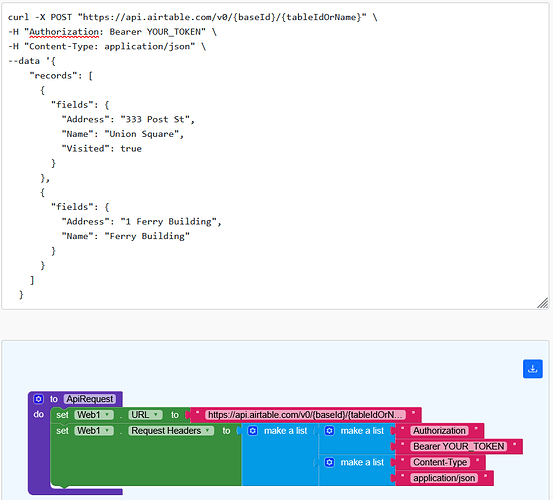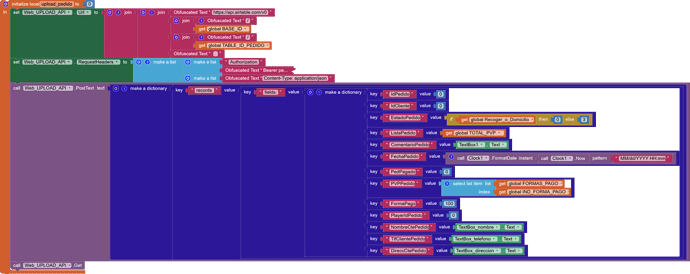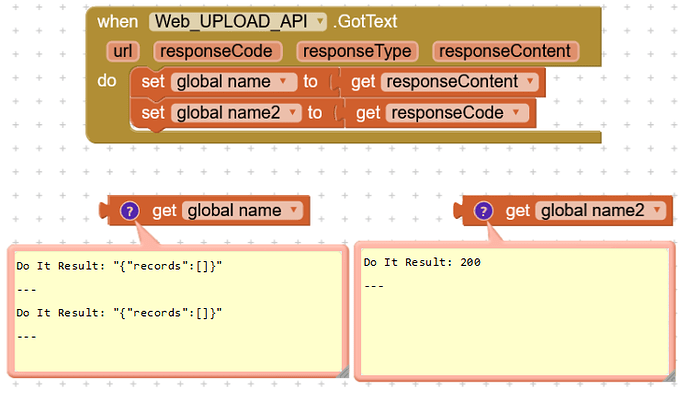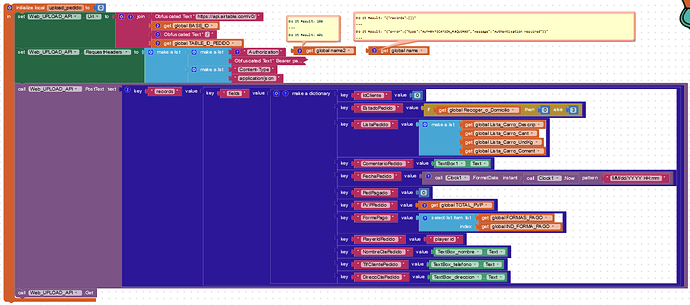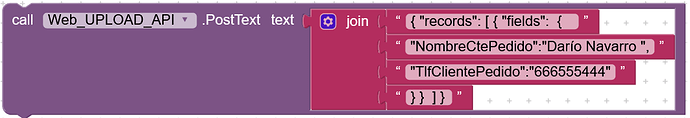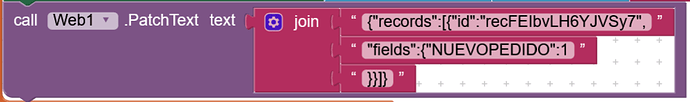HI!! To get data from airtable (filtering and sorting data) I recently learn to use AIRTABLE API without api-keys.
Now I need to upload/modify/erase data to airtable table. But I don't understand how to do it after watching API-HELP from airtable.
Someone can to guide me??
Thankssssss!!!!!!!!!!!1
Thanksss, but I was thinking to use Airtable using API with WEB component.
Then see here to convert curl commands to blocks
You can convert cURL command to AppInventor blocks hassle free
Convert curl to blocks by Getaix
Preiview
[image]
How to?
Copy & Paste curl text into the textbox
Hover over generated blocks and click download image
Drag and drop downloaded image to AppInventor workspace
Report bug if found
cURL to blocks by Getaix is inspired from CurlToBlocks by @HritikR .
CurlToBlocks by Getaix is still in beta and would like to know your reviews.
Thank you
Jerin Jacob
You may still have more work to do but it gives you an idea....
1 Like
where I put the data to store??
Use a POSTText block, and put your data into a dictionary format, that matches what you show above.
Hello,
I'm trying to get data... but I am doing something bad....
I'm using this blocks:
This is the response content/code:
I get 200 code: conecctión is ok, but I don't get nothing.
Do It Result: from frist Make Dictionary block
{"records":
Any idea??
Thansssss!!!!!
This is the dictionary format for an example record
{
"records": [
{
"fields":
{
"field1":"one",
"field2":"two",
"field3":3,
"field4":false
}
}
]
}
I believe you are missing a set of curly brackets (marked with XX)
{
"records": [
XX
"fields:",{
"IdPedido":0,
"IdCliente":0,
"EstadoPedido":0,
"ListaPedido":"38.85",
"ComentarioPedido":"comentarios n",
"FechaPedido":"05/15/2023 16:31",
"PedPagado":0,
"PVPPedido":"Efectivo",
"FormaPago":100,
"PlayerIdPedido":0,
"NombreCtePedido":"",
"TlfClientePedido":"",
"DireccCtePedido":""
}
XX
]
}
1 Like
Hi again....
I'm trying and trying but something I am doing wrong...
this is the DO IT result from dictionary: It's look OK.
But, how you can see, the Response CODE = 200, but RESPONSE CONTENT= [NO RECORD]
What I am doing wrong?????
Taifun
May 18, 2023, 11:31am
11
You are trying to send a POST and a GET request at the same time... what does the API expect? POST or GET?
Edit: it looks like you are trying to upload data? Remove the Get block...
Taifun
1 Like
POST, I just want to post. Create a new record in Airtable. I mistakenly thought that the last block activated everything. I'm delete the GET block. I Will try again... Thankx!!
Finally I got to upload data to Airtable with this block:
POST or GET?
and using only POST block...
And (for other noob like me) to UPDATE records exactly same but using PATCHTEXT bock and you need to indicate record ID to update.
As always, thanks @Taifun @TIMAI2 for your tireless help!!!
1 Like
system
May 28, 2023, 12:09pm
14
This topic was automatically closed 7 days after the last reply. New replies are no longer allowed.