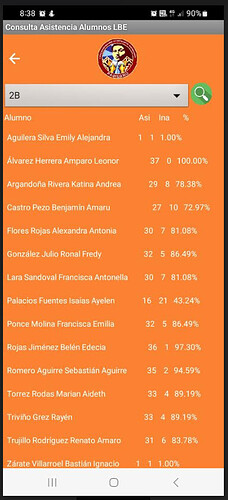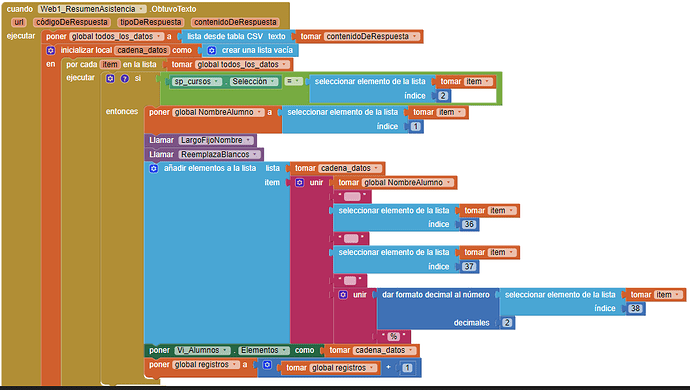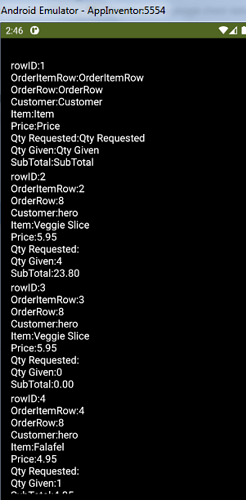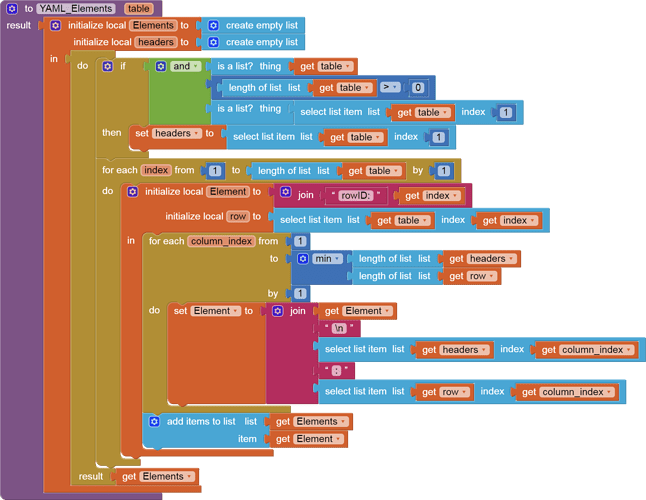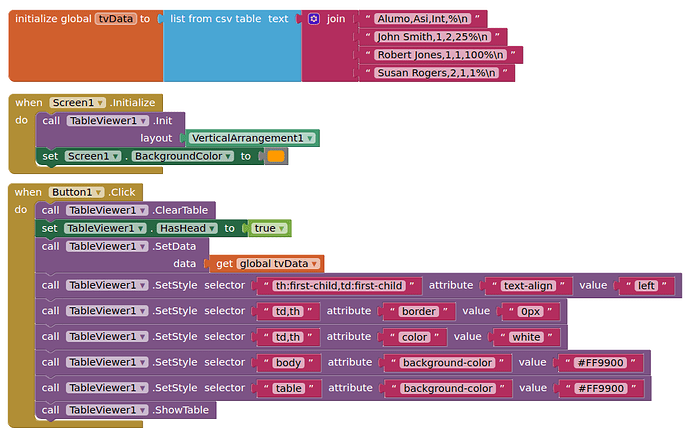Good morning, I have a question and I am displaying the information in a listview, but I can't get the fields I am showing to align... how can I do it?... I am attaching blocks and a screen of how it looks like.
Here is how to show a table as YAML Elements:
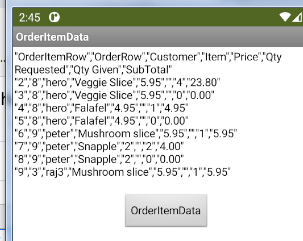
Draggable procedure:
Convert your CSV to a table, and feed it into this procedure.
The output list can be fed into ListView Elements.
There is no functionality in the listview to align columns of text.
Use a simple table from the Tableviewer extension instead
Sorry friend, but I don't know where to place it in order to use this Tableviewer extension. Could you please help me?
To show a table, you just need to do
add a horizontal Arrangement in designer view and
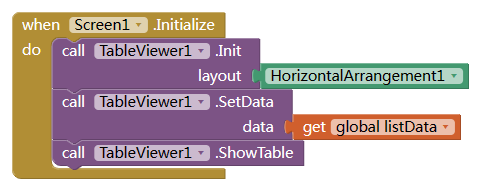
"Spectacular!!! Thank you very much, my friend. I had no idea about the existence of these extensions. Many possibilities open up for me to make things much simpler... I give you my infinite thanks again. You are a great help."
This topic was automatically closed 7 days after the last reply. New replies are no longer allowed.