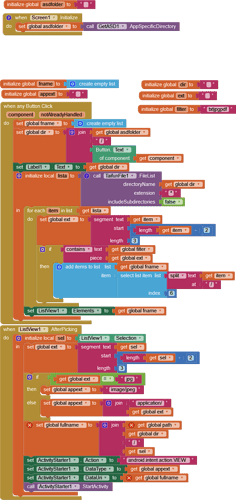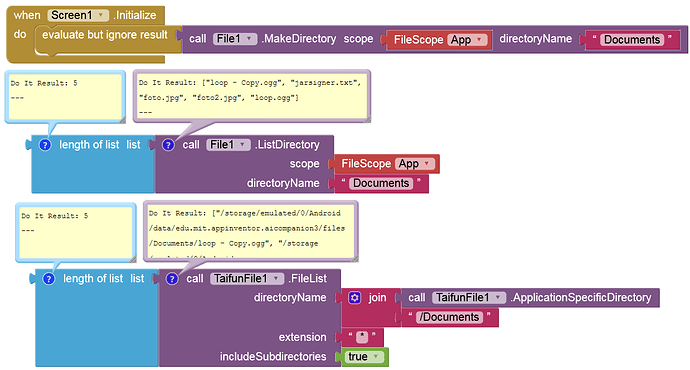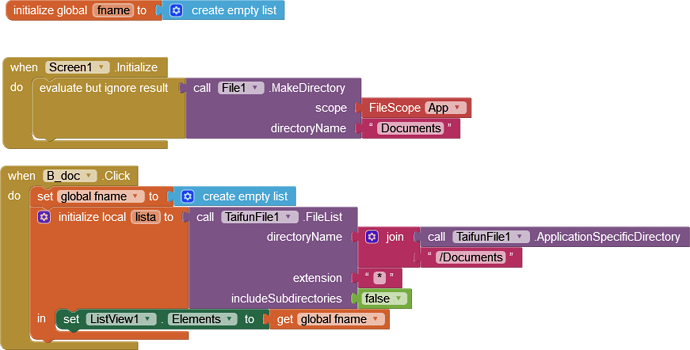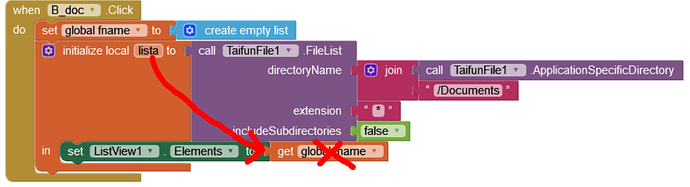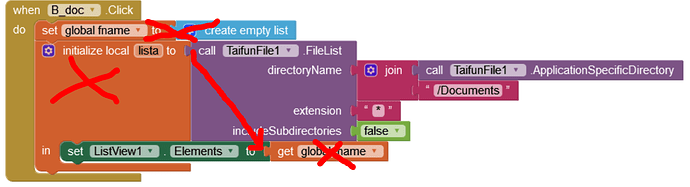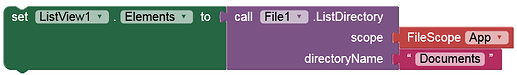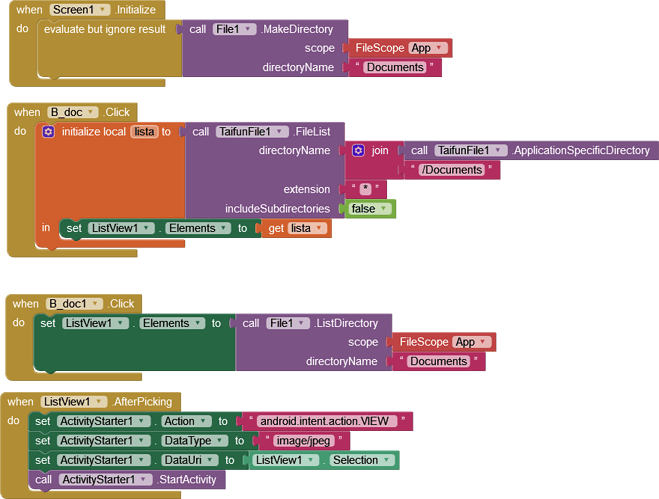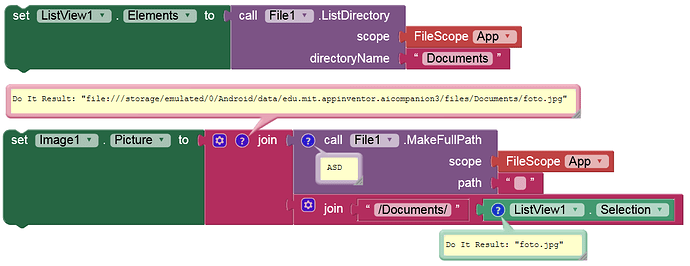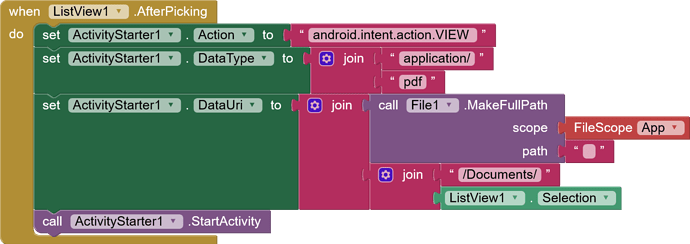So the bad LegacyMode block is my fault. I marked the method as deprecated and the blocks editor handles this differently than it used to. I will need to write an upgrader to handle this correctly. In the meantime, you will want to replace the LegacyMode block with this:
It worked!!
Thank you,
Carlos
I can confirm, my old apps continue to access to documents folder, but I can no longer modify or recompile them.
No solution to date?
Purtroppo..cmq io ho cercato di superare il problema..usando al posto di File..il caro e vecchio TinyDB.
try the SAF extension
Taifun
Can I list a subdir (Documents) created with filemanager in the asd of my application ?
/storage/emulated/0/Android/data/appinventor.ai_myname.appname/files/Documents
Yes, but how about just trying this out for yourself before asking any questions here.
(Only two simple blocks are needed for this.)
Thank you, if I understand well my mistake is having created the subdir with filemanager
This shouldn't make a difference.
I tried with these blocks, the documents folder was created, then i copied in that folder my documents, but the app does not run.
Thank you very much Anke, your last suggestion is very simple.