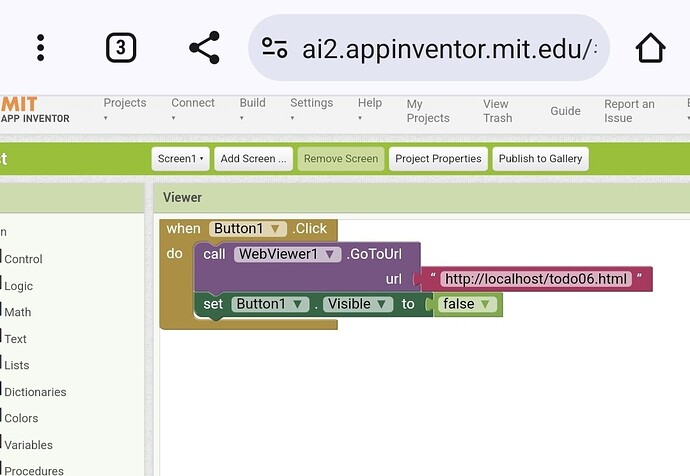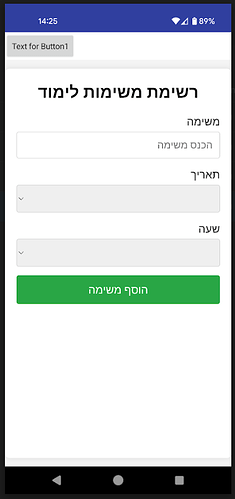I created a simple application that when a button is clicked I should run an html file but the file doesn't open. When I performed a similar operation on other files they opened without a problem. Any idea why it's not working this time? I also did uploaded the file to the webviewer on the design screen, so its not that problem.
Hello,
have you uploaded the file to the Media (assets)? does the file work correctly in a browser?
Yes i did. And it works when running it through chrome
What is in the html file, just html, or css or javascript, or something else ?
A combination of html, css and javascript
Can you share it so we can test ?
To upload here you will need to edit the filename and add .txt to the end.
Is the problem just with a compiled app ? Does it work in companion app ?
You seem to have mixed it up with my last post, can you just post the html ?
Use three backticks to enclose it like this:

<html>
</html>
Click the upload icon, the one with the arrow at the top
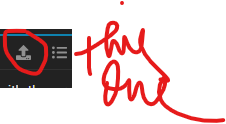
Then you can upload your text file to the community.
OK, got the file now, will test.
Works with companion app on Android 13
What is companion app?
So what do i have to do? Not working for me? Is it because of the androud type?
What is your android version?
Does it open when testing with companion app ?
Android 12
I dont know what is companion app. I can open the file from browser
MIT AI2 Companion app.
Used for testing
I dont know i am not using it. I am programing the code on my phone and the build it. Not making any tests before openning the app on my phone