Are you using the standard connection mode or legacy connection mode (i.e., do you check the box on the companion screen)?
Standard mode
Hi ,Im writing again and Im sorry I was able to get back right away.Im not using any blue tooth extension ,I have built the aab file for 3 apps and updated on Google . went though for all 3 apps but when I went to update my apps on the phone they would not update. they were downloading but then when it went install it said it could not. I tried to figure out the stuff on Google that they list but nothing.I do have a older phone a Samsung j7,it was never an issue until last week but, I just bought a new chrome book last month and I have this chrome book for three years and they are both responding the same way on the MIT app inventor wed site were they are both crashing and the more information I try to put down the faster it is crashing.but I did have an issue with another app and it said to update app on Google and it said my software to old. they told me to use the web site and it was working fine.The chrome books only crash on the MIT app inventor web site.If you can possibly think of some that would fix the wed site and my phone without getting a new phone or new chrome books would make my happy because I should not have to update every time Google decides to change.thank you for any help you can give me.
Not really sure what's wrong at your end as no issue loading your project with companion here neither does it crash as apk on Android 9 or 14.
It might be your isp idk, try rebooting all your hardware and see if it helps..
P.S. I'm using Firefox 99,9% of the time however, I tested Chrome and it's big difference in diley with Chrome and +7k blocks in your project.
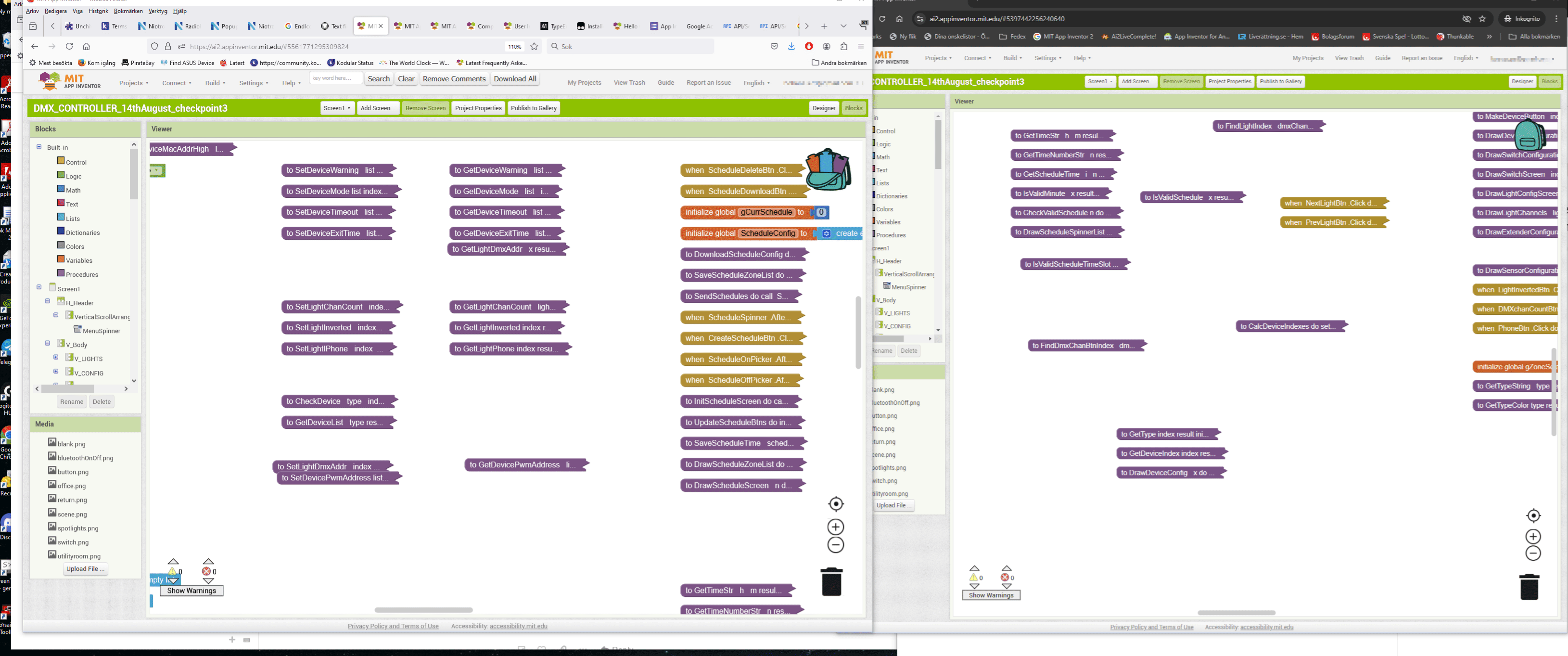
I think this is because of Samsung's update. @extremerotary said it is after a Samsung update, and I also updated (probably a similar update), and the issue appeared on my phone too.
One of our team members tested on a Samsung S22+ running the latest OS update and didn't encounter any issues, so we're trying to narrow down the problem.
Here's a few things you can do with the Android Debug Bridge (adb) utility if you feel comfortable using it.
Use adb logcat to capture a log from the device. Start the log running, connect the companion, and once the connection fails to show the app screen you can stop it and share the output with us.
Use adb shell to gain access to the device, run cd /storage/emulated/0/Android/data/edu.mit.appinventor.aicompanion3/ to change directory to and then run rm -rf files to remove all of the companion files, including any cached assets and extensions. Reload both your App Inventor web session and the companion app, and then proceed to connect.
Looks like using an extension causes an error. I saw in logcat that (extension name) is not allowed, multiple extensions too. Whan I remove it, it works as intended
08-26 21:06:57.241 25820 25820 E AssetFetcher: java.lang.SecurityException: Writable dex file '/storage/emulated/0/Android/data/edu.mit.appinventor.aicompanion3/files/assets/external_comps/com.puravidaapps.TaifunTools/com.puravidaapps.TaifunTools.jar' is not allowed.
Another user also confirmed this issue. I am working on a fix and will follow up in a bit.
Please try downloading the companion I posted here:
It just says that it is out of date
Yes, you can ignore that error. Click "Not now" when you are asked to update in order to proceed.
I didn't see it sorry.
An error pops up
Unable to load extensions.com.google.appinventor.components.runtime.errors.YailRuntimeError: Unable to rename classes.jar to com.xtiger.chatui.jar
Note: You will not see another error reported for 5 seconds.
Edit: It does for every extension
Can you please reply/post on the other topic, so we have everything in one place ?
Saves everyone having to look in two places at once
Thank you
I've posted an update in the other thread. Also, what device manufacturer and OS build number are you running?
Galaxy S21 FE
Were you able to test with version 2.72d2 (not d1) and, if so, what was the outcome?