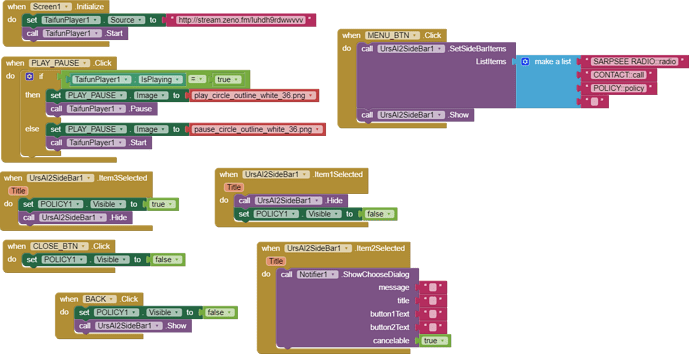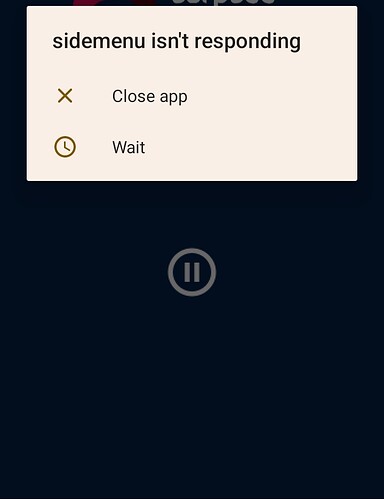I created a radio streaming app to play from the internet, HTTP Url (Zeno. FM). after building it and installing the apk on my phone, when I open the app, it takes too long to start and when that happens I got an error message comes on the screen//// THE APP IS NOT RESPONDING, CLOSE OR WAIT, please any help ???
It would really help if you provided a screenshot of your relevant blocks, so we can see what you are trying to do, and where the problem may be.
To get an image of your blocks, right click in the Blocks Editor and select "Download Blocks as Image". You might want to use an image editor to crop etc. if required. Then post it here in the community.
Taifun
Trying to push the limits! Snippets, Tutorials and Extensions from Pura Vida Apps by ![]() Taifun.
Taifun.
please these are the blocks of my radio streaming app that takes too much to open and an error message comes not responding close or wait
the player extension is not optimized for streaming...
you might want to use a streaming player instead, you can search the extensions directory for this
Taifun
We need to know what audio format is used (mp3, ogg, m4a, wav etc.).
Also, you must use a Foreground service to prevent Doze mode. The same is probably true for a streaming player.
please mp3 format.
when the error message comes... close or wait.. when i click wait it wait for some time and start playing
Set the PlayerSource before TaifunPlayer.Start (maybe in the Screen.Initialize event).
please how
What size / duration are the mp3 files?
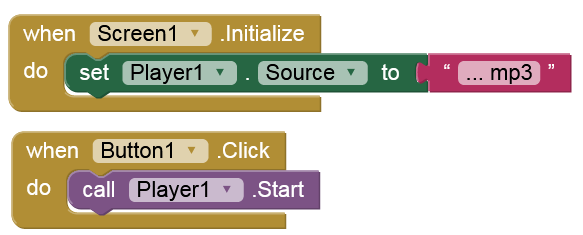
or use a timer.
Example: myAudio.mp3
size = 50MB, duration = 40 min + 30 sec (?)
please the source is streaming from the internet. is an online radio streaming app,so please for that one can I set the size and duration?
Ok, how do you know it's in mp3 format?
Can you download the audio file?
yes, I uploaded the audio files myself, is they use auto DJ so when you stop live broadcasting the auto DJ takes over,
But please the main problem am facing is the app takes too much time to start the player and that error message close or wait ,,, when the app takes time and starts playing the message still pops up whiles the music is playing and when you click wait the message leaves the screen and the app is working but when you click close it will close the app
is there any way to ignore this message from the screen
Post the aia or send it to me via PM (private). I can check tomorrow.
okay thanks
Hello Amotech
Questions
- Android version of your device
- How old is the extension you are using for the sidebar? Is it 100% compatible with App Inventor version nb190b and your Android version?
please phone is android version 12
As for the extension I removed all the blocks and use the built-in player without any extension, but still getting not responding message when I wait for a long time it starts playing, and when it starts playing still that message pops up. these blocks look like this

yes, becaause as already said, neither the player component nor the player extension are made for streaming... you might want to read my previous message again...
Taifun