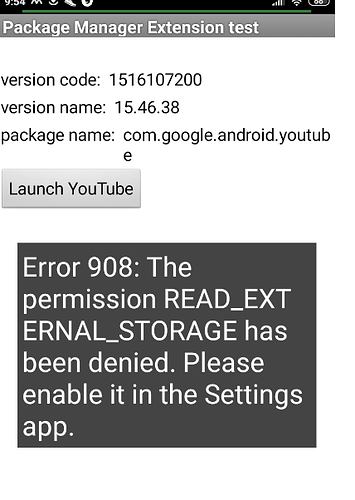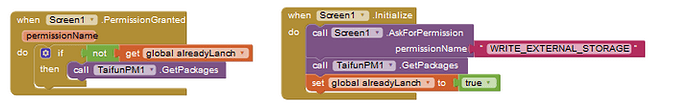nothing happens : no icon displayed on image...
I tested it and it works well.
i'd like to do the same in my extension, but i don't succed to save file in
/0/Android/data/<packageName>/files/
only in /0/Android/data/<packageName>/Cache/ where Image block can't read image...
which code do you use ?
Well..I have to correct it : your aia file works perfectly, but if i download aix and use it with the same blocks code, it doesn't works.(dir not created) it seems you have a problem in aix link...
if i download aix and update it in your aia, it return:
Enable the permission in app's settings
but it doesn't ask for permission during installation !
I see nothing about it here !
and i don't understand, because i didn't change nothing in bloks code, just update extension...
and Taifun said [quote="Taifun, post:11, topic:20837"]
Now no permissions are required anymore.
[/quote]
That's a link.
I don't know that because I haven't used the extension.
I agree @Taifun said no more permissions required, but try asking for one and see.
yes of course ! ![]()
but he doesn't talk about permision in there!
Nono, that was the link to screen documentation and not puravida apps 
you were right: with permission it works...even if i don't understant why we need permission to write in app's directory
but this
is not a good solution, because the first start GetPackage has no permission (due to delay )
so is there a way to know if app has permission before ask it ?
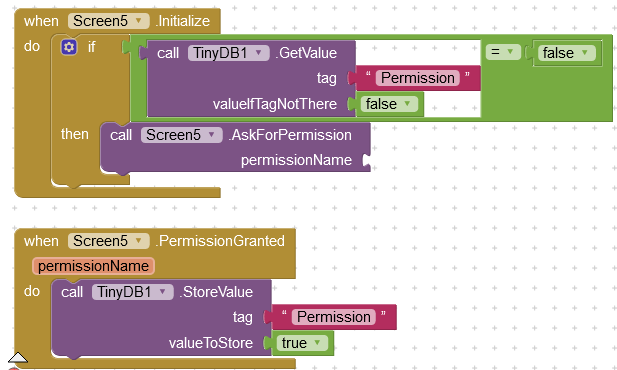
Use these blocks
Post a test aia (to reproduce this issue).
Permissions shouldn't be needed.
as you can see after starting my example app, it does not need any permission to get al the information including storing the icons in the ASD...
after selecting one of the packagenames in the listpicker it is the image component, which now needs the permission to read the image from the ASD... which normally should not be required but as it is currently, you will have to grant READ_EXTERNAL_STORAGE permission before being able to display the image... @ewpatton and MIT need to think about how to deal with the permissions in future...
Taifun
you're right it become difficult to work with storage since new Android versions...
Taifun
Ok so I finaly have solution:
String filename =form.getExternalFilesDir("Mp3Tags").getAbsolutePath()+"/tmp.png";
file = new File(path);
outputStream = new FileOutputStream(path);
bitmap.compress(Bitmap.CompressFormat.PNG, 100, outputStream);
thanks