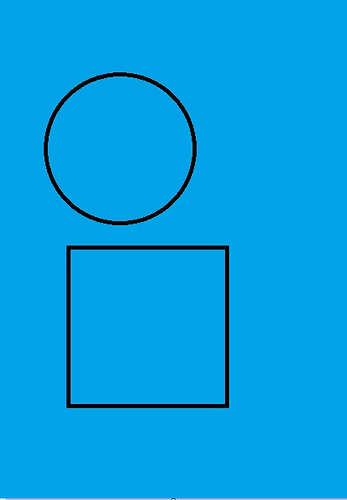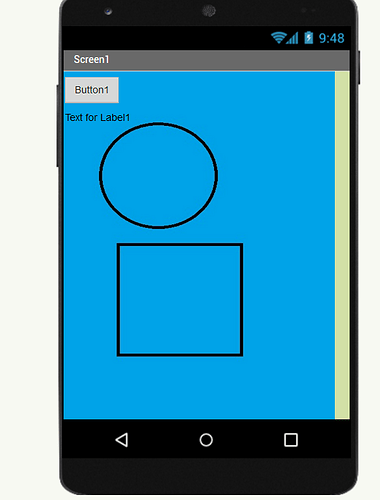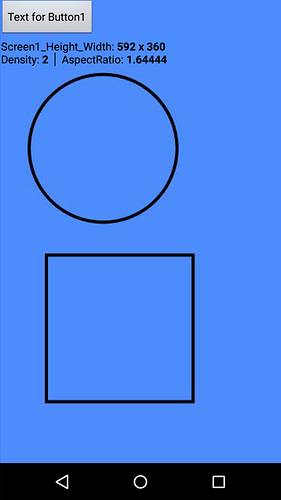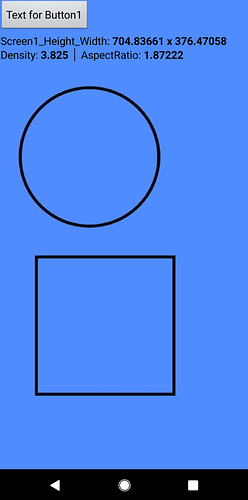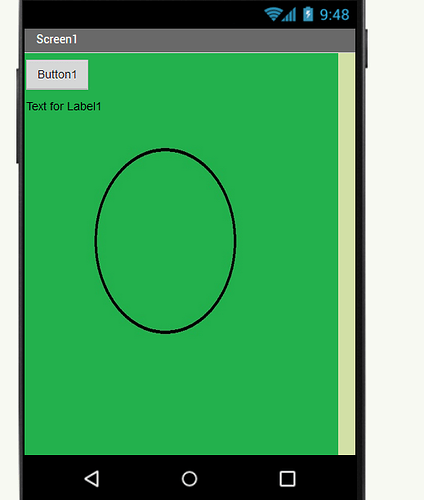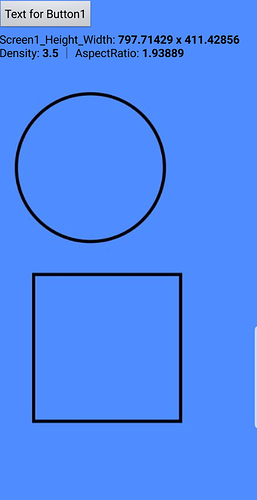Hello to all
I have background image and few objects on it (hiden buttons, textboxes,..). I want that the background picture is on every phone in its original ratio (not stretch like it is now). If on the picture is circle I want that user see circle not elipse.
How to lock background ratio?
Show your blocks, screenshots and post a test aia.
See also here:
image for background has perfert circle and perfect square
on phone the background image is not in ratio it is stratched (it depend of smartphone resolution)
see photo (you can see elipse and rectangle)
I want to know how to lock the background picture ratio (I dont want that picture is stretched)
I have made some experiments and IMHO it is impossible.
Use canvas and image sprites instead of screen background picture to control the aspect ratio of elements.
I want to have buttons and textboxes.. I cannot make button on canvas
circle is elipse and sqare is rectangle...not working. I just want to lock the ratio (prevent stretching the background picture)
Post a screenshot. And which device & Android version?
Please see the pictures you sent me...see that there are no circle on Moto G and also on Pixel 2XL
try to use this background picture...you will never see circle on any device
it will always be elipse
Yes, my mistake. I'll post the new version in a few minutes ...
I updated my post (#5). So check it again ...
→ bgImageScaled2.apk
please use the green background with circle. What is your solution?
What difference should that make? ![]()
How you make this? The only solution I made is to edit the background picture in painter to have the right resolution...But this only work for my phone if fone has diferent resolution there will be no circle..
Soo...how you make this?
can you paste the aia project?
So my test app seems to work on your devices too. Show us screenshots, device name & Android version.
soo..can you tell me how to do it without modifiying the background picture in painter?
can you paste aia project file?
And again, does my app work on your devices?
If so, let us see screenshots ...