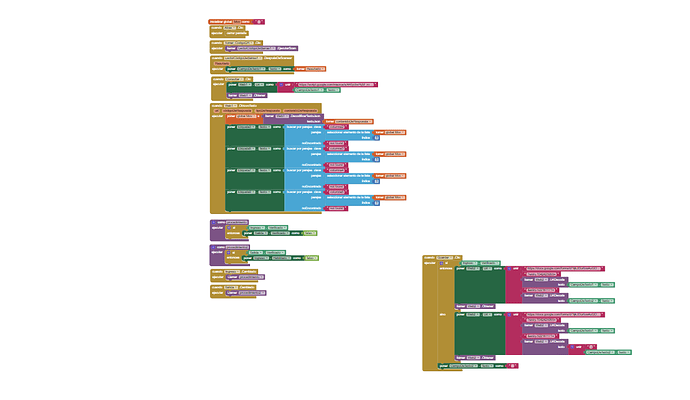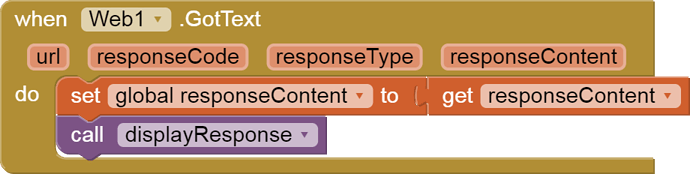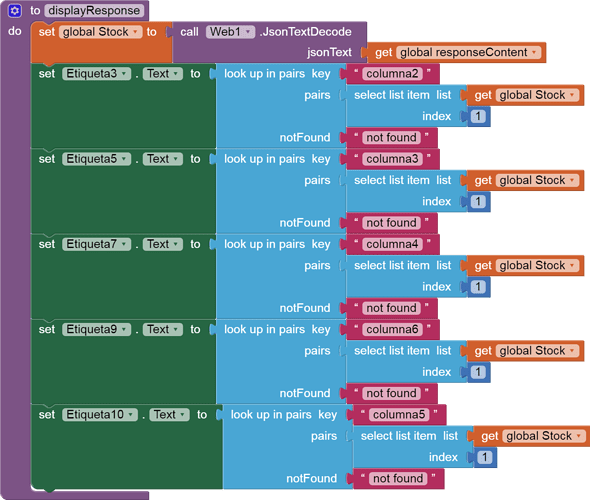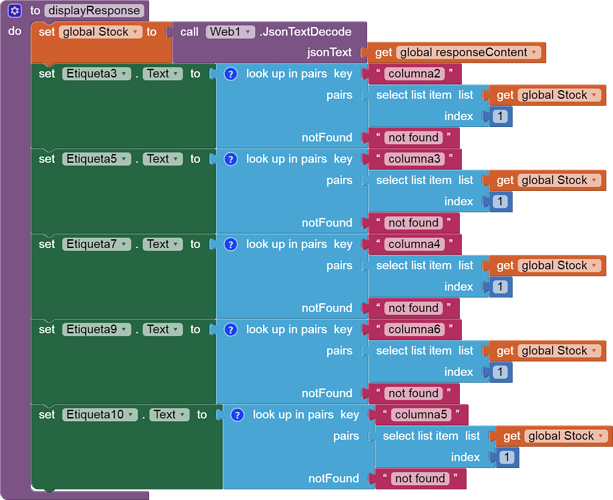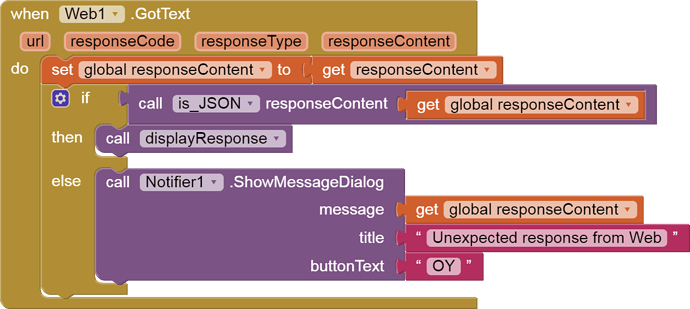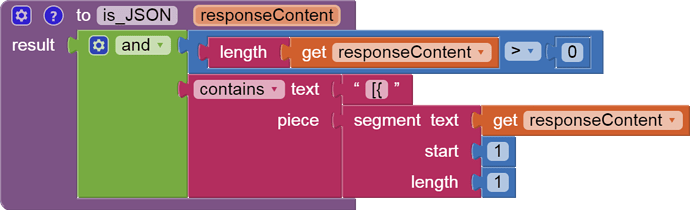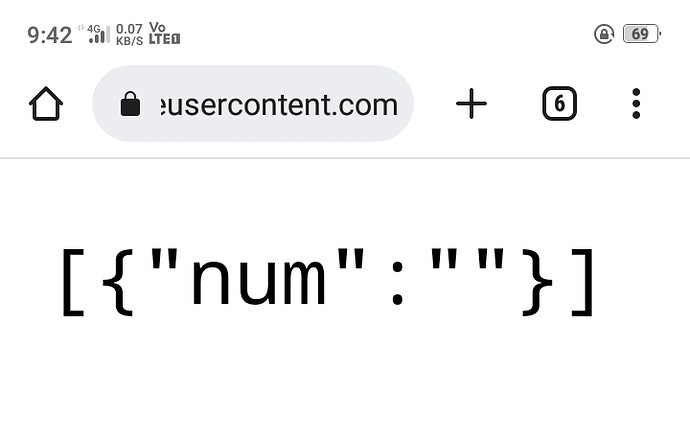I need help with this issue, since I can't understand why the error is in the topic, if the list is in Json format and for this I use the json decoder. If someone helps me I would be eternally grateful.
Your blocks are too fuzzy to read.
Please post the JSON text you want to decode and an exported .aia file.
I extract the text from a macro that I create in the google spreadsheet, and the text is exported as follows:
[{"accion":"consultar","num":"PAST01","columna2":"Pastel","columna3":"Postre","columna4":"Juiceria","columna5":"paq1","columna6":1}]
I get it from this url Sign in - Google Accounts
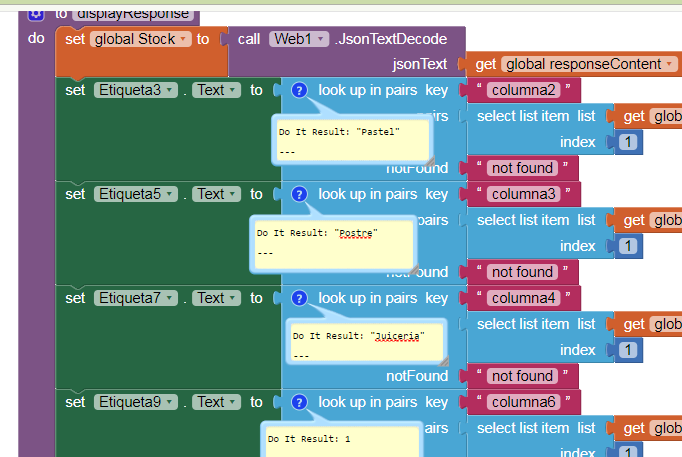
The JSON text you supplied is okay.
So the responseContent that arrives is not that JSON text but is something else.
Capture it and display it to see what it is.
(Either using Do It or sending it to a Label.)
The return of <!doctype> indicates that you are getting back an html page, probably an error page.
(Post deleted)
Thank you very much for helping me, I will take into account what you found.
ok, very likely that is, since I only checked the second anyone
Will depend on which script editor you use, with the legacy editor it is anyone,even anonymous with the new editor it is Anyone which is the third choice, not Anyone with a google account
(post deleted by author)
This frequent problem exposes the need for a simple is_JSON test block.
Here is my sloppy attempt, all draggable ...
It may come back as a stringified JSON not a JSON object.....
Yes, I already solved the problem, in the app the data I need is coming out. Thank you very much for your help, much appreciated.
This topic was automatically closed 7 days after the last reply. New replies are no longer allowed.