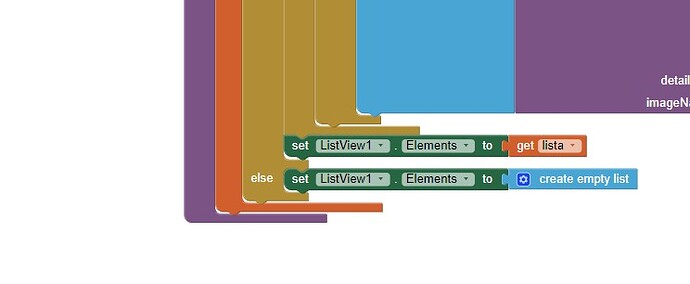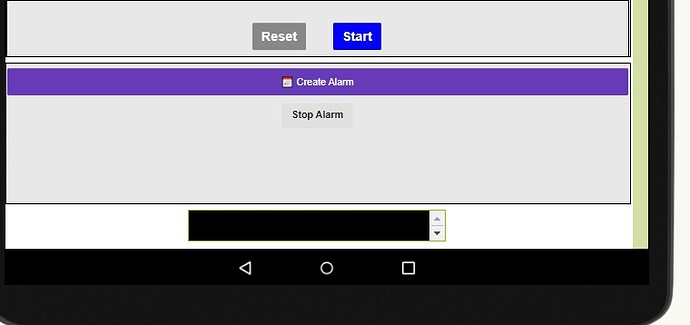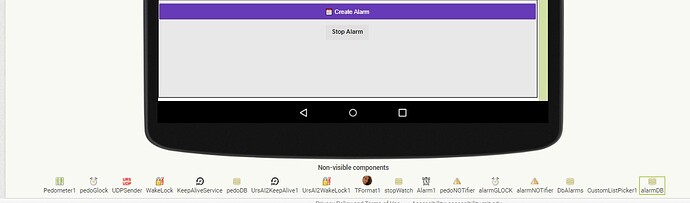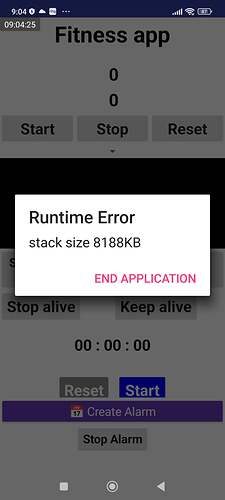If you are using tinyDB for both, maybe you are storing steps and alarms under the same namespace? and that makes that you have tags (and values) that you are not expecting?
I have to install a TinyDB2 to try
Check the namespaces of your TinyDBs, they must be different
Taifun
should I also install a second Listview, Listview2 ?
I did it and it still gives the same error message as if I didn't put another one TinyDB
I put a second list and it does the same thing again.
Meanwhile this second list does not appear on my device
Have you change the namespace in the second tinyDB component? By default, all the namespaces (even if you drag a second tinyDB component) is "TinyDB1".
And try to clean all the tags from tinyDB components between tests.
Exactly the same, unfortunately nothing changed about it
Could the text 'theSavedSteps' be left over from some Designer Textbox.Text?
It is the tag from pedometer....that is why I was thinking he has mixing stored tag/values from both tinyDBs. From the other topic (an example provided by SteveJG):
Obviously @palaiologouiason is using the same namespace for several TinyDBs...
Use different namespaces, clear all TinyDBs and restart testing
Taifun
After the changes I made, I get this error and the app no longer opens
Uploading: 663cdfb4-b4fd-4a59-9044-64a5ec1b20fd.jpg…
Uploading: Screenshot_1.jpg…
Thank you all for the answers that helped me find the solution.
It now also shows the second watch list where the alarm is displayed.
I finally made it
This topic was automatically closed 7 days after the last reply. New replies are no longer allowed.