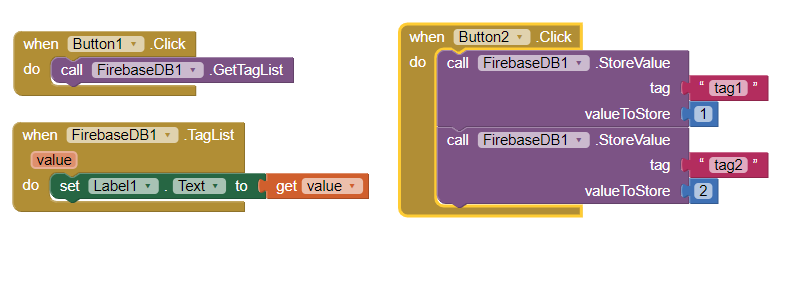That shows you using the built in emulator, for which you have already been advised will not work
yes but after that i used my phone and it doesn’t works
Final ask:
what doesn’t work ? Explain in as much detail as possible…
if you call GetTag then it should normally execute the when GetTag but it doesn’t it it doesn’t execute it on me did it on different devices and different projects and different ways but it just doesn’t work.
and I don’t understand why because it works for you and if I do the same thing it doesn’t work so I’m confused
do you get it?
Yes I get it. But you have ignored the advice provided by @SteveJG that you need to use the companion on a real device, firebase components will not work on the built in emulator.
Get your phone/tablet, install the MIT AI2 companion on it from the Play Store (or AI2 app) then connect with Companion over wifi (ensure your device is on the same network)
http://appinventor.mit.edu.ezproxy.canberra.edu.au/explore/ai2/setup
The problem may be you are attempting to retrieve Tags when no Tags exist in your Project.
Are you attempting to retrieve Firbase Tags from a Project that you created using the Firebase Console?
As a test, code a new Project where you create Tags 1 and 2
This produces this response
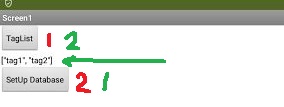
If you click the red 1 , to retrieve tags, nothing will happen (as in the last example you posted).
If you click the green 1 and then the green 2 Button, you should see the tags.
Does this example work when you load and test it using Companion and a phone?
SimpleFirebase.aia (2.0 KB)
This will NOT work in the emulator.
ty for your help steve
Hi
thank for your supllie
to me work very good, but then not work.
thank