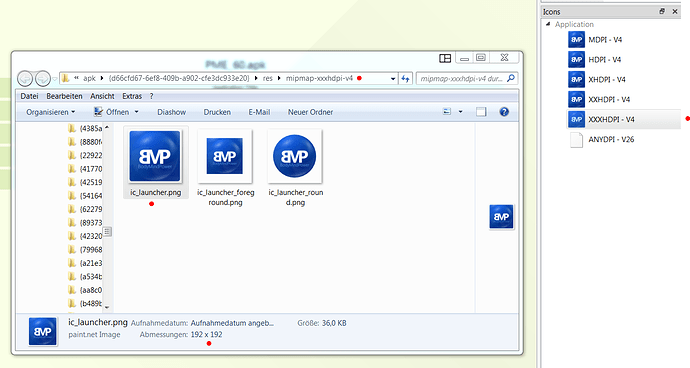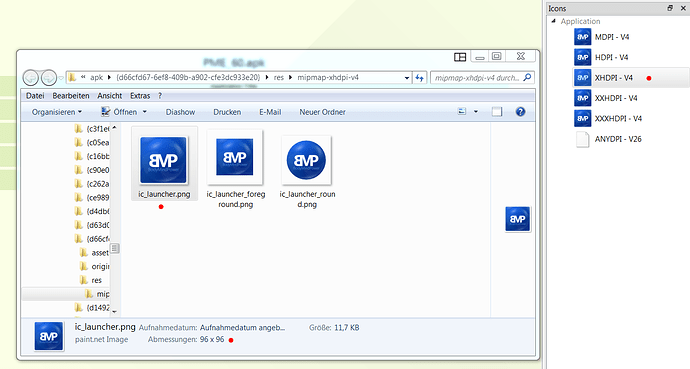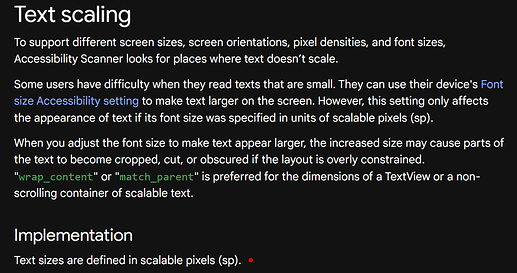I found these info: Android Icon Reference Chart | The Icon Handbook about icon sizes so seems to me I may put one icon using AI2, may be the 96x96 320 dpi and the other icons in the other formats using APK studio. I found some online tools to make the icons or to convert a base icon in the needed format but I would prefer an offline tool, possibly not included in Android Studio... do you know anything good?
Are these the icons displayed using APK Studio?
I decompiled one of my apps using APK Editor Studio.
So as I said here:
I recommend using an icon with the dimension 192x192px (in my case 78 KB) and uploading this to the media section (assets). If I use a 512x512 icon (0.6 MB) or 1024x1024 (1.3 MB), the same ic_laucher.png files are created as in the case of the 192x192 icon.
OK, I did the same thing and I found using APK studio the same situation, the only difference is that I designed a 96x96 320 DPI icon and upload it on AI2 then, opening its APK I found the other icons, so AI2 made them "magically" but I will switch to 192x192 480 DPI, it should look better when reduced. Another problem I could image to have is related to font size, unless AI2 uses indipendent scale pixels to manage them.
Which problem?
If fonts size in AI2 designer is in absolute pixels they look smaller or bigger if the display resolution changes phone by phone. Instead they should look the same if font size is in independent scale pixels. I did not check before using AI2, until now I was lucky because my apps were designed for specific smartphones and Android versions so I hadn't to learn so much about portability, if you remember, more or less one year ago, we wrote about how manage background images and I used one of your extensions to retrieve the screen size and decide what backgroud to display among the 3 I provided with that app.
However, this is not the case.
https://medium.com/analytics-vidhya/what-is-the-difference-between-px-dip-dp-and-sp-e4351fefa685
And please explain to what extent your questions are related to your topic.
"Building an App to distribute it (not through Google Store)"
Our customers download the apps from our site or from their sites, they do not want to download their apps from Google Store.
Yes, that was already clear to me, but what does that have to do with your questions?
I don't see any connection to this at all.
" Yes, that was already clear to me, but what does that have to do with your questions?
I don't see any connection to this at all."
Just to be clear.
It doesn't make sense to post all sorts of further questions under a completely irrelevant topic. Who else could learn something from it. So post your questions in appropriate (new) topics.
Clear about what? Whether your app is distributed through the Play Store or elsewhere is completely irrelevant to your questions.
Mmmm... if I remember well I can not distribute new apps in apk format on Google Store, only aab and I have to sign the apk/aab and other things to do
Yes and ...?