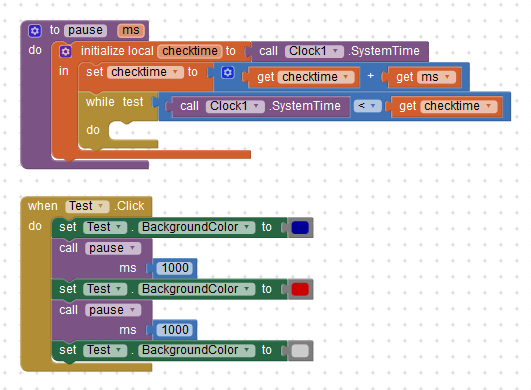I need a “delay function” for an app I’m working on and I created these blocks to test out but it doesn’t seem to work as I’m expecting.
I have a single button and what I’m trying to do is that when the button is clicked, it changes colour to BLUE then 1 second later it changes to RED and finally 1 second later it changes back to GREY.
However, when I click the button it temporarily changes to a kind of yellow and then back to grey an when I click the button a second time (or third, or fourth) it doesn’t appear to do anything at all.
Can someone please explain what’s happening here?