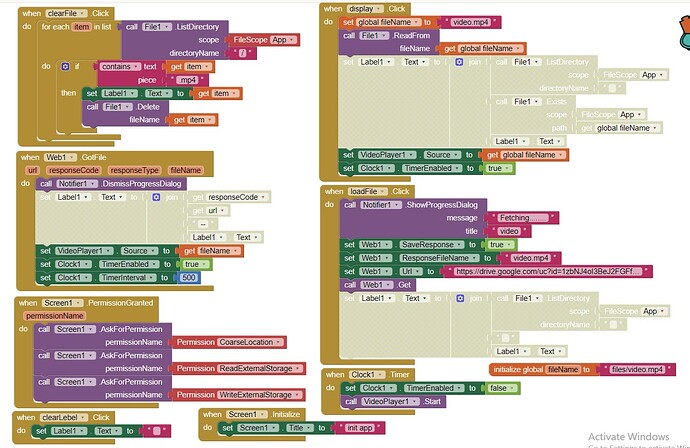I have created a small program which download a clips from google drive and store it in app storage. when I click the loadFile button it plays the clip, but I can not play it when clicking the display button.
I can see the file in the directory, but can not play it.
I have noticed the support thread about playing clip from google drive (it seems to be working for me), but my problem here is playing the clip from the app storage.
I will appreciate any help
Thanks
Menashe
This seems to be a path issue...
Display the filename from the Web GotFile event in a label to find out, which path is working, then adjust your display click event accordingly. ..
Your ask for permission blocks inside the Granted event do not seem to make sense?
Taifun
Thanks for rge reply.
you were correct, it was a phath issue.
please provide an updated screenshot of your relevant blocks
Taifun
you were correct, it was a phth issue, I had an assignment to global fileName in the code. it start working after I have canceled it.
great... if you agree I will set the post with provides the solution as solution...
Taifun
Sure.
one last question - does the system has a variable pointing to the path where the files are stored?
I'm trying to save my self deading with parcing the path for every app I'm writing.
From reading I understood I can access the files without the "/" by just typing the name.
Menashe
some components need a full path to the video file, the video player component is one of them...
you can create the path to the ASD by using the MakePath block from the file extension
there also is an extension available
Taifun
This topic was automatically closed 7 days after the last reply. New replies are no longer allowed.