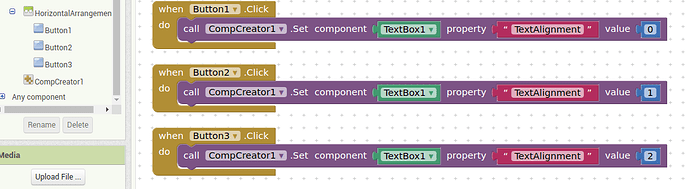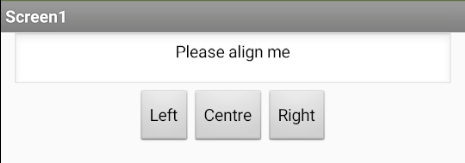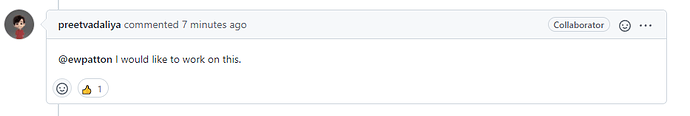Hi. I am making a word processor. I have to align the text. I cannot find the TextAlignment block. So how do I align textBox text with blocks? can you please please help me with this?
then how can I align text with blocks?
I'm afriad there is not a way to do this.
You can add a feature request issue in GitHub.
I have submitted the issue. Thanks 
Great.
@AyProductions, you can temporarily use Tim's solution, until there is a built-in block way.
lol ![]() - it could be a long wait.....
- it could be a long wait.....
@TIMAI2 thanks  it works!
it works!
@gordonlu310 yeah i saw that 
and i also requested fontUnderline property in GitHub issue!
@TIMAI2 I think TextAlignment is not that much important and makes sense while you are taking input from the user.
But I saw your Github reply. My app is a word processor. It needs text alignment 
Yes his solution works. So will you introduce that block, or not??
Wait for Evan's reply on issue
Ok sure. Will he reply on Github or this community??
On GitHub or maybe here also.
Very interesting, comp creator is not only used to create components but also to integrate existing ones
The Set Property of Component feature is just awesome 
This topic was automatically closed 7 days after the last reply. New replies are no longer allowed.