Hi I need an extension to change the accent color of an app by blocks. It is vital for the next stage of my app. Please reply if an extension is available which does the above command.
All available extensions are here -> App Inventor Extensions | Pura Vida Apps
Always start looking there when you want an extension found.
A search for "accent" brings nothing.
A search for color does bring a few results, however most of them are from the time machine links that don't work well
So this is not enough?
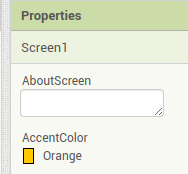
No I need an extension to chenge the accent color by blocks. Sorry for not mentioning earlier
What is the purpose, what exactly is to be achieved?
Always the same question ... see also here:
I'm adding a dark mode to my app. The accent color is an orange color which doesn't at all match the dark theme. So when dark mode on, set accent color to a darker color.
I hope you understand!
It is not possible to do that, because the designer directly writes the accent color to the apps' manifest (AndroidManifest.xml). Changing that is programmatically impossible.
"So when dark mode on, set accent color to a darker color."
The "darker color" of what?
Say a dark blue colour 
I'm sorry if I'm not descriptive and am acting vague in my replies.
But my objective is to change the accent color via a block, like when button pressed
And again: Of what (component)?
- Button
- CheckBox
- ...
... and for the last time:
Of what? What color should be changed?
Why do you need to modify the accent color? Because the scrollbar color? Or the color of the cursor of a textbox?
Yes texbox and the checkbox checked color completely mismatches the dark gradient of the app, when the accent color is a orange color
Just these? So far, you can change the color of the CheckBox with this extension.
Note: you are not the first one that asked me to change cursor color. I find snippets that use the deprecated support library classes. I am still finding a solution to change that.
Yes, and I already mentioned this.
So next time, please describe the problem precisely at the beginning so that you don't have to ask multiple times.
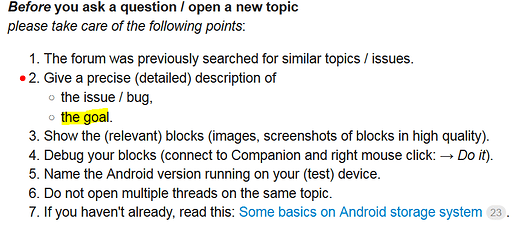
 I saw your textbox util
I saw your textbox util