Hello,
I want to change the Point style. I read the chart title but I didn't understand it. Can you help me with an example? Thanks.
![]()
Hello,
I want to change the Point style. I read the chart title but I didn't understand it. Can you help me with an example? Thanks.
![]()
Hello,
Triangle is only for Scatter charts...and can be set only in Designer:
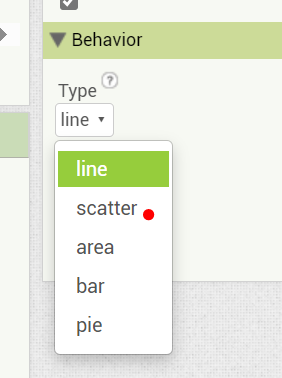
You can also use an extension:
Thanks, I understand now. Actually, my goal was to make the Points invisible. I just wanted a chart with lines.
I want to draw a simple current and voltage graph with the data I receive from an electronic device. I could not draw a graph in chartmakerplus, but I drew it in chartmaker. Since it was a graph that was constantly expanding in the time domain, the graph was constantly deleted and reloaded.
I figured it out with the current chart, but the dots are annoying.
Thank you.
which problem do you have?
Take a look to this examples. First one, triangle points:
Without points:
with only this extraOption:
![]()
Yes I tried many things but no graphics, blank screen.
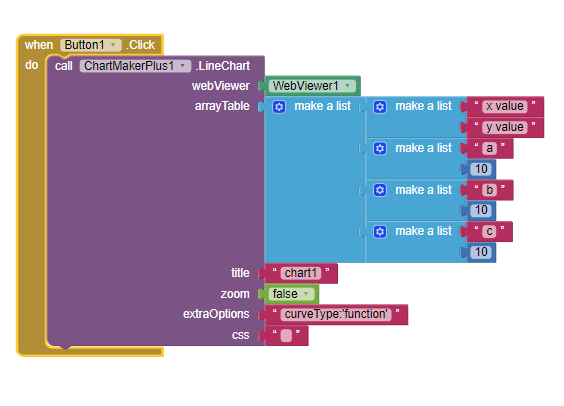
Are you online, on your device ?
Connected via usb with aiStarter.
Yes, but is your device online? Can you access the internet/view a web page with your app ? Google Charts requires a network connection.
yes connected, always.