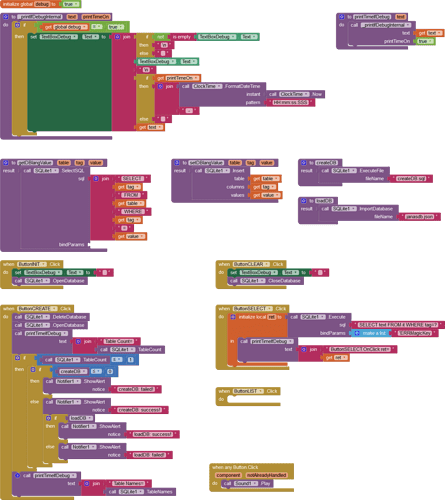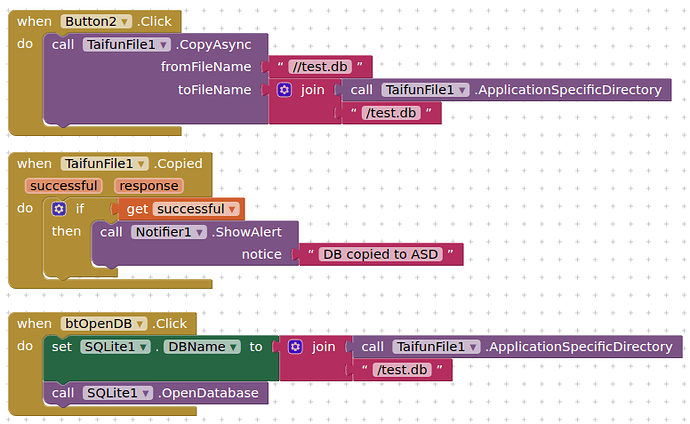Hello guys, context: Android 11, I uploaded my sqlite DB in the Media folder, then I searched for it to see where it is: ....\Android\data\edu.mit.appinventor.aicompanion3\files\assets and the app expects it in /storage/emulated/0/AppInventor/data/janasappdb.db So how can I obtain that just uploading a file in the Media section it is written in the right place?
Usually a sqlite extension offers an Import method to import the database on first run of the app
https://puravidaapps.com/sqlite.php
Probably you can try the file component or a file extension to copy it from the assets to the data directory...
Taifun
Well... the AI2 documentation reports that to work with a file uploaded to Media we just need to pass it without any syntax, so if I uploaded db.sqlite I should access it just writing db.sqlite inside a text constant passed to the right function. The problem is that the DB is in /data/user/0/edu.mit.appinventor.aicompanion3/databases/db.sqlite but Ai2 expect it in /storage/emulated/0/AppInventor/data/db.sqlite But the doc is right to work with images for instance... seems to me that databases are out of scope of the media files management and other files introdced in Android 11 and that complicates the management because testing an app using companion or using its apk requires that files are on different paths. I would like to establish a way that works in the same way in both cases and possibly since Android 8 and behind.
Which extension are you using to access your sqlite database?
It is possible that your extension is pointing internally to a specific path ?
Are you testing solely with companion or also with a compiled app?
Please explain this in more detail, show your blocks, along with Do It when using companion to help others help you.
- I do not know where the extension point for data. I am using aix-SQLite
- At the moment I am testing with companion on Android 11 and 8
- Attached my aia both in archive and image formats
- I made the createDB.sql using SQLite Studio, I created 6 similar tables, always in this form:
CREATE TABLE po (
ID INTEGER PRIMARY KEY ASC AUTOINCREMENT,
tag STRING,
text STRING,
speech STRING
);
TestSQLite.aia (183.4 KB)
OK
You are using the bennedum SQLite extension
This can work with absolute paths to database files. You use this block to specify the path to your database file:
![]()
I would suggest you move your database from assets to the ASD, then you can work with it from there.
So, I upload my DB and any other "external" files to Media, then I change DefaultFileScope to App (it was Asset, also if normally I set to Legacy) then I should be able to access my files. But it does not work. In practice I do not know where AI2 saves the Media files in the file system.
Path to assets in companion:
/storage/emulated/0/Android/data/edu.mit.appinventor.aicompanion3/files/assets/
Changing the DefaultFileScope has no effect on extensions.
Hello guys, I want to understand where AI2 stores the files added to Media and if it changes using Companion or apk, if Screen1.DefaultfileScope changes or not its behaviour and if the version o Android matters. The point is that many extensions work in a different way and need to know where are located some external files. Where can I find a guide to this general problem? Seems that the problem is related more to non media files, images, sounds and video do not give me problems, the problem arised with text, zip and database (sqlite) files. My end goal is to publish an app and a SQLite DB together, The DB contains configuration and setup data, we can assume its content will not change very often.
The files uploaded in the media section are the assets, which are read only, see also
This is independent on the scope or Android version
There is actually no such general problem...
And as already said in your other thread, usually you put your database into the assets and import it on first run of the app...
Taifun
PS: please do not create another thread with the same question again and again.. this is considered spam... thank you...
I will merge the 2 threads...
Ibid.
![]()
See also here:
Yes, I mean that if I upload a file in the Media and it is an image, sound or video I can access it simply writing its filename as is without anything else and works (i.e. left_arrow.png). Instead, with DB filenames it does not work. Also with text files it does not work (i.e. txt, md, csv).
I read some posts you wrote and also I seen a picture reassuming the situation, that is clear. It is not clear to me why if a DB is in the Media, and so it means it is in /storage/emulated/0/Android/data/edu.mit.appinventor.aicompanion3/files/assets/, is not found by AI2 or by the extension, seems that everything is right.
This path is useful when testing in companion, the assets folder is a special folder generated by the companion app to provide debugging access to media files. In compiled apps the path to assets/media files is different. Your sqlite extension may not be written to accept the // syntax for assets, therefore you would need to access the assets in another way, or as previous suggested, copy your assets to the ASD for ease of use.
The extension accept the path written as /storage/emulated/0/Android/data/edu.mit.appinventor.aicompanion3/files/assets/mydb.sqlite and works because it reads the tables and records already present. So, considering I did not want to modify the source code to manage test and production releases I have to find the best solution to deliver the DB inside the apk and for the application to know that the dB may be in one place or in the other. I do not know how I can delivery the DB in a different way than uploading it in the Media, is there a different option?
Do you need to edit the database, or just read from it ?
in this case I need just to read but I would prefer to have a solution that may work also to write. I am using an extension made by you that returns the assets path, does it return a different result working with companion or without? Because with companion it works perfeclty, if it returns the assets path accordingly if the app works with companion or without (I mean an apk installed on the phone) could be the simplest solution.
I made some tests and now the situation is a little bit more clear. I am able to test and debgu using Companion, the DB is located in /storage/emulated/0/Android/data/edu.mit.appinventor.aicompanion3/file/assets/mydb.sqlite This path is returned calling the methods of SQLite extension and also your tools extension. Testing the apk the results are different. Your tools extension (and another couple of similar extensions) return /storage/emulated/0/Android/data/appinventor.ai_massimomanca_es.TestSQLite/files and the SQLite1.DatabasePath returns /storage/emulated/0/android_asset
But android_asset does not exist and also I did not find any other mydb.sqlite DB anywhere else. So, where AI2 copies mydb.sqlite installing the apk? I need a good file finder tool working on Android...