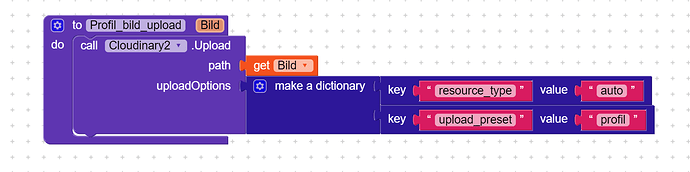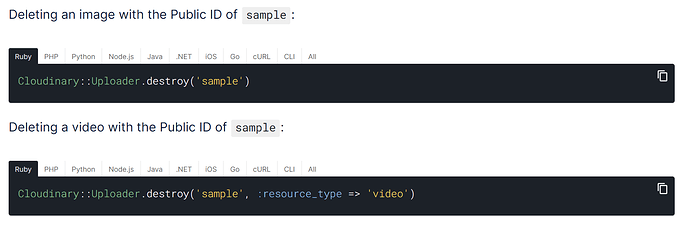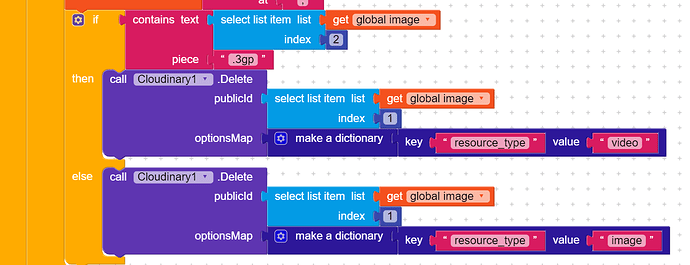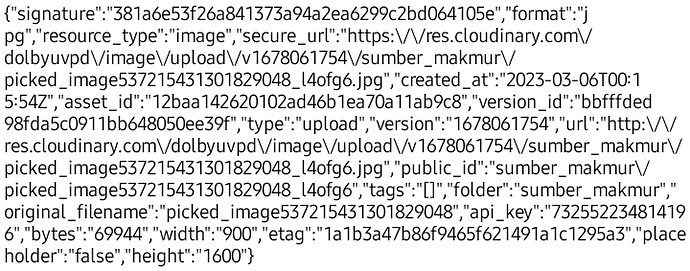I have try now a few other things but it doesn´t work ...
Can you make me an aia Please?
Then can I see where is my problem and can repair it .
You were right.
This works:
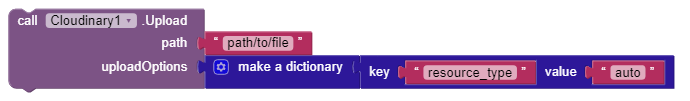
Okay I try this
Thank you for your help it's going!
Hi, how can I get the image URL from Cloudinary by using that extension? thanks
Hi @vknow360
Happy New Year
I use your upload function for pictures and audio files. As written above, this works very well!
When I delete it, I noticed that only the images are deleted - but not the audio files.
According to the instructions, the resource_type must be specified when deleting video and audio. In the case of pictures, only the ID is sufficient.
Can you extend your delete command so that the resource_type - as with upload - can also be transferred when deleting?
Many Thanks
Sure.
Extension will be updated in 2-3 working days.
I have a problem with this extension, when I try to upload an image the application just restarts and doesn't upload the image.
Please post the logs and aia.You can show the blocks as well.
please help me  how can I get the image URL from Cloudinary by using that extension?
how can I get the image URL from Cloudinary by using that extension?
thankyou
Did you read the topic ?
i did it, i parsed the dictionary to list and get the url
, thankyou
Hello, is it possible that, if the image is in a folder in Cloudinary, this block does not find it?
I can't delete an image if it's inside a folder.
![]()
It delete file by public id so that should not be an issue.
I know, but I can't delete it if the image is inside a folder.
how did you do this please?can i get the blocks
please help me with the blocks in using to get the url of images from cloudinary into a label after uploading them into cloudinary