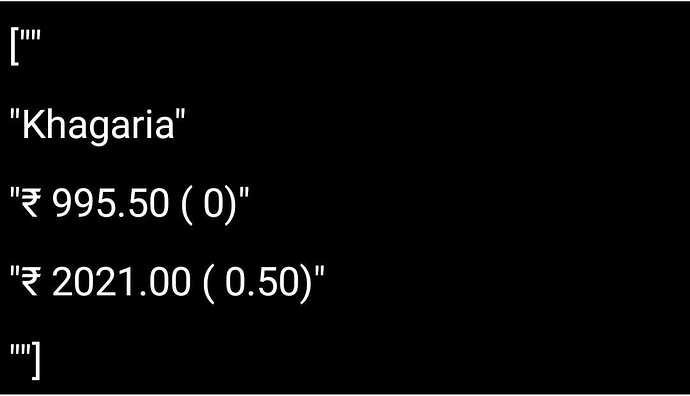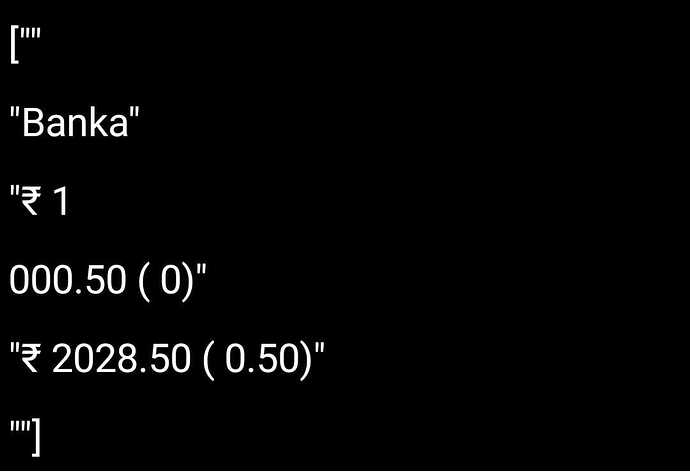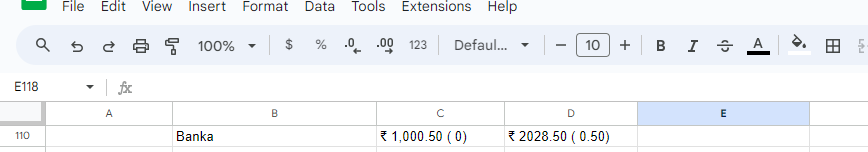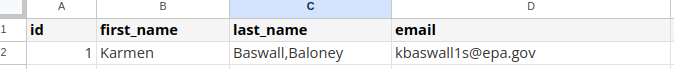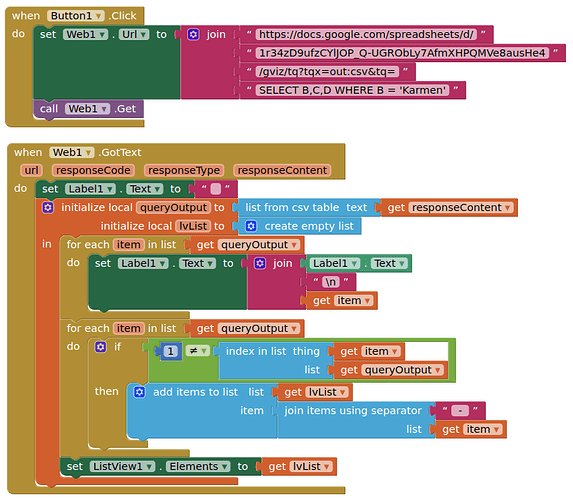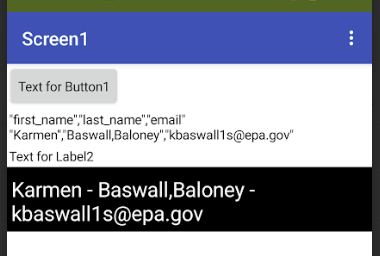I have data for 5 columns, but due to commas in the 3rd column, the CSV file is creating a 6th index. If there is a comma in the 3rd column, then the 3rd and 4th columns need to be merged. If there is no comma in the 3rd column, it should remain as it is. Is there any solution for this? I have attached a photo of the ListView for reference.
"" "Banka" "₹ 1,000.50 ( 0)" "₹ 2028.50 ( 0.50)" ""
"" "Khagaria" "₹ 995.50 ( 0)" "₹ 2021.00 ( 0.50)" ""
ABG
January 16, 2024, 9:18pm
2
If that's supposed to be CSV (Comma Separated Values) in those two lines of text, they fail syntax checks.
Quotes around items are fine, sufficient to guard internal commas against misinterpretations.
But I don't see commas between items.
How is that text being generated?
Are those tabs (hex 08 = \t) between items?
Usane
January 16, 2024, 9:28pm
3
Where is that list come from. Can you replace the comma with semicolon or something?
In this screenshot, the value in column C is with a comma, causing a problem. What can be done about it?
We cannot replace the comma with a semicolon or something else in Google Sheets, This sheet is auto-generated.
TIMAI2
January 17, 2024, 8:25am
8
Please show the data in your response content that is returned by your query.
the responseContent is a json, not csv, you need to parse it to List by Web.JsonTextDecode.
Edit:
ABG
January 17, 2024, 10:45am
10
If the data is coming from a Google Sheet, we have more options.
TIMAI2
January 17, 2024, 1:06pm
12
Try like this:
1 Like
system
January 24, 2024, 1:06pm
13
This topic was automatically closed 7 days after the last reply. New replies are no longer allowed.