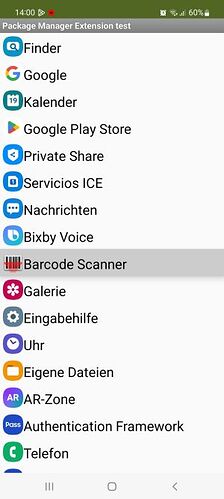Alguien sabe como hacer una aplicación que guarde mis aplicaciones a mis archivos osea extractor de apps
Hello Loang, welcome to the App Inventor community!
We need more details from you.
I think you mean you want to make an App that can save (backup) all the Apps on your phone? Some phones have that functionality built-in by the manufacturer but it is to their servers, so you are at their mercy.
Si es que yo estoy creando una aplicación de extractor y no se como extraer las aplicaciones a almacenamiento interno alguien que me pueda ayudar
Sorry Loang, we are missing something in the translation of your post to English.
Do you mean you want to build the App and save the APK on your phone?
So you want to build your own package manager.
Try the getApk extension.
There is no documentation for this extension, so you'll have to test it yourself.
do me the favor of sending me a screenshot of how the blocks are joined is that I am new to this
We are making progress - do you want to save them to the Cloud? I'm making sure we know exactly what you need, though I doubt it can be done with App Inventor:
-
Google now restricts access to most of the phone's directories (folders)
-
With the new Android App Bundle (aab), there nothing on the phone to save (at least, cannot be found by the Total Commander App), unlike the original apk files.
One of my fellow Power Users will know the possibilities better than me.
yes please is that I want to make an extractor application
I made an example. I used the example of aia by Taifun from here:
I added GetApk extension by Atom_Developer and File extension by Taifun:
packagemanager.aia (63.7 KB)
I updated the previous answer. The sample aia by Taifun is more elegant.
This app will also work with Companion on Android < 11. On Android 11+ the APK must be built as QUERY_ALL_PACKAGES is not declared in the AI2 Companion app (but is required on Android 11+). If the app is to be published in the Play Store, this permission must be approved by Google (requested using a form).
What is the reason for this backup of (all) applications? And why should this backup be done via the device that is to be backed up?
There are numerous (external) applications that can be used to do this and save to an external data medium.
Instead of a File extension, you can search for some Google Drive extension and send apk files to your drive.
Such APKs are usually generated from AABs and optimized for the respective device. The APKs are therefore particularly suitable for this type of device for which they were created.
To back up all apps on one of my test devices, 4 GB of storage space is required. This could cause problems with Google Drive.
True. Now that it's AAB, making a copy is pointless. A new phone may require a different APK format. The APK saved from the old phone may not look right on the new phone. A better solution would be to download links to our APP from the play store. To not search for these apps on the new phone, just click on the links and install.
I already found the google drive extension but how do I put the blocks to make it work?