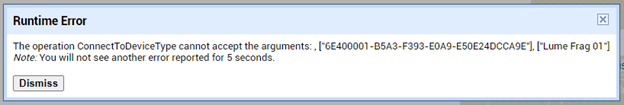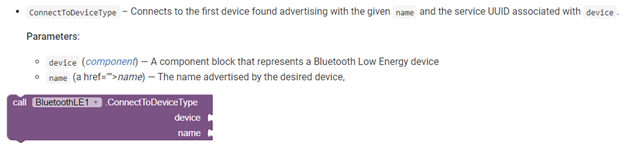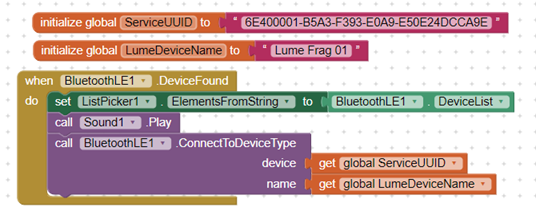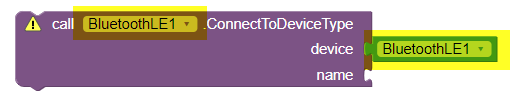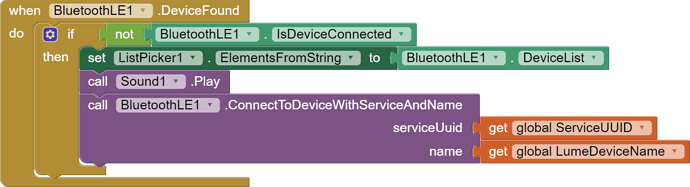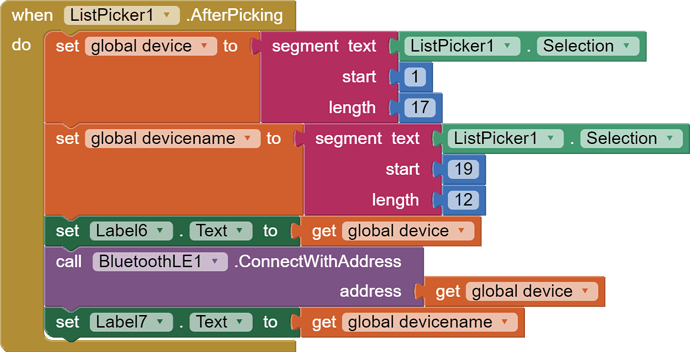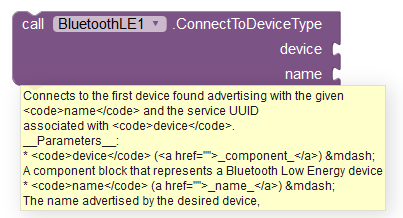I'm weak on both ...lol>
I will read through this tomorrow - and advise. Thanks
My device is an ESP 32 running close to example code. But is has an OLED display making it great to see whats happening
Video: https://www.youtube.com/watch?v=oCMOYS71NIU
Based on Neil Kolban example for IDF: https://github.com/nkolban/esp32-snippets/blob/master/cpp_utils/tests/BLE%20Tests/SampleNotify.cpp
Ported to Arduino ESP32 by Evandro Copercini
Create a BLE server that, once we receive a connection, will send periodic notifications.
The service advertises itself as: 6E400001-B5A3-F393-E0A9-E50E24DCCA9E
Has a characteristic of: 6E400002-B5A3-F393-E0A9-E50E24DCCA9E - used for receiving data with "WRITE"
Has a characteristic of: 6E400003-B5A3-F393-E0A9-E50E24DCCA9E - used to send data with "NOTIFY"
The design of creating the BLE server is:
1. Create a BLE Server
2. Create a BLE Service
3. Create a BLE Characteristic on the Service
4. Create a BLE Descriptor on the characteristic
5. Start the service.
6. Start advertising.
In this example rxValue is the data received (only accessible inside that function).
And txValue is the data to be sent, in this example just a byte incremented every second.
*/
#include <BLEDevice.h>
#include <BLEServer.h>
#include <BLEUtils.h>
#include <BLE2902.h>
#include "SSD1306Wire.h" // For OLED Display legacy: #include "SSD1306.h"
SSD1306Wire display(0x3c, 4, 15); // ADDRESS, SDA, SCL - If not, they can be specified manually.
BLECharacteristic *pCharacteristic;
bool deviceConnected = false;
float txValue = 0;
const int readPin = 32; // Use GPIO number. See ESP32 board pinouts
const int LED = 2; // Could be different depending on the dev board. I used the DOIT ESP32 dev board.
std::string rxValue1;
const int OLEDRESET = 16;
bool currentstate;
int counter;
//std::string rxValue; // Could also make this a global var to access it in loop()
// See the following for generating UUIDs:
// https://www.uuidgenerator.net/
#define SERVICE_UUID "6E400001-B5A3-F393-E0A9-E50E24DCCA9E" // UART service UUID
#define CHARACTERISTIC_UUID_RX "6E400002-B5A3-F393-E0A9-E50E24DCCA9E"
#define CHARACTERISTIC_UUID_TX "6E400003-B5A3-F393-E0A9-E50E24DCCA9E"
#define CHARACTERISTIC_UUID_LED "6E400004-B5A3-F393-E0A9-E50E24DCCA9E"
class MyServerCallbacks: public BLEServerCallbacks {
void onConnect(BLEServer* pServer) {
deviceConnected = true;
};
void onDisconnect(BLEServer* pServer) {
deviceConnected = false;
}
};
class MyCallbacks: public BLECharacteristicCallbacks {
void onWrite(BLECharacteristic *pCharacteristic) {
std::string rxValue = pCharacteristic->getValue();
rxValue1 = pCharacteristic->getValue();
if (rxValue.length() > 0) {
Serial.println("*********");
Serial.print("Received Value: ");
for (int i = 0; i < rxValue.length(); i++) {
Serial.print(rxValue[i]);
}
Serial.println();
// Do stuff based on the command received from the app
if (rxValue.find("A") != -1) {
Serial.print("Turning ON!");
digitalWrite(LED, HIGH);
currentstate = true;
}
else if (rxValue.find("B") != -1) {
Serial.print("Turning OFF!");
digitalWrite(LED, LOW);
currentstate = false;
}
Serial.println();
Serial.println("*********");
}
}
};
void setup() {
delay(1000);
pinMode(OLEDRESET, OUTPUT);
digitalWrite(OLEDRESET, HIGH);
Serial.begin(57600);
pinMode(LED, OUTPUT);
// Initialising the UI will init the display too.
display.init();
display.flipScreenVertically();
display.setFont(ArialMT_Plain_16);
// display.setTextAlignment(TEXT_ALIGN_RIGHT);
display.drawString(0, 0, " Aroma");
display.drawString(0, 16, " BLE");
// write the buffer to the display
display.display();
// Create the BLE Device
BLEDevice::init("Lume Frag 01"); // Give it a name
// Create the BLE Server
BLEServer *pServer = BLEDevice::createServer();
pServer->setCallbacks(new MyServerCallbacks());
// Create the BLE Service
BLEService *pService = pServer->createService(SERVICE_UUID);
// Create a BLE Characteristic
pCharacteristic = pService->createCharacteristic(
CHARACTERISTIC_UUID_TX,
BLECharacteristic::PROPERTY_NOTIFY
);
pCharacteristic->addDescriptor(new BLE2902());
BLECharacteristic *pCharacteristic = pService->createCharacteristic(
CHARACTERISTIC_UUID_RX,
BLECharacteristic::PROPERTY_WRITE
);
pCharacteristic->setCallbacks(new MyCallbacks());
// Start the service
pService->start();
// Start advertising
pServer->getAdvertising()->start();
Serial.println("Waiting a client connection to notify...");
}
void loop() {
if (deviceConnected) {
// Fabricate some arbitrary junk for now...
txValue = analogRead(readPin) / 3.456; // This could be an actual sensor reading!
counter++;
txValue = counter;
// Let's convert the value to a char array:
char txString[8]; // make sure this is big enuffz
dtostrf(txValue, 1, 2, txString); // float_val, min_width, digits_after_decimal, char_buffer
// pCharacteristic->setValue(&txValue, 1); // To send the integer value
// pCharacteristic->setValue("Hello!"); // Sending a test message
pCharacteristic->setValue(txString);
pCharacteristic->notify(); // Send the value to the app!
Serial.print("*** Sent Value: ");
Serial.print(txString);
Serial.println(" ***");
showcommand (txString);
;
// You can add the rxValue checks down here instead
// if you set "rxValue" as a global var at the top!
// Note you will have to delete "std::string" declaration
// of "rxValue" in the callback function.
// if (rxValue.find("A") != -1) {
// Serial.println("Turning ON!");
// digitalWrite(LED, HIGH);
// }
// else if (rxValue.find("B") != -1) {
// Serial.println("Turning OFF!");
// digitalWrite(LED, LOW);
// }
}
delay(500);
}
void showcommand(char *buf){
//char cstr[rxValue1.size() + 1];
//strcpy(cstr, rxValue1.c_str()); // or pass &s[0]
Serial.println(" Rx Value 1 ");
Serial.println (rxValue1.c_str());
display.setColor(BLACK);
display.fillRect(0,32,100,16);
display.setColor(WHITE);
display.drawString(0, 32, "TXED");
display.drawString(60, 32, buf);
display.setColor(BLACK);
display.fillRect(0,48,100,16);
display.setColor(WHITE);
if (currentstate==true){
display.drawString(0, 48, "ON");
}
else
{
display.drawString(0, 48, "OFF");
}
display.display();
}