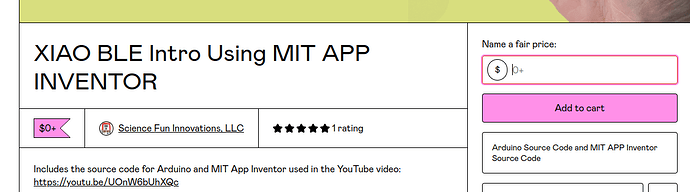Apparently it is okay, according to the video.
Asides from the Characteristics and the button background color testing, I see nothing wrong.
Maybe try another board?
How's your USB line voltage?
Do red LEDs need less power than other color LEDs?
I will serch for other examples to control the LEDs. I want to be able to control I/O via Bluetooth and this XIAO example is great for my application.
I changed the board to a "Sense" board and I have changed to a different USB C cable and port. The results have not changed. Only the red LED comes on no matter which selection that I use on the app.
Surely, there must be other methods of controlling I/O via Bluethooth.
Thank you for all your help!
Did you notice the YouTube video has links to get the source code?
No hand copying needed, no opportunity to mistype something.
I have gone through all those links.. There is actually no code there.
I stopped there.
Great News!!
I downloaded the authors files and implemented them.
They actually worked!!
I get the all the proper color LEDs when I select the RED, GREEN, and BLUE buttons.
I am going to investigate to determine where I entered the snafu.
This has been a real battle. You have helped to understand several of my misteps!
AGB thank you for all your help!!
So, how much money was all our time worth?
$10...
I compared the two sets of sketches and code.
The sketch was perfect.
My problem was in the blocks.
I had declared each button's characteristicUuid as "get globalRedUUID". This is why the only the red LED would come on!!
Oh well, we live and learn. Again, I thank you for all your help.
This is a learning community indeed.
My takeaway is the importance of renaming buttons in the Designer to their purpose, like btnRed, btnBlue, btnGreen.
That would have exposed the mismatch in the blocks.
There is a comments section on the YouTube video, should you want to spread the word.
ABG, Thank you for this input. I will add my experience to the Youtube comments. Have a great day.