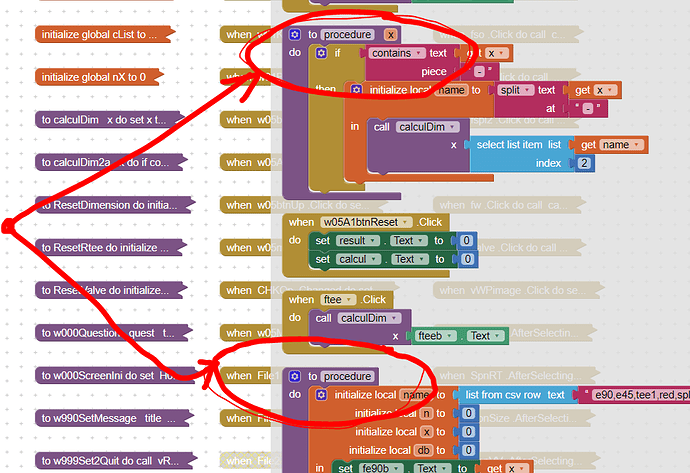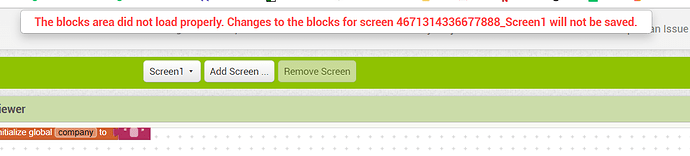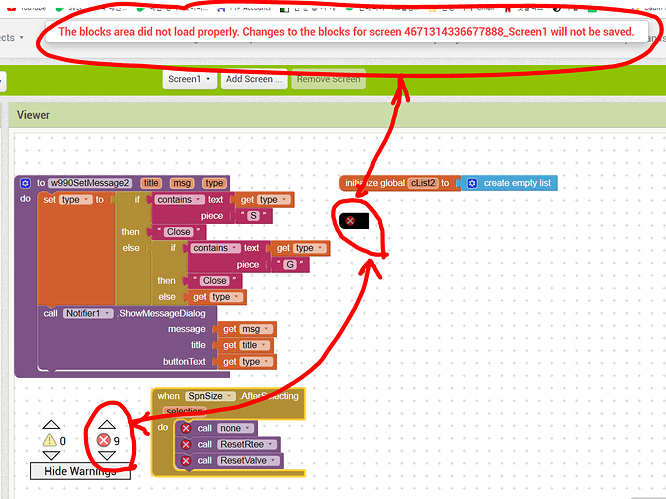Hi~
When i copy blocks to backpack, all preocdeure name changed to "procedure" so that can not paste to other app.
Would you please let me know and how to solve it?
Empty your backpack, and download individual block images to your hard drive, saving them with proper file names.
Drag them into your new project or Screen One by one.
You seem to have found a bug.
(Canned Reply: ABG - Download those blocks and post them here)
Please download and post each of those event block(s)/procedures here ...
P.S. These blocks can be dragged directly into your Blocks Editor workspace.
See Download Block Images for a demo.
Hi...
I followed the guide,
and my app. is broken as image bellow
and I cannot edit anymore.
I think it's my fault, please let me know how to treat it.
(Canned Reply: ABG- Export & Upload .aia)
Export your .aia file and upload it here.

This URL allows you to open AI2 to the Project List, without opening any project.
http://ai2.appinventor.mit.edu.ezproxy.canberra.edu.au/?autoload=false
From that list, you can request Exports of Projects without trying to open them.
Upload the troublesome .aia here.
Also, you can get a mass download of individual blocks images using one of the browser extensions at
I currently use the Script Monkey version myself.
Hi~ ABS
my app can not edit any more.
Could you restore my app. before 3 hours file if I ask you?
Why haven't you exported the project here yet?
I don't live in the MIT servers.
Hi~ ABG.
I am sorry to ask.
Not without surgery on the exported .aia file.
Did you take any exports as backup?
...
I did't save backup. 
thanks very much to help me.
This is serious.
I just reproduced the bug.

procedure_backpack_bug.aia (2.4 KB)
Escalating to @ewpatton.
Interesting. OK, I see the issue. I'll look into it.