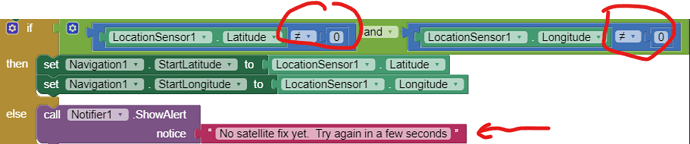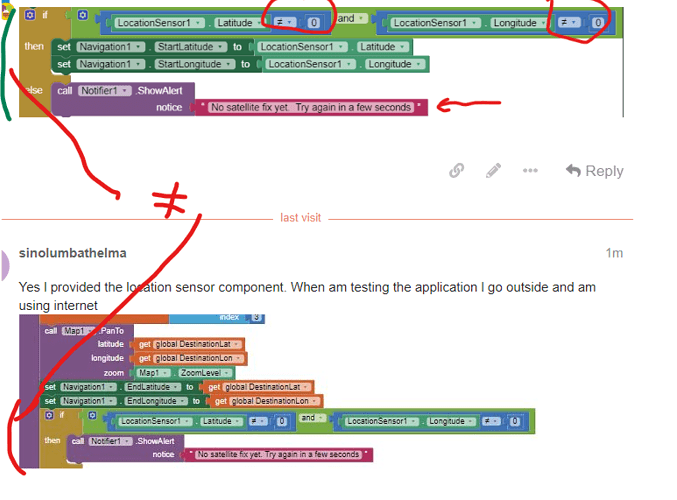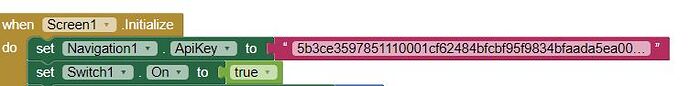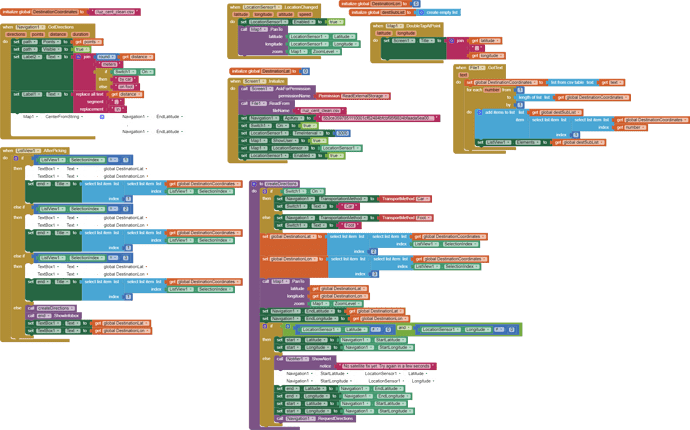Confirm you disabled the textbox blocks?
I disabled them using TextBox Properties using the Designer.
The destination textBlocks only now function like a label to display Destination selected coordinates.
so they should be disabled in your app.
Actually, they are no longer needed. I think they can be deleted from the project although I haven't tested what happens when that is done, 
Thank you. I think you forgot to attach the tutorial for generating large lists
sorry, the link is there now,
Thank you
Good day am facing the following challenges on my navigation application after following the basic simple navigation tutorial
- the open routing service is not found (l am using open routeservices)
- no satellite fix yet try again after a few seconds
Did you provide your ORS code? Are you connected by wifi or data?
Did you provide a LocationSensor component? Are you working inside a building and the LocationSensor has not yet determined a location change.
This is the code that elicits that response
Yes l provided the location sensor component. When am testing the application l go outside and am using internet
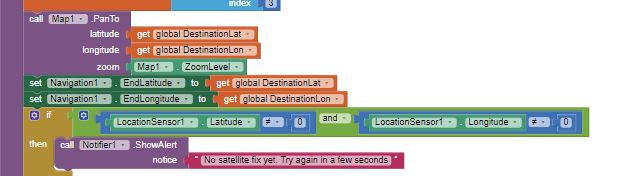
I have seen my error thank you. The ones you have circled am l supposed to change the values.
As for my buildings data l used Qgis to take the centroids coordinates of the buildings so as to address the issues of the multiple coordinates and then converted to a csv thus my data is now as follows
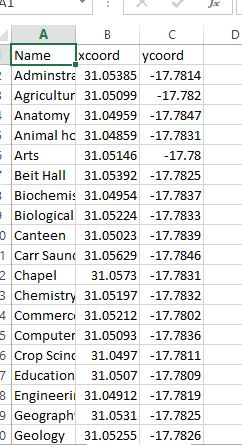
No, do not change the two 0's . They are there to determine if the LocationSensor has made a location change determination. The default coordinates are 0,0 before the satellite fix occurs.
okay let me try again
How best can l incorporate reading the csv file into the simple navigation blocks tutorial without starting again using the csv tutorial
Before I answer the question about csv, did you
did you try again and the example works with the simple destination list?
Do you mean this example
Creating a custom navigation application for campus setup - #10 by SteveJG ?
- create your csv; perhaps campus.csv
- place your csv file in the Designer media
- make a List from the csv using list from csv table

- then blocks similar to the blocks used in the mentioned csv tutorial and use them with the ListView to place the values in TextBox1 and TextBox2 perhaps. something similar to
See posts below for more advice.
just realized you have the order of latitude and longitude switched from what the example REQuiRES
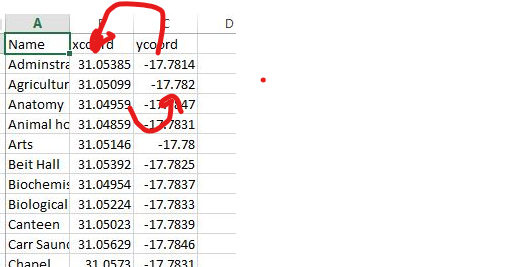 .
.
For the code to work you have to have building latitude longitude in that order.
Once you create the csv , load it to Media. Use a File control to create the destination List from the csv.
Something like this should work.
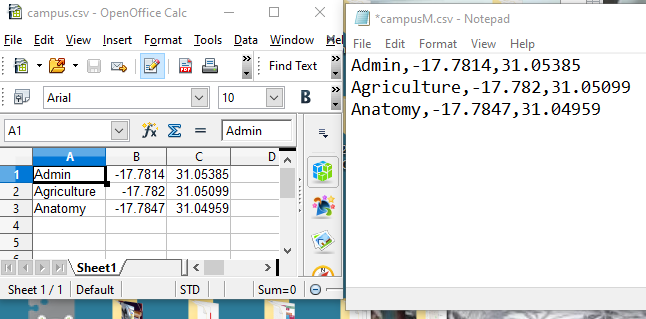
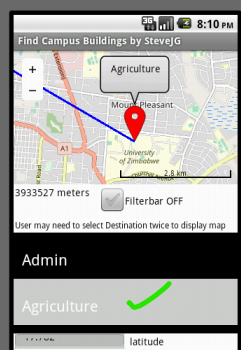
Thank you let me try that and l will also rearrange the coordinates to how you advised and get back to you with feedback
These are the blocks that l have used for the entire project, also the corrected csv and the screenshot from my android device yes it can read my current location however am still not getting the path
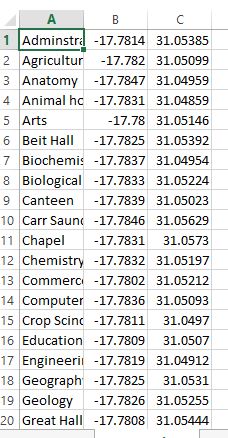
yes l tried again and it did not work
yes that is the tutorial l was referring to
I followed all the steps to input the csv hopefully l did it correctly