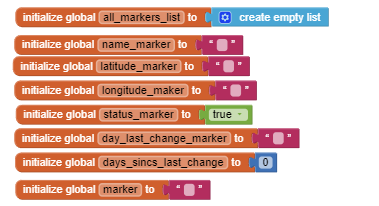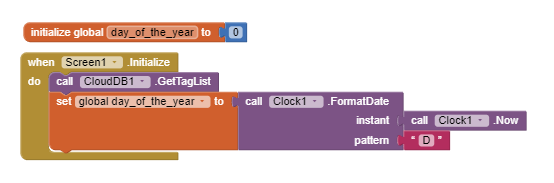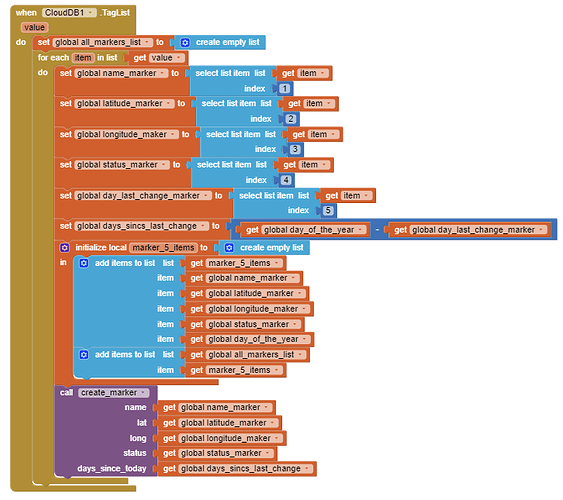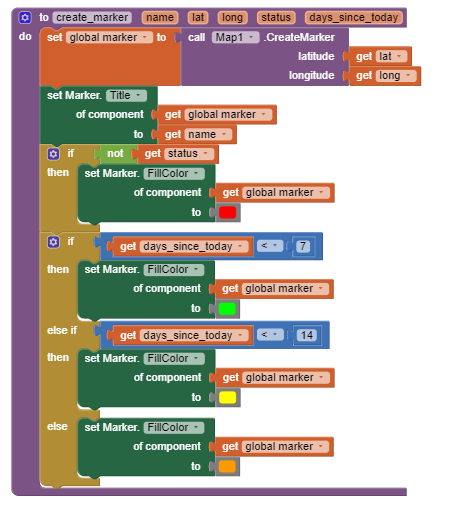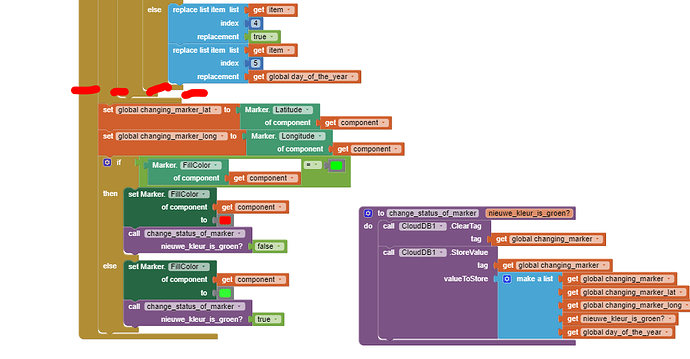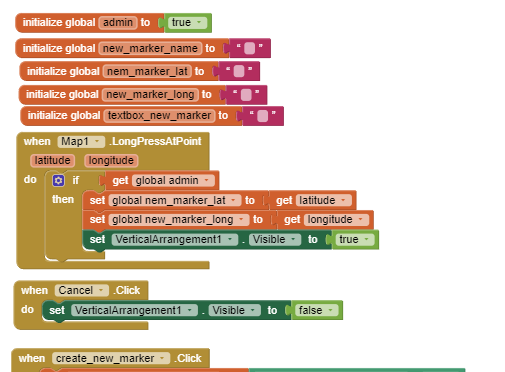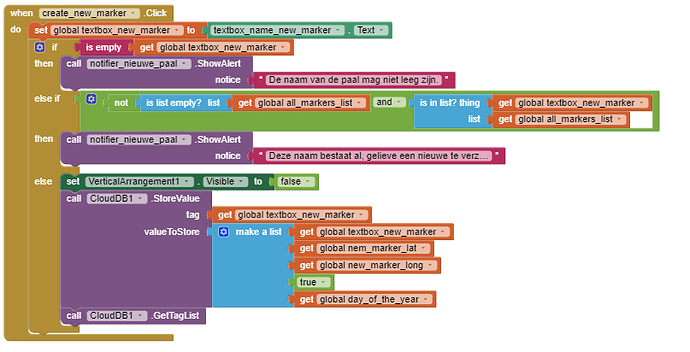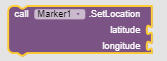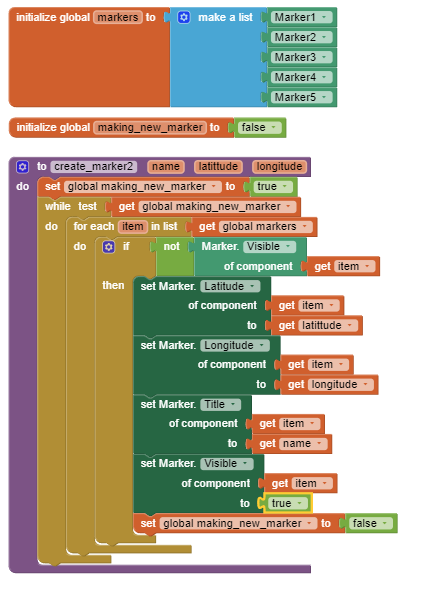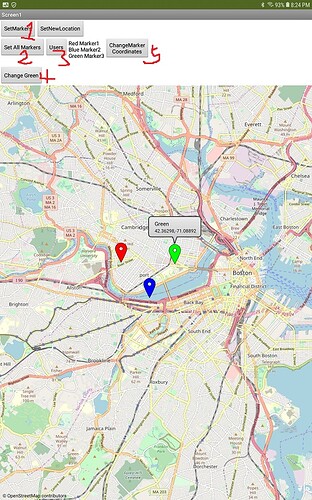description of the app I am trying to make:
- normal screen is a map.
- on the map there are markers
=> marker.fillcolor can either be
-green (they have been clicked on/ been created in the last 7 days)
-yellow (7-14 days)
-orange(>14 days)
-red (when clicked on a green marker it becomes red and vice versa)
these markers are loaded from a cloudDB
=> in the cloudDB :
- tag = name of the marker
value = list of 5 items (
[1]name of the marker again;
[2] latitude of the marker,
[3] longitude of the marker;
[4] status of the marker true/ false (which means it is green or red);
[5] day of the year that it was last clicked on)
-When a user longclicks on a marker, it shows the name of the marker, and it changes the color to green; except if the color already was green, than it makes it red.
-Afterwards, it deletes the old tag in the cloudDB and stores a new one, with the same name, latitude and longitude, but with the updated status and day of the year.
This is the basis of the app, and I already made all of the blocks for this, but it doesn't work.
On top of this, there is a Admin option. (parts of this one are made, but others not)
To enter admin mode, you click on a button on the screen, a pop up box shows up with 'enter password'
if the password is correct, a global with 'administrator' becomes true and you enter admin mode.
In admin mode:
if you double click on the map:
you get a textbox with 'new name' and a button 'create new marker'
uppon clicking the button, he creates a new marker with the 'new name' he put in that textbox and the lat and long where he clicked, status = true and day of the year is the current day. and stores it in the CloudDB(first it checks if the textbox was not empty, and also he checks if the name doesnt exist already)
a second feature of admin mode is when an admin double clicks a marker,
he gets a notification 'do you want do delete ''name of the marker'' '
yes / no
and if he clicks yes, the marker is deleted from the cloudDB.
(i already made the thing to create new markers, but rest of admin mode is not made yet)
-however I tell I 'made' majority of the parts,
my app doesn't work, and I imeadiately get notifications to end the app when I open it because of 'bad arguments to select list item'
Is there someone that would want to take a look at my blocks I already have (together via team-viewer or discord or.. , and tell me the things I am doing wrong, and maybe help me fix them?
I have already read lots of documentation and similar projects but I haven't achieved any progression)
Thank you for reading my question and maybe help me think of a solution together!