I am still having the same error message. Please I need help to solve this problem.
This is script url for getFileInfo:
"Apps Script – Google Apps Script"
and this is the script url for zipfile:
"Apps Script – Google Apps Script"
I am still having the same error message. Please I need help to solve this problem.
This is script url for getFileInfo:
"Apps Script – Google Apps Script"
and this is the script url for zipfile:
"Apps Script – Google Apps Script"
Please show the full error message. This looks like an AI2 error as opposed to a google apps script message.
I believe I have spotted your error. You have used the PostFile block instead of the PostText block. Change this and see if that works
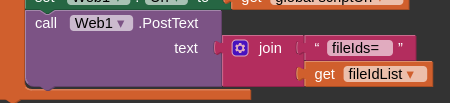
Do you mean around the other way ?
As requested before, please show the full error message.
And check that your script url is correct.
You seem to have jumped straight to here:
Has a zip file called zipFileAI2.zip been created (by the script) in your folder with your images ?
Also 19frYOfz_HLrN0nX7KaJXJZHXC4jHYm57 you have set as a folder ID in both scripts does not appear to be an accessible folder? (Is this in fact a file ?)
No I created the zip by myself
This is the zip file
This is the link for all 604 pages with links called zipFileAI2
https://drive.google.com/drive/folders/0B6tIqrqfHzcnS3RRbjJBZVZZa3c?resourcekey=0-i6TK0aZy4u6TzMWEfu_30Q
Then why not just try to download that single file, instead of using a script?
Please tell me how I can download the single zip file which include 604 images
Just the same way as you would download any file from google drive.
Would you please give me an example in order to understand and to make sure not to do it in complicated way
Thank you and I really appreciate for your help
You have a short memory.....
Read all of the above carefully. It is possible that your zip file of 604 images may exceed the 25mb limit, and generate a virus scan warning which will prevent the download. Which is why i recommended using private files download, and not trying to do everything in one go.
I need to give me an example with zip file because I don't know how to create it with zip file.
A zip file is just like any other file, it has a file ID.
I have tried to use the same I used but there is un error message
This is the ID Link
I did warn you, you didn't listen....
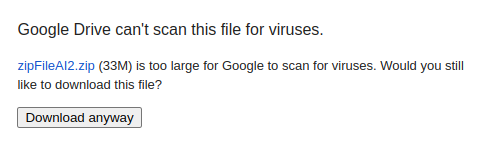
What should I do to skip this warning message?
As you can see the size of your single zip file is 33mb.
If you make two zip files, each with half of the files, these should fall below the 25mb limit, and the download should proceed, but you will need to do it (download) twice, once for each file...
Thank you too much Tim.
You have helped me to solve the problem.
Good luck!
This topic was automatically closed 7 days after the last reply. New replies are no longer allowed.