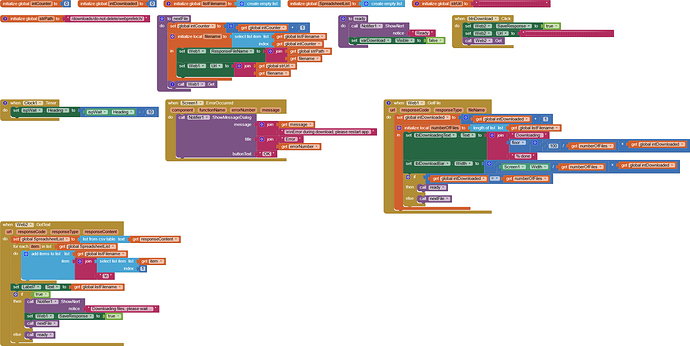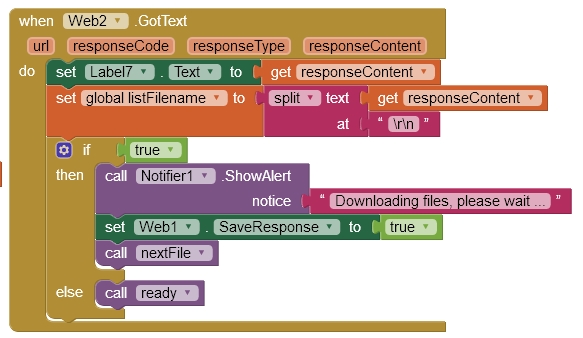Google Drive:
And if you don't want to zip the PDFs but want to download them one by one, see here:
You can present such a structure inside your App. Creating that in your ASD is pointless, since only your App can access that directory - the User cannot see it.
If we are certain your code is correct and is downloading to an ASD that we know exists (must use an extension to make that directory), then the issue could be your phone or your broadband. Unlikely that your broadband would stop a download but your phone might have a setting or an Anti-Virus App stopping it.
Using webviewer it took @ 10 seconds to display a 2mb PDF from the "unpredictable google" on a data only connection (no wifi)
That's not true. Of course, the user can see it and even access it.
On Android 10+ devices, the ASD can be accessed without problems via USB connection or from the device via a file manager (e.g. Total Commander).
...but not from the Android App, which is the subject matter Ank. If the customers are going to take a laptop with them, no point in having an Android App.
Which Android app?
And as I said it's no problem to access these file via e.g. Total Commander.
You surely would not ask your customers to use Total Commander to see the files. That would look so unprofessional. Far better to have a User Friendly list in the App.
I was referring to your statement:
And this doesn't make sense, because that is exactly that what he wants (see these files via his app).
![]()
OK, try this:
The User does not need to see or navigate the directory structure in order to view the file required.
Now do you get it? 
Yes, but nowhere else will it save files in android 11+. ASD will be the only place to save, additionally without permissions, so I think it's the only right option for the future. Of course, you can open PDF online in your browser without downloading, but the author of this topic does not want an online version.
Sorry, but I have no idea what you are talking about or what could be a problem here.
However, this should no longer have anything to do with the topic.
First, Thank you very much for helping all !!!
I have now found a possibility how to handle everything.
I am creating a csv List, Upload it to my Server and use Taifuns way: https://puravidaapps.com/filebyfile.php
However, everything works BUT all pdf files do not end with .pdf but with .pdf0A and can not be read by the device!?
0A is line feed, see also %0A - Google Search
my guess is your csv file looks like this:
link1
link2
link3
how do you split the one column csv table into a list?
usually you could use the split block and split at \n (new line)
Taifun
Trying to push the limits! Snippets, Tutorials and Extensions from Pura Vida Apps by ![]() Taifun.
Taifun.
I do, see here:
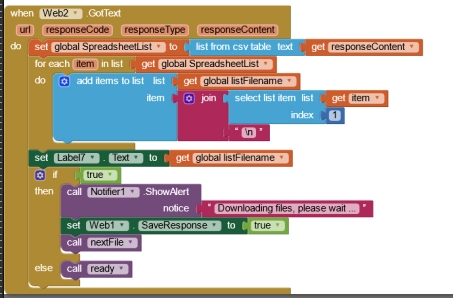
no you don't
which also reduces your blocks...
no need to use the list from csv table block, no need to use a for each item in list loop
EDIT: if you take a look at your blocks, you are adding the \n manually, which results in that error later...
Taifun
Great, thank you Taifun for the suggestion!!
However, it does not work.
Now the files end with .pdf0D
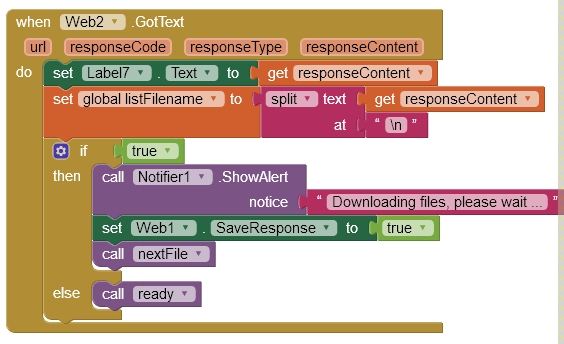
Try \r\n instead of \n.
Besides, instead of a split block, you can use a special block "csv table to list". You will find it in the blocks of the list.