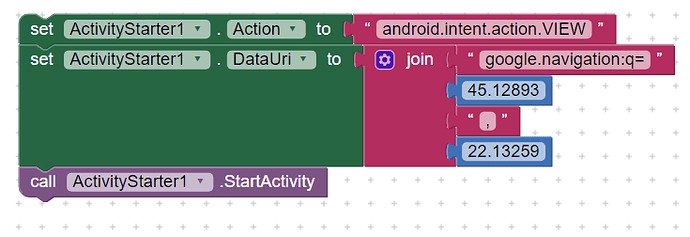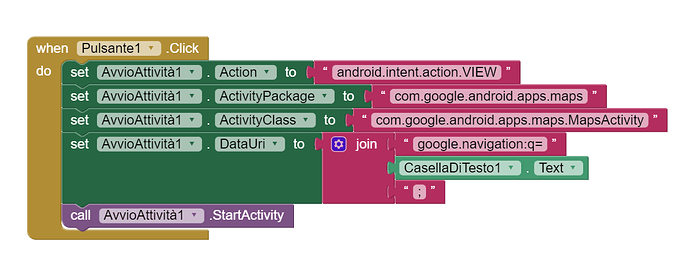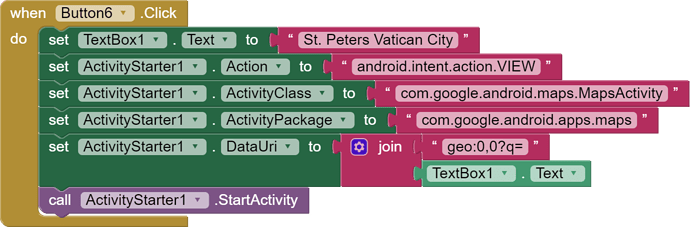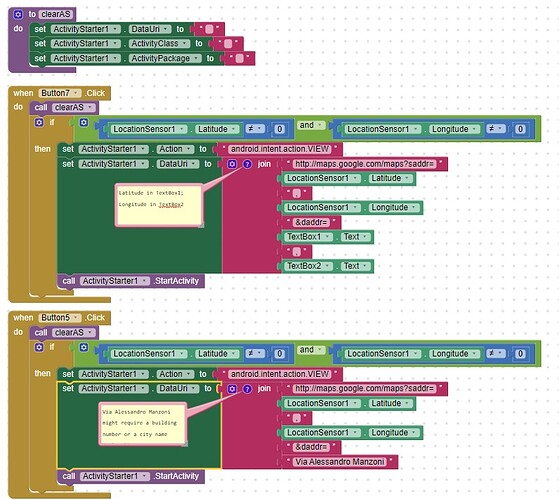Try to test with coordinates and see if it works
I tested it on the app "MIT AI2 Companion"
I write them on the text box, right?
on a real phone / device?
on my phone
but where the user will type the lat and lng?
Does it work for you this way ?
nope, it doesn't
You might try
Remember, your CasellaDiTesto1 must contain an address. The TextBox cannot be blank or empty.
This example uses a very simple address:
St. Peters Vatican City and displays it.
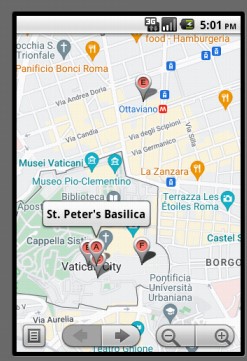
If you type a street address, you also might be required to type a city and province.
If you need to show a route from your present location to St. Peters Vatican City, you need different code. What are you trying to navigate from and to? Can you share what you are typing in CasellaDiTesto1 ?
The user of the app can see 20 car parks, he writes the street where the car park is in the casella di testo 1 and the starting point is where the user is (thanks ti the location sensor, right?)
yeah I need to show the route. Which one is it???
Does the example code work on your device without the 601 error?
If the example works, the ActivityStarter can display a route. The code is different whether the destination is a street address or geocoordinates.
Is the destination described using geocoordinates (this is the preferred way to locate the parking lot) or a street address? If street address, please post an example address.
as example I tried to digit " Via Alessandro Manzoni"
It opens maps but the app goes always to vatican city even if I wrote something else
IT WoRKS!!!! THANK YOU SO MUCH EVERYONE!!!!
Glad it works for you. That will post the destination location on Google's Maps.
These examples will post a route from the user to the destination
Either replace the address that is hard coded as 'Via Alessandro Manzoni' with a TextBox or another way to change the address for other parking lots (requires much more code).
This topic was automatically closed 7 days after the last reply. New replies are no longer allowed.