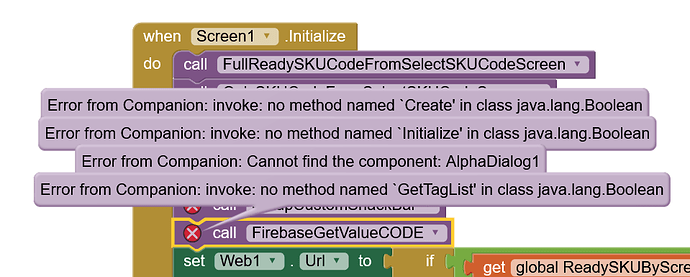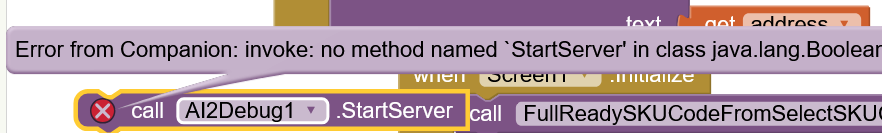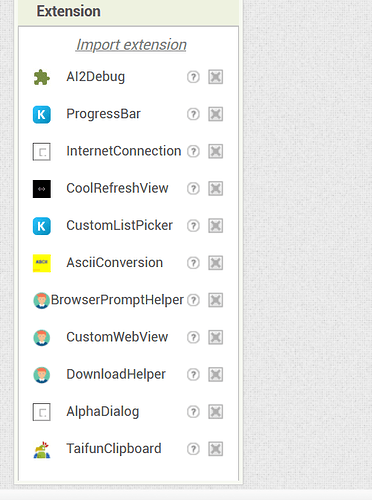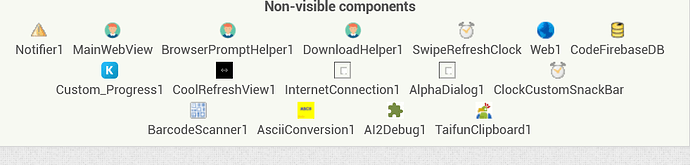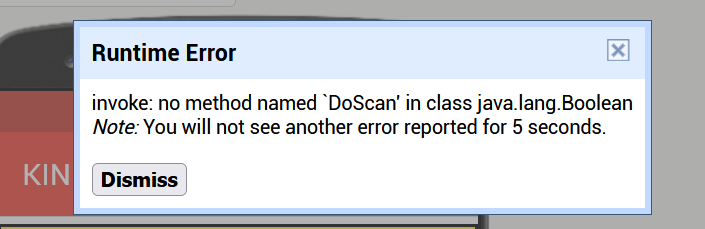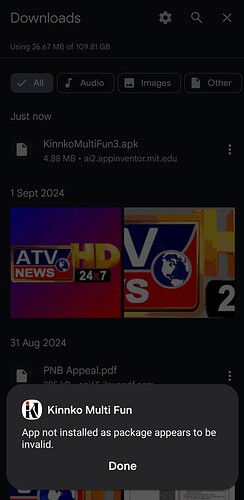Okay Sure
as you can see from the error emssage, that extension is still not SDK 34 ready... you might want to report it in the corresponding extension thread, so the extension developer can update it
Taifun
I removed the extension but the problem persists.
Also Contains this error below:
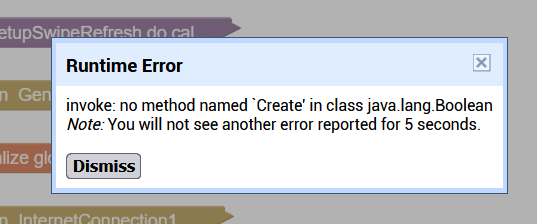
Can you list the extensions that you are using - it seems the 'd8' error may be caused by the extensions clashing. Interestingly, there is a recent extension out that claims to fix this issue - but I can't find it.
I Think D8 error have been fix, as read my above post it seems like it is fixed.
Unless the extensions are missing, your screenshot is showing extension conflict.
Extensions are like credit cards.
Eventually, Google will raise the SDK level or Oracle will raise the JDK level, and the bills will come due.
Correct, But you tell me problem not its solution, provide me solutions as a doctor at app inventor.
All you can do is to remove extensions one by one, and test compile each time, until you hopefully find the one causing the problem.
Or as I recommended in the first place. Start from scratch with AI2, so that you know where you are. You will probably do a better job of your blocks coding next time around.
See how far you can get without extensions...
You have changed a few things since my last action, nevertheless here you go KinnkoMultiFun3.aia (485.0 KB)
P.S. Please don't ask what I did
Okay Okay, I am not asking what you have done, but I have right to ask what i have done wrong so that these errors are occurs, Provide information in Right To Information to prevent my future mistakes......
By The Way it is also not working after your fix,
Also anyone in the community are free to work and help me onto this project, I trust you all
Try to fix this below aia file
KinnkoMultiFun.aia (392.8 KB)
Also App is showing this below problem on time of installing :
Not so strange at all since it's not even the same file that I fixed for you last time.
These all are the same but I changed the name everytime to get it in the inventor, and If i edit anything in the app it shows errors. Which I am not able to fix.
I gave new aia file above, fix errors and icons errors are fixed only Not installing errors and Barcode or any component error are not fixed yet.....
@Boban help me with above aia file.
As Tim has said, it would be better to start again from scratch in App Inventor only and avoid using so many extensions.
The whole errors are removed after the @Boban fixation. But I don't know what happens to it and it started erroring again.
There is possibly some corruption within the back files (the files that support the .aia). It is very difficult to ensure that a corrupted file is 100% clean. In the time already taken up trying to fix your files, a new one started from scratch could be well on it's way.
There is a common saying from many years ago. It is not meant to be rude or insult, but to get an important message across.
KISS:
I agree with your KISS but, I am wondering for any solution, if I don't get fix them I want solution for transfer blocks and designs to another project easily, if that also won't work then I will think about recreations.