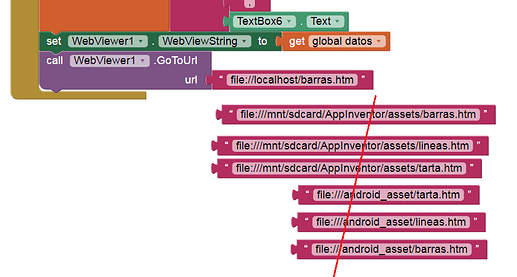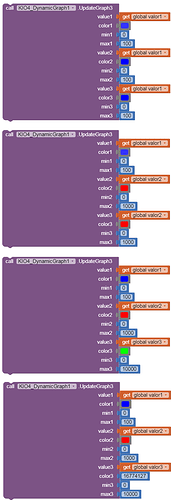OMG ! i never thought i can use google chart with off line ! .. now i can make either Bluetooth or access point and while my cell is NOT on the internet data and even draw the graph ! this is great tutorial in your link .. not sure why i never came across it ! .. maybe cuz i was searching in english while its original is Spanish (i guess ! , i asked google to translate it so i know what is that ..etc ) sorry i know 3 languages but Spanish is not one of them . have a wonderful weekend.
You can't! Juan's guide uses chart.js which works in a similar way, but allows you to download the entire javascript required (which you cannot do with google charts)
I think it works without internet connection.
I build, I install.
I disconnect the mobile from Data and Wifi.
I start the app and it works.
p169Di_javascript__graficos_2.aia (113.6 KB)
@jgh_jkhg
BTW:
Change this to...
file://localhost/barras.htm
guess what .. works like a charm .. i did loadcell scale (hx711) but with variable load up and down ,... i have a nice graph now. ..
- i do not know if i can now use it online! i know i can conne app inv 2 via bluetooth or esp32 as access point .. but can i connect via internet (i have no static ip home nor ddns ) .. like blynk or remotexy both can connect online via internet/cloud .. can i through app inv ?
be blessed
- if answer is NO i can't .. then should i upload app inv2 to tinyDB cloud or firebase ? then ask esp32 to access it ? possible ? .. just concerned about data security .. etc (is it possible direct connection between app in and arduino remotely via internet ?)
Find information about Firebase, MQTT,... in this Community.
Juan, such prompt VOLUNTARY help and straight forward to the point is a remarkable grace from you .. thank you so much Juan
thanks for clarification TIM
hello Awesome man,
i have three values to draw .. so i used {{call kio4dynamicgraph1. updategraph2}} .. two values are plotted fine .. then on same page i added {{call kio4dynamicgraph1. updategraph}} and i added the 3rd value there (using same block ) .. but i get nothing ! .. would you please shed me some light here.. thank you so much
@jgh_jkhg
UpdateGraph blocks cannot be added, because each block deletes the information of the previous one.
If you need a block with three values, tell me and I'll add it to the extension.
three_sin_waves_3.aia (11.4 KB)
- seems i did not explain my inquiry well .. i was wondering how to plot many different graphs with different variables each .. done and attached .
- if you would like to do extra , please add scroll right/left avaibility once clock is disabled and graph is stopped, assuming we need to roll back to previous portion of the graph .. how to scroll it back and forth ... i know now once it has been plotted then it is forgotten .. can you add tiny db or so to keep last 2-3 min .. or can you write example how manually can we implement that ?.. thank you so much for the great extension you did so far... helped us ALOT.
- WOULD BE SO NICE HAVING THREE VARIABLES IN SAME GRAPH AS WELL
I have updated the extension by adding a block for three values.
See post 6.
To observe historical values, you must save the data in a list and display the values that interest you. If you save many values (2-3 minutes) the list will be very large.
wow..
i can not thank you enough..
fyi correct url to downlad : http://kio4.com/appinventor/299H_extension_GraficoDinamico.htm
because when click on your link (See post 6) .. it takes me to post#4 of two variables.
thanks for adding min-max here too.
thanks alot
[FIXED]
Hi, i have a problem with imported extention. If i use example and i make my project in there, no problem with my app. But if i use imported extention from this :
http://kio4.com/appinventor/aplicaciones/com.KIO4_DynamicGraph.aix
the canvas not running like on example. Sometimes, the list value only have two or one numbers. I already try changed Resolution, but the problem is same. Max value and Min value doesn't work. Is the extension in the link not updated?
I found the problem, if canvas visible set false at first before initiate graph it can happen. So, the problem solving initiate first and you can set graph visible to false.
-
Check again See post 6.
-
Edited post#18
[Extension] Dynamic graph. Shift left graph. Sinusoidal wave. Bluetooth - #18 by Juan_Antonio
that 3 variable is awesome not only because of the 3 variables but because of its Min/Max capability .. it is REALY AWESOME ..
- would you please do the same for the TWO variables one ? (like min-max for 2 variables) ..
- i tried to use the 3 variables with only two variables leaving the 3rd blank but it did not work,
- please make the 2 var with min/max like the 3 one as well...
APPRICATED Awesome man
Using the UpdateGraph3 block, you can display one, two, or three variables.
If you set a color to 16774127, it will be transparent.
hello,
using UpdateGraph3 with 1 or 2 variable while the 3rd is transparent cause lags in slow response , i thought if you can update UpdateGraph2 to have min/max like what you did with UpdateGraph3 then it will be great in not using useless memory and processing time for a transparent .. can you please update UpdateGraph2 to have min/max?
- Your graph extension is a great advance to mit app inv
What happens when you repeat the valor2 as indicated in the image?
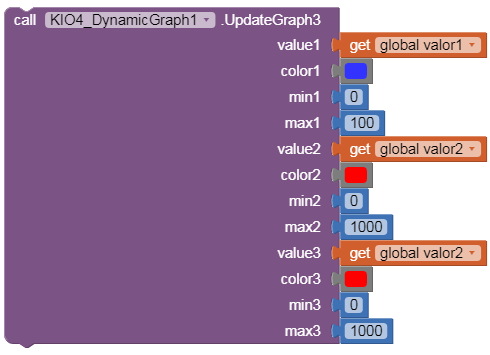
when i use DynamicGraph2 >> no issue except i have to kepp bith val1,val2 at same min/max . (my val1 max is 1000 while val2 max is 25) >> i have to map it to read it on graph but no lag issue.
- when i use DynamicGraph3 with 2 variables as 2=3 or as 3 color 16774127 >> keeps freezing and lagging on/off .. (when i use 3 DIFFERENT variables ) i get same lag soi believe my cell is not up to 3 variables .. i wish your DynamicGraph2 extension has min/max as well instead to use extra DynamicGraph3 resources (3 var to plot 2) .. than you
fyi i am plotting ECG like - so Esp32 sents every 100 ms and mitapp clock at 75 ms