Here is the script I used
will test with calendar app closed, just a minute... 
Yes got a notification with Calendar app closed (not sure if the popup or the default notifier though...)
Settings wise, I just made sure that Google could read notifications, and that notifications were "on".
I also set Chrome/Chromium to deliver desktop notifications on my Chromebook and Linux computer.
Thanks a lot, I'll include it in the next release.
Great!
Does it also deliver the message on Android btw?
Yes, that is what I was referring to.
(actually did not get a desktop notification  )
)
hi i am using your google calendar extension and i was wondering how can i set a label to show my daily events on google calendar using your extention
The date parameter does not accept a string. It only takes an instant as an input. Use the DatePicker. Instant property.
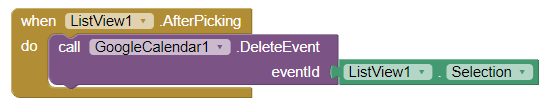
Hi, may I know did I use the wrong block? I didn't get any error, but it didn't work.
We do not know the values of the ListView. It may or may not be an event ID, and thus it may or may not work.
Looks like a great extension, thanks! But maybe I'm missing something: How can I simply display the events from a certain date? I've tested and works fine to receive my calendars, but can't find how to display the events... Any ideas?
Hello,
Currently it is not possible with this extension. But if you want to I can deliver an update by Saturday. I am currently dealing with competitions and an exam.
Well, I think this update is essential, so one could see the updates made by the extension on the calendar in the same aplication. Maybe only one new block, with begin, end date and calendarId parameters, who return a list of JSONs of the events.
Any update on this idea?
I'm fixing old descriptions and rewriting the Google Apps Script code. I am also adding some new blocks. I promise it will be good when I release it.
Is there an .aia to test the app?
Download the extension and test the app yourself, documentation is above.
How do i have a event's list of a calendar and informations of an event ?