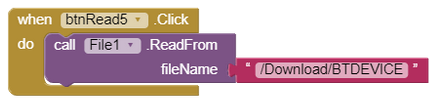Hi,
After updating android to version
FILE NOT EXISTING error is displayed!
I tried with various paths but always the same error ...
Try checking (legacy mode in the properties of the File component.
If it doesn't work, have a look at this File Path Updates Starting with Android 10 (Evan's Blog)
or have a look at this topic
I have created an app that allows me to collect data, which is stored in a CSV file. Prior to the release of Android 10, this CSV file was stored on the eternal storage (/APPNAME/data/filename.csv). The app also exported the file to another location from which it could be downloaded onto my computer. As I understand things, Google have now restricted the ways in which apps are able to read/write to storage outside of the app's specific storage directory and, as such, my app is no longer able to …
I suspect you are using a file to store the name of the BT device you are connecting to? I think a better way to use TinyDb is, it's easier and faster to use than File.
1 Like
Try checking (legacy mode in the properties of the File component.
ok work!
Anke
February 2, 2021, 1:12pm
6
The correct path is this (the File component uses the relative path):
However, this only works under API > 28 if you have enabled LegacyMode as suggested by @Kaustubh_Rakhade .
However, this will no longer work if AI2 targets API 30 (Android 11) → August 2021 (for new apps).
2 Likes
However, this only works under API > 28 if you have enabled LegacyMode as suggested by @Kaustubh_Rakhade ....
Is there a different solution so that the app will also work with Android 11?
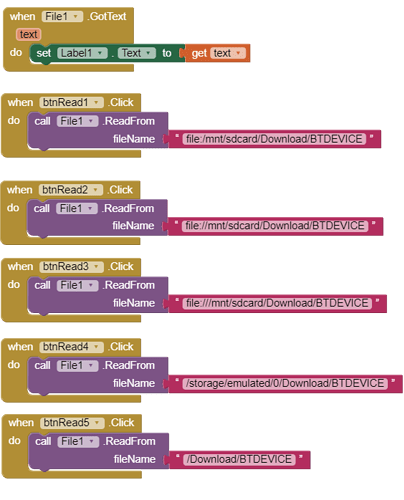
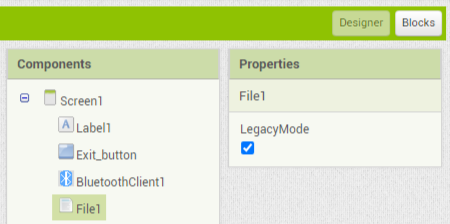
 ) the
) the