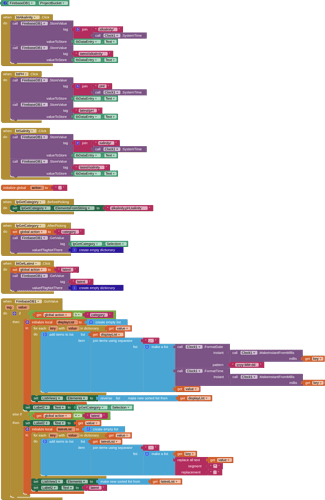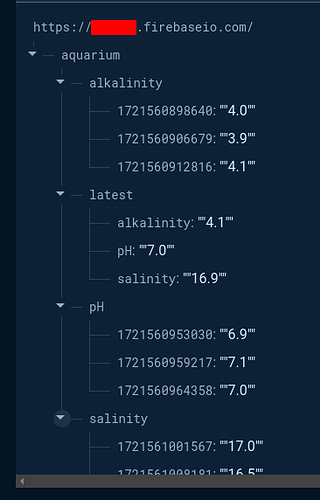Do you have all your tags, e.g. Salinity, pH, etc., inside a projectBucket? Is that the same as the projectBucket set in your app?
I do not know. I do not understand how the projectBucket works?
Go back to here:
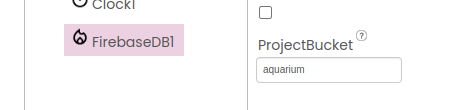
and also read my subsequent posts
Thank you.
I just went to the library to get a App Inventor book but it does not even mention Project Bucket. All the examples in the book are creating Chat, photos and a bouncing ball app.
Should I just change to Visual Studio or something different.
I am going to go back to the beginning of this topic and repeat step by step.
I have the "last" tag piece and if I press the "Recent" button, I can fill the first screen. The button to clear the first screen works.
The Data or History button is where I am stuck. I want it to select which parameter (could be 8 different buttons, or a spinner). Then under that, fill the screen with rows of prior values saved, showing date,time, value. At this point, I believe my issue is I am getting the "Parent" level -Salinity which does not have a value. Under it, are the rows of data (date, time, value). How in blocks do I step down that level? Should I change the structure to have parameter & date & time as the tag or key?
When you say "can of course call back the whole lot" - this is what I am trying to do. Perhaps then filter it?
TIMAI2, would I be better to not use anything in projectBucket? I have been reading other topics that talk about projectBucket and in several you suggest it can be left blank, but if done so, it needs to be blank everywhere?
When I get the time, I will put together a full example for you. You are very close, but just missing a few bits and pieces.
I also see that you want chart your data?
Let us try this.
- Start with your firebase project empty:
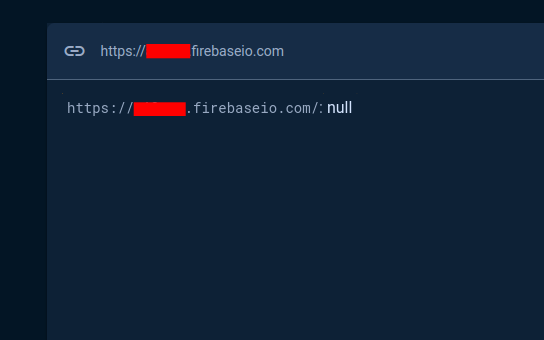
- Use this aia project as a guide, using your own firebase url:
aquariumFB.aia (4.7 KB)
- Setup your AI2 app with your own firebase url, and the projectBucket set to
aquarium:
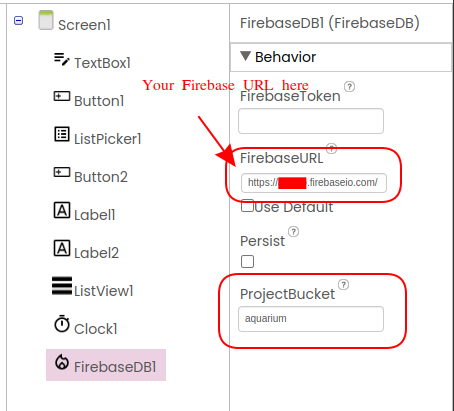
- Enter some data to your firebase project
- Select a category from the listpicker (Select Category), this will return formatted data to the listview:
- Press
Return Latest, to return the latest data for each category to the listview:
Let us know how you get on.
Thank you.
After reading about multiple screens I have been rearranging the main screen by moving the buttons to the top and am reading about vertical arrangement. I would like to chart the data. I am thinking about making the labels into buttons so if they are pressed, the data will be shown below or graphed.
Database emptied.
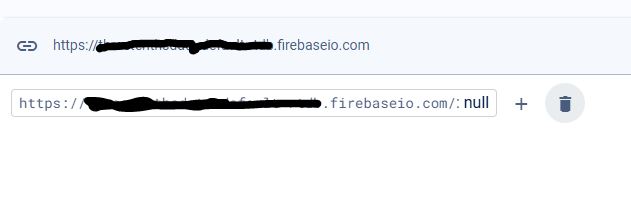
Next working on your aia
THANK YOU very much.
What you put together is functioning as I was hoping for. I will work on reading the blocks and try to understand the differences.
This version of the aia project will also draw a chart of the category values vs DateTime.
aquariumFBwithChart.aia (16.1 KB)
This is a surprise.
I have been reading and playing with the built in chart tools. I will have alot of tomorrow with a relative in a hospital. It will be a day or two before I will have follow-up questions. I will download your aia and try to understand.
Thank you for all of your help and time. This has been a major learning process for me.
Mid-stream course correction.
In looking at your version and reading about handling screens, I am changing the layout of the project, not using multiple screens but instead doing virtual screens.
This is changing some of the buttons.
The charting of data, I need to add "previous" and "next" controls, so the graphing can move forward and backwards in the data and/or recreate the table of data as needed.
Went down a rabbit hole tonight putting graphics on two buttons and the icon on the app on the andriod device.
Progress, but some forward and then backing up rethinking prior design and decisions.
Will also soon need to have arduino data input to the Firebase to confirm I do not have a problem. The arduino has been sending data to the firebase before with the old layout.
Thank you again.
Good morning,
I am making progress but am getting an error.
I have two blocks that are "when FirebaseDB1. gotValue" and apparently that is not allowed. I cannot find other forum discussions on this situation.
I am trying to get a clean compile and then work on layout and data
Use an if/elseif block to select each tag in the gotValue block to act only on that tag's value being returned.
The first gotValue block is retrieving data to paint the 1st screen of "LAST" values. . The next gotValue block returns a category in either detail or graph form. Can the if/then be on what screen is calling it?
Look at my example aia project, it shows you as I suggested.
...
![]()
Thank you...I made a backup so I can experiment and see if I can figure it out.
I am trying to use a print utility to work from paper. My laptop screen is too small to see enough of blocks.
Is there a way to mark or tag a block to be just a comment ?