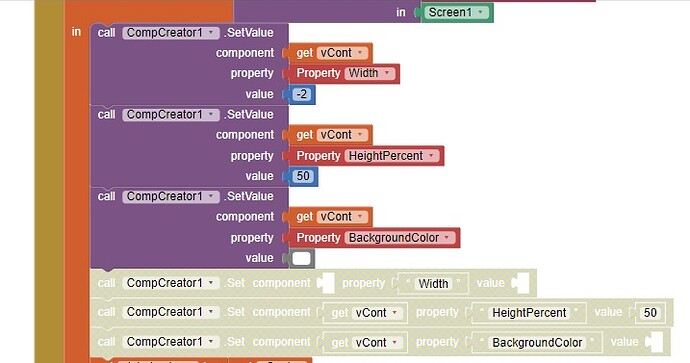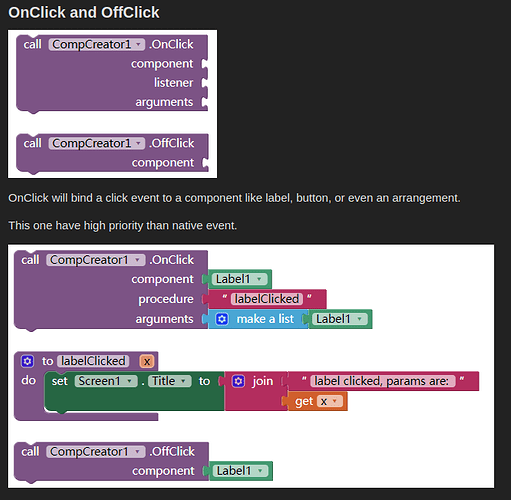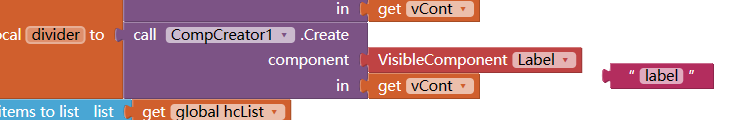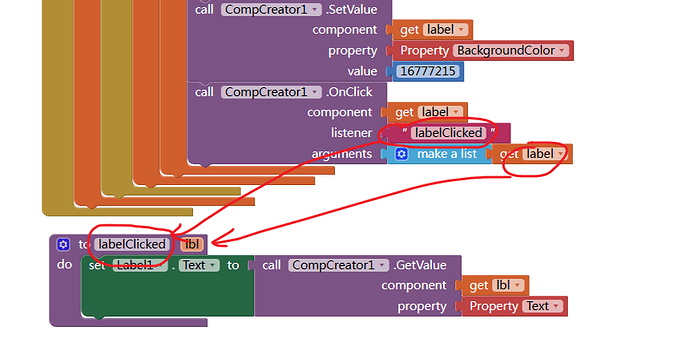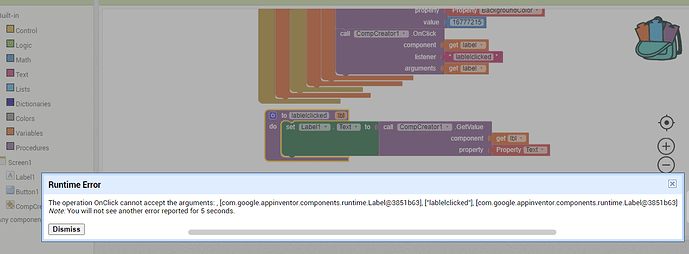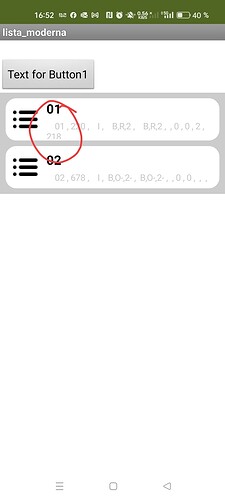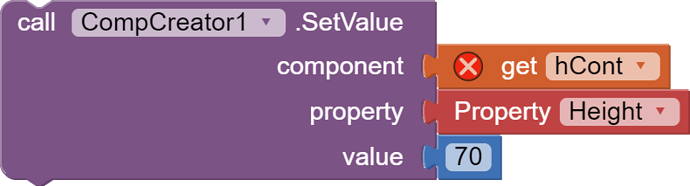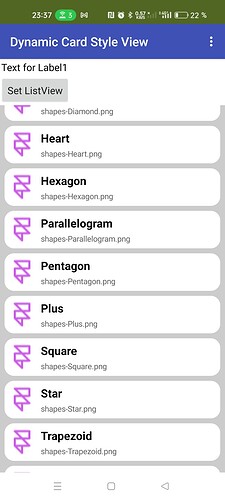What problem did you meet?
Do you mean the built-in AfterPicking event from the ListView component?
I find this error: The operation RegisterArrangementForClick cannot accept the arguments: , [0], [1]
I used the metricrat example METRIC RAT AI2 - ListViews with CompCreator ; it runs properly but after I changed the extensión, for the last versión cn.kevinkun.CompCreator-v8.6.aix
...it doesn`t work
I uploaded the aia
bugcompreator_copy.aia (40.6 KB)
Compcreator provides its own click event/handler now, so you can use that instead of the separate click event extension.
I don´t find it in the Version: 8.6
I have changed the oldfashion blocks ( set for SetValue), deleted the click event extension, but I still find this error: com.google.appinventor.components.runtime.label. I am not able to run a simple example...
I attached the aia.
bugcompreator_copy (1).aia (36.5 KB)
I can see an option block on click, but could show me an example how to use it? Its not the same that normal onclick blocks.
Thank you
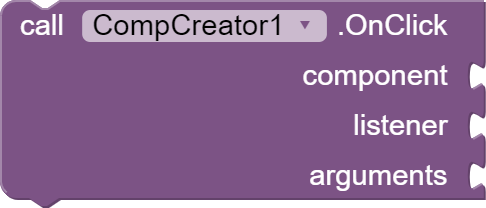
Thak you Profile - Kevinkun - MIT App Inventor Community, now it works properly.
If you allow me, could you give me an example of how to use the event on click? I have read the instructions but I don´t underestand it properly. I need get the value of the list to open another screen with the data selected.
Thanks again
I attached
compreator_simple_example.aia (36.6 KB)
the aia with the simple example in case it can be useful
Hi Kevikun,
I tried, but I can't find the blocks necessary to follow your example.
I show you where I am
Tnanks for your help
make sure you are using the newest version.
or you don't know how to add a param to the procedure? just click the blue gear on the procedure, and you can rename it to what ever you want.
Hi Kevinkun
I have the problem I din´t know the option input in procedures blocks
I have arranged it, as you showed in the example.
But I found the error in the image
Regards
compare your blocks with mine carefully.
the arguments need a list.
Thank you Kevinkun!!!!!!!!!!!!!!!!!!!!1
Now it works fine!!
Hi
I have found the solution, increasing the height value. The problem was I was trying to use hasmargins.
I have encountered a problem when using compCreator on a formatted listing. The last records are not visible. The CompCreator HeightPercent prooperty is 100 and the screen is scrollable.
It is a pity, after having achieved such a good presentation.
Can anyone think of a solution?
Thanks
Uncheck Screen Scrollable ?
Yes, I have tried the two options ,checked and unchecked