If you save a component in a tinydb, you can only call this component only if the app not closed. If closed and open again, the component will not exist.
and I did not notice what is the usage of this tinydb. Why you save it in tinydb?
If you save a component in a tinydb, you can only call this component only if the app not closed. If closed and open again, the component will not exist.
and I did not notice what is the usage of this tinydb. Why you save it in tinydb?
how works children and parents?.

Children will return a list of components in a container.
Only a container has a Children.
e.g. VA1's Children is VA2 and VA3,
VA2's Children is Buttton1.
Parent will return a container in which the component is inside.
Screen is the root, no parent for him.
Nothing wrong with the blocks, might just be a bit too much for your phone to do all in one go. Works on my emulator, but takes a little time to do it.
Perhaps try creating the horizontal arrangements in batches of 100, with a little break in between
Draggable blocks
and set 500 images' picture in a short time, may cause OOM.
How can I create a checked Listview ?
Use a checkbox in each row
Create a list of the checkboxes created
Store a list of the indexes you want checked / unchecked
Apply
too difficult for me, can you give me the blocks ?
Thank you, it runs very well, how can I check if a checkbox was checked ? I tried with
if get item = true without success
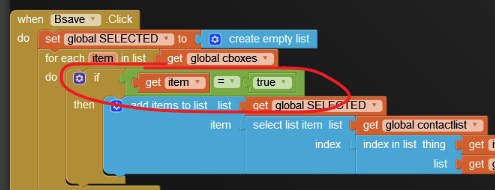
if (compCreator.Get(item, 'Checked') )
then ...
Thanks, it runs well
this is a known bug of this extention: balls/imageSprite created by this extension do not move after set speed/heading/interval.
You need to use a clock to move it.
@TIMAI2 has reported this long ago, but I still have no idea how to fix it.
Oh, thanks. Clock method worked.
I really like your extension, but I have a suggestion in mind.
In the visible component block, can you add chart as an option?
possible, but do you really need to create a chart dynamicly?
No, not really for me. It's just a suggestion.
A post was merged into an existing topic: [FREE] TableViewer - fully style customized to show table data