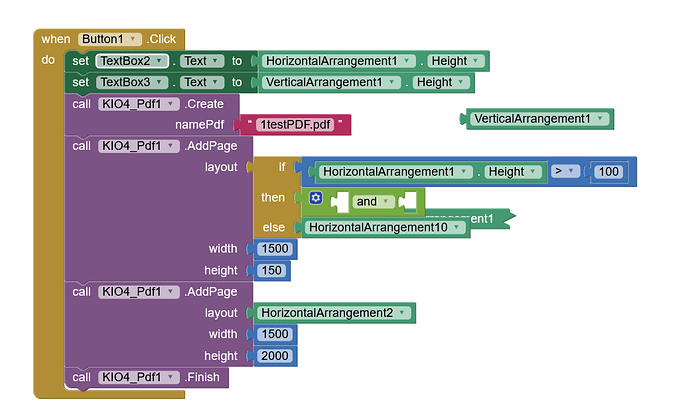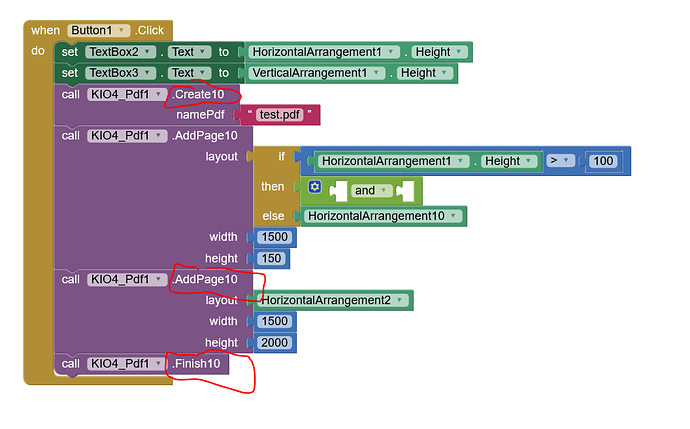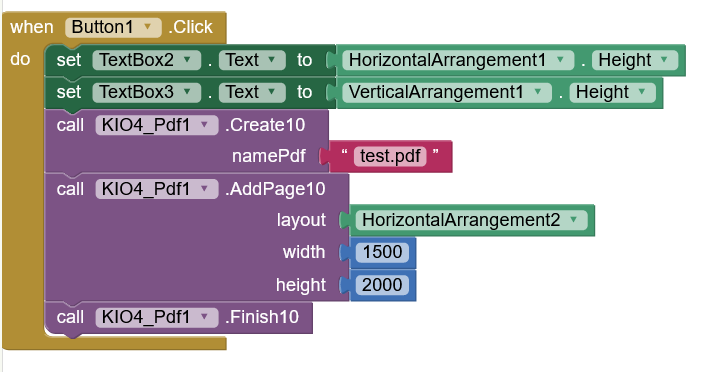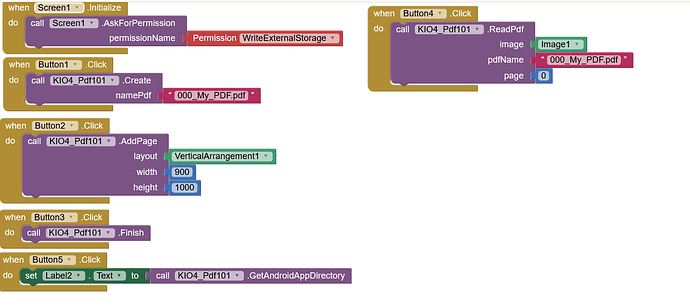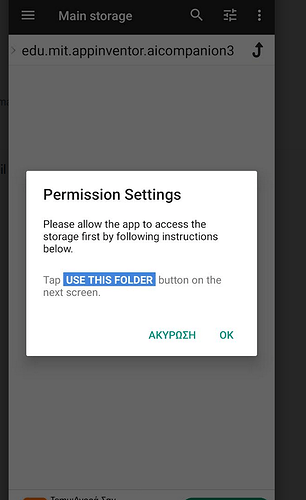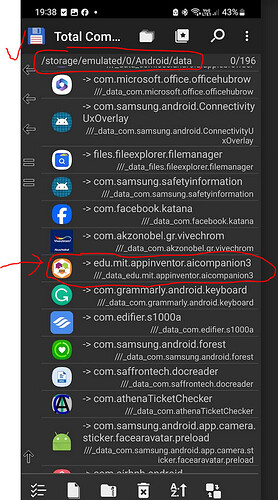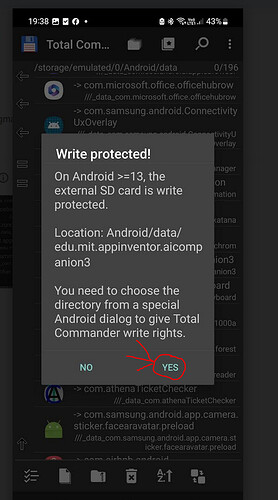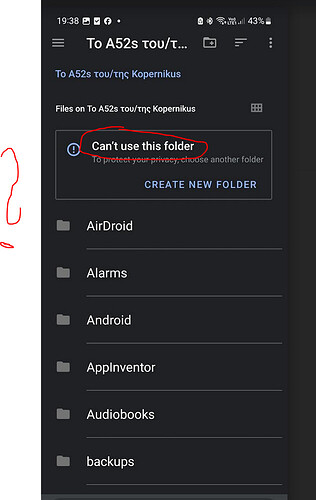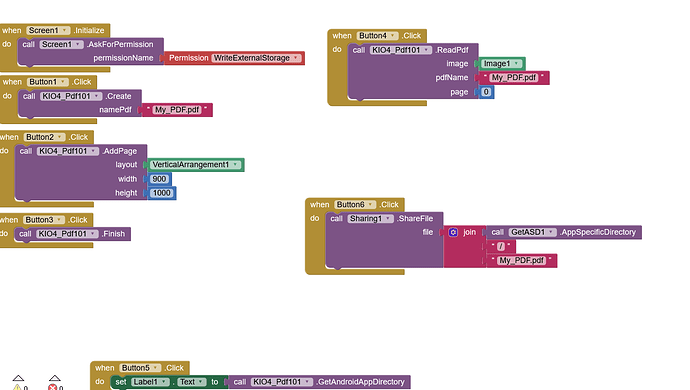Hello
I can't find anywhere on my mobile the 1testpdf.Pdf file that was created. Why? look at the picture and tell me where the mistake is.
What android version are you testing on, developing for?
v.13
You really want to use all the "10" blocks, then your pdf will be saved to your ASD.
I changed the block to 10, see picture.
I still can't find the file anywhere. In which directory is it stored?
You need to sort this out:

Your ASD is: /storage/emulated/0/Android/data/<packageName>/files...
I changed the block to , see picture
1.) as it is now, is it correct to create the file test.pdf?
2)still no file to be seen anywhere
Blockquote Your ASD is:
/storage/emulated/0/Android/data/<packageName>/files...
what is the packageName ? My project name?
There is an ASD block in the extension that will show you the path.
First of all, thank you for your help
I used the block below and it works perfectly on my mobile.
Pressing button 5 brings up the directory of the file
/storage/emulated/0/Android/data/edu.mit.appinventor.aicompanion3/files/
But when I search for it with the file manager, I get to point /storage/emulated/0/Android/data/ .
If I continue and press on edu.mit.appinventor.aicompanion3 it gives me the following message
Also in the search field ,searching the pdf file 000_My_PDF.pdf is nowhere to be found.
Please help me to find the pdf created file in my mobile
Use Total Commander (File Manager), which will give you access to your app ASD folders
What happens, if you press ok to give your file manager permission to access the /Android/data directory?
Taifun
I installed Total Commander (File Manager).
And still it DOESN'T LET ME enter directory /storage/emulated/0/Android/data/edu.mit.appinventor.aicompanion3/files/ .
If I continue and press on edu.mit.appinventor.aicompanion3.
Please see the pictures. What can I do?
- How can i give to Tolal cammander write rights? When i press YES i see the below screen
Are you trying to copy something manually into that directory? To read that directory Total Commander needs only read permission, but not write permission...
Taifun
A recent android security update may be blocking new access attempts to folders.. I can access ASD folders I previously accessed, but cannot, like you, add a new one at the moment...
You may, therefore, wish to copy your file in the ASD to shared storage. Search the community for how you do that, there are many topics.....
I want to send the generated pdf file by email. This is my plan. Is it done?
From within the app ? If so, use the Sharing component.
I want the file that is created to be saved in a folder that I can read from my mobile phone. This can be done?
Hello
Reading the pdf file and sharing does not work (it does not attach the file), i.e. as if it does NOT exist!
Please see the image and the file.
Where is the mistake?
borrar_createPdf_A10.aia (16.5 KB)
Working OK here in companion on Android 13
Try this revised aia project:
borrar_createPdf_A10_revised.aia (11.7 KB)