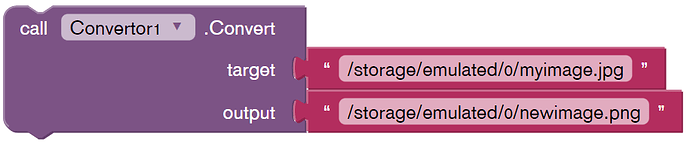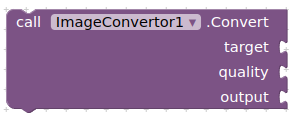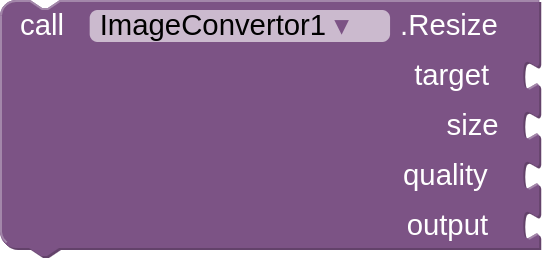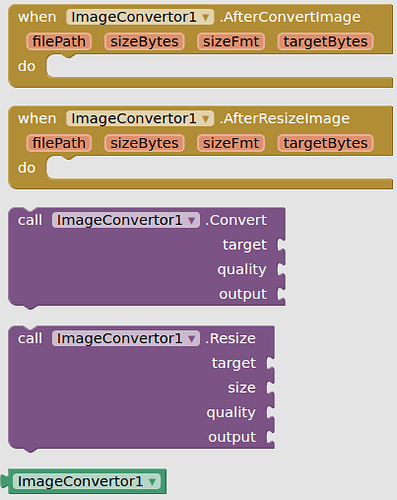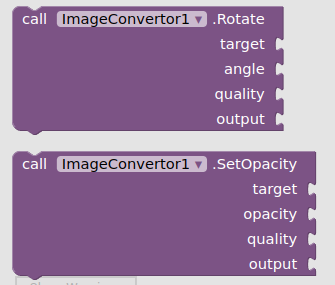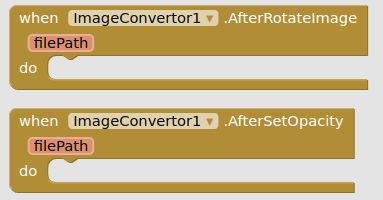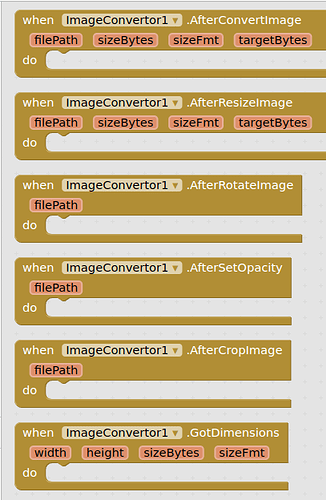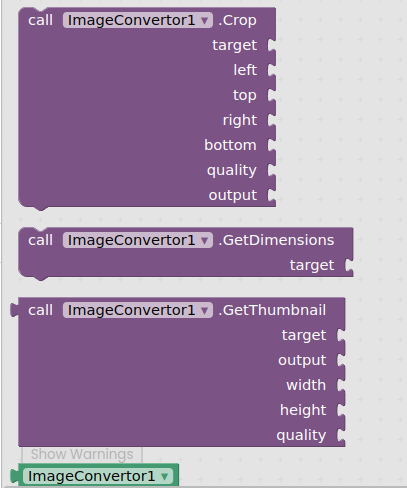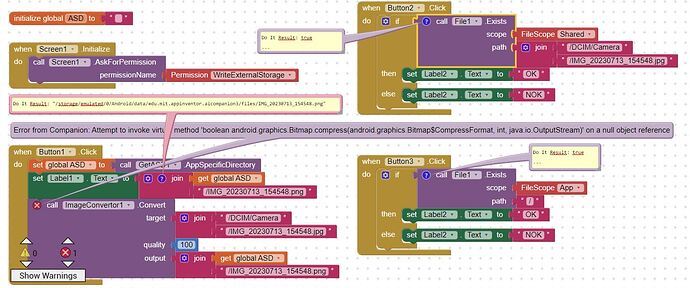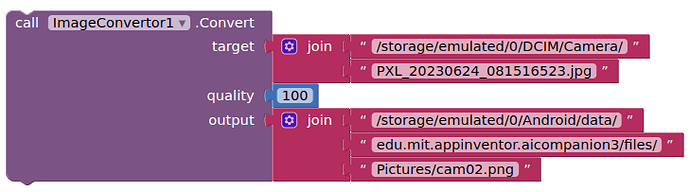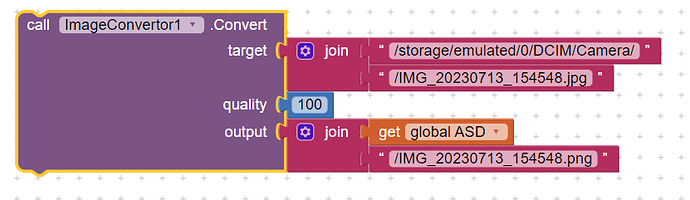com.kumaraswamy.convertor.aix (6.9 KB)
Just enter the image you want to convert with the new image path.
The image will be accordingly encoded to the mime/file type (JPG, PNG, WEBP) of the output path ![]()
See post 14 for extension update
See post 15 for second update to extension, which includes a resize function
Now updated to version 3.2 - image: conversion, rotate, resize, setOpacity, crop, dimensions (width,height,size),thumbnail ImageConvertorV3.2.aix
Now updated to version 3.3, handles full paths and well as absolute paths:ImageConvertorV3.3.aix
Small Update to version 3.4, saves thumbnails as png files to preserve transparency, if present. ImageConvertorV3.4.aix