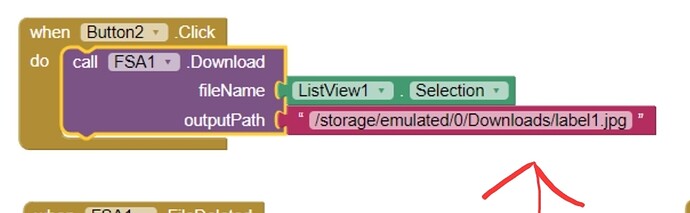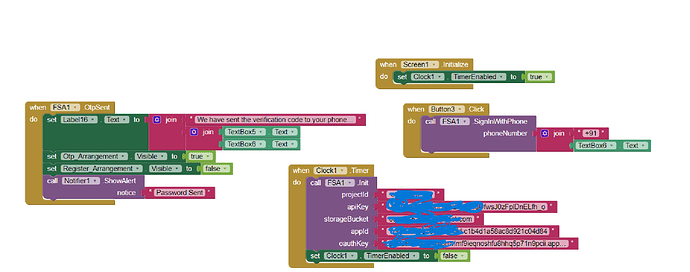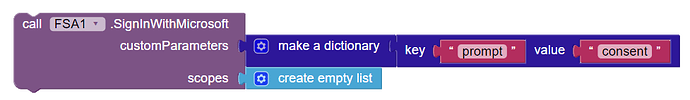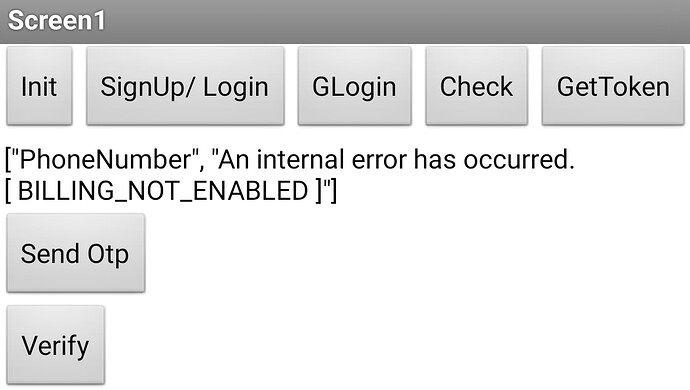Upload minimal test apk to drive and send me download link via PM.
Thanks, it is working perfectly, I knew it was probably something stupid from my part.
This extension is for Firebase Storage and Authentication, which is not what you are after.
its not workinig
Provide your relevant blocks and be more specific about "what is not working".
not getting otp
Have you enabled phone provider in Firebase Auth settings?
yes i have added
ChangeLog Version 3.2
- Added
Microsoft(Azure AD) sign-in
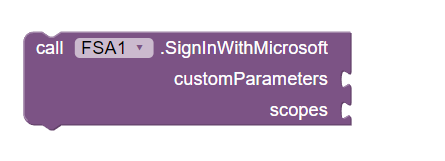
For the parameters Microsoft supports, see the Microsoft OAuth documentation.
For example, this will open sign-in prompt in Chrome Custom Tab (or Browser) and return email address, profile url and token.
Aix can be downloaded from my website.
https://sunnythedeveloper.in/free-fsa-combined-features-of-firebase-storage-and-authentication-🔥
How do I change the user's phone number? There is no block dedicated to this.
Thanks,
Nico
How do you retrieve the information after the user login with Google?
LoginSuccessful event will be triggered.
In my project, the email and password login works fine, but the Google login opens the popup to select the account, but the information is not being returned, and no error is displayed.
Check Google auth provider settings in Firebase console. Also make sure to add SHA key in app id.