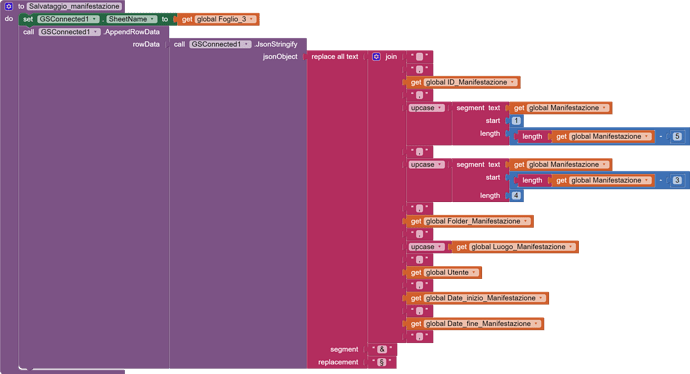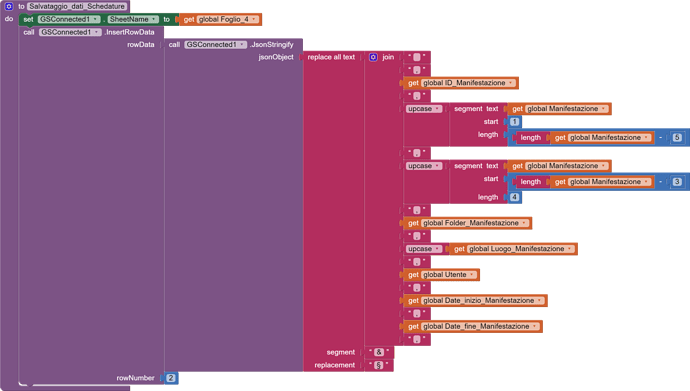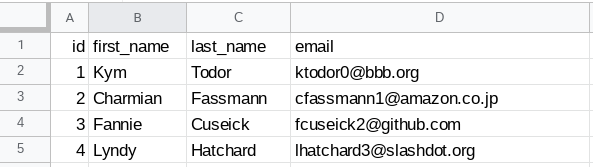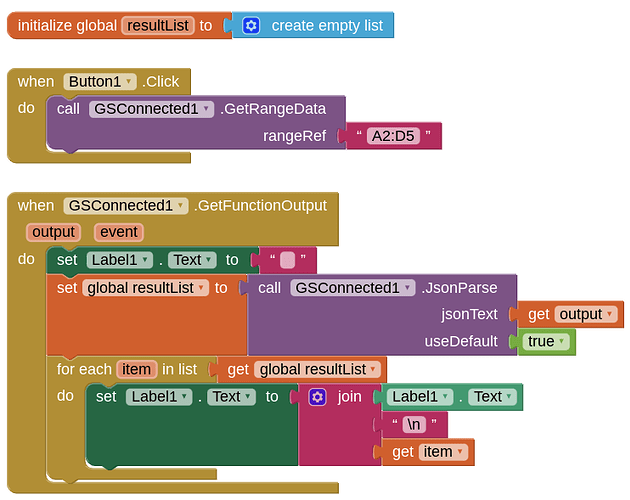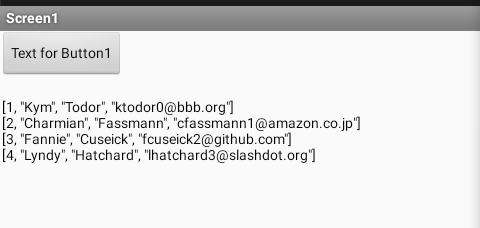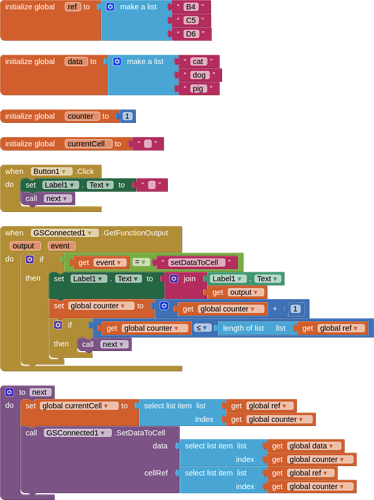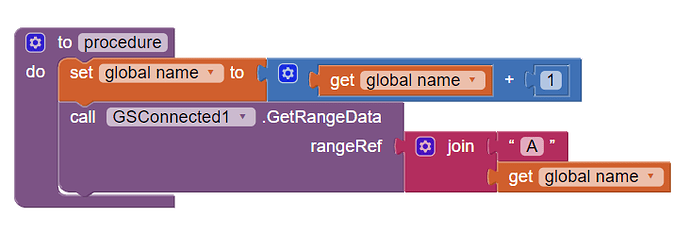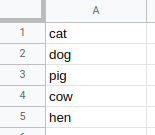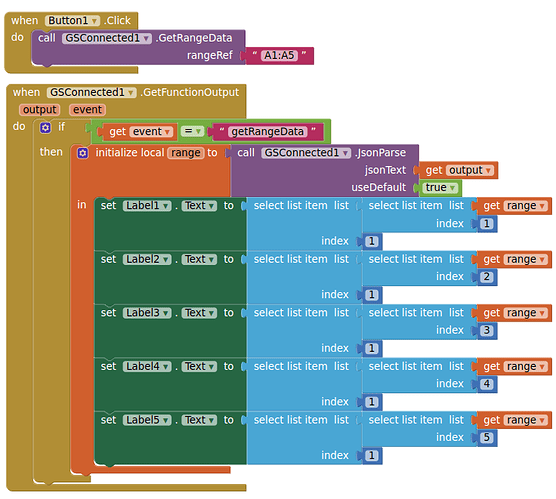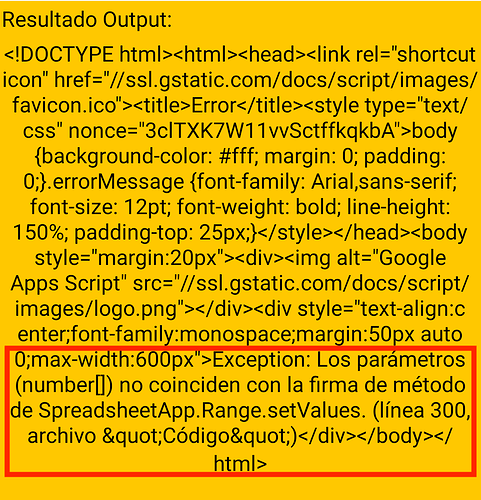Is it mandatory for the AppsScript to be connected to the Sheet ?
Ok, you need to test another method, such as getSheetData. If that gives an error as well, then this indicates a disconnect or problem between your script and the sheet.
What else are you going to connect it to?
I mean -
Would it work if it is in a separate project ?
(AppsScript and Sheet separate files. Not bound to each other.)
I did say in the first post that you could use a standalone or bound script.
Good morning to All.
I've 2 problem with this extension.
1 - When i use AppendRowData it's work perfectly but it write the " before and in the end of string data, am I wrong something?
This is the block:
This is the result:
2 - i can't get it to work InsertRowData. The Block create a new row, but don't write a data. I don't understand if i made someting wrong.
This is the block:
....and i've the same result when i used SetDataToRange.
This is the block:
I haven't changed the script in google app script.
Thx in advances
Why are you using the JSON Stringify block ?
Looks at the blocks usage in the first post to see how to set data for each block
Thank you very much.
I had misread and misunderstood the logic of the blocks.
Tim, is it possible to get RowNumber?
something like, SELECT rowNumber,A,B WHERE R=21
Similar to the above, you can add another column which contains an arrayFormula in the top cell which will set the row numbers, then you can query the content of that column.
for example:
={"id";ArrayFormula(if(B2:B<>"",row(A2:A)-1))}
The other way, is to get the dataRange in your script, find the value you are looking for, and return the array position +1 (arrays start at 0)
Hi i need help how do i save the rows/columns data to a list
As written in the first post
So can you show me in blocks how to save the sheets data as a list please
Hi I need some help I need access multiple different cells then set their data to certain labels how would I do it?
You will have to do each cell one at a time:
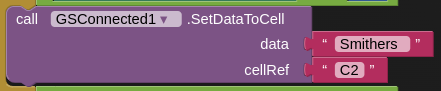
Do not try to run this command many times in a row, setup a routine to run through the GetFunctionOutput block, so that the first command completes and returns its output before you run the second command, and then the next....
Sorry I don't know whether you understood my question. i want to use the get range block and access specific cells
Something like this ?

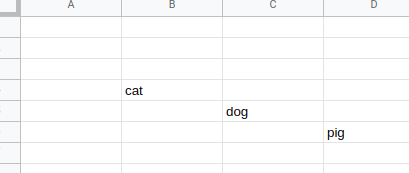
If this isn't what you want to do, then please explain your proposed workflow in more detail
The app will retrieve the data from the sheet from a1 to a5 and sets the data from each individual cell to a specific label for each cell
To get the specific from each cell i was thinking this would it work?
Hi TIMAI2
First of all thanks for your work. With this extension, that I am testing, I hope to programe an app to mi High School where I am a Maths Teacher.
I'm having some problems with sombe blocks:
- SetDatatoRange --> Ok with a table range as A3:G5, but I am not able to set a simple row or column as A3:D3. I have seen your blocks an It seems possible building a list , but I obtain an error.
Notice that the disable blocks works pefectly
The error is at the end, and it seems to be realated with SpreadshhetApp.Range.setValues
I have several problems, but for now is enough.
Thanks in advance