I saw this previously, however this part leaves a lot to be desired:
Which SDK does one select ?
How do you check for subscribed users ?
I saw this previously, however this part leaves a lot to be desired:
Which SDK does one select ?
How do you check for subscribed users ?
OK, probably need more detailed instructions on how to use your example app.
What buttons do we need to press, and in what order, to "subscribe"?
Will the app then receive a notification from the onesignal dashboard ?
Does this have to be done on each use of the app, or is it a one time only thing?
What are all the other buttons (the ones not used above) for ?
Init -> Initialize OneSignal sdk
Ask -> Ask notification permission (manadatory for Android 13)
OptIn -> Subscribe to push notifications
If everything goes right then Label text will change to a list of 3 items: isSubscribed, pushToken and userId
[Optional] You can set external id (generally name of the user or something like that) by inputting value in textbox and then clicking Login button.
Add Tag adds a tag Device with value Android to the user.
Yes, even if app is closed. Clicking on notification will lead you to app and then clicking Init will retrieve notification information.
Initialization should be done every time app is opened only to retrieve notification which opened app otherwise it would be done internally.
Clear Notifs removes notification.
Does it work in kodular? because I have an error.
Good afternoon vknow360, I downloaded AIA and it didn't work, the send button wasn't appearing, what can be done to make it work, if you have the updated extension could you forward it to me, I'll make a donation to you sir
@Pedro3 please do not spam the communities... ask only in the community you are using
this seems to be a Koduar issue because Kodular still does not target SDK33...
Taifun
Primeiramente agradeço o seu retorno
Eu não uso o kodular, estou usando o appinventor
Estou rodando o projeto pelo Appinventor mas não conseguir o botão enviar não aparece para mim, poderia informar o que devo fazer para conseguir fazer funcionar?
Obrigado! Ficarei no aguardo
The video is of upcoming version.
Today I hope to release that.
Thanks for the extension,
can I use your extension with this notification sender app?
I am new to App Inventor and I do not know how to do the notification sending part, I just want to send a notification daily at specific time in Spanish language.
I will donate some amount for your work, can you please give another payment method for donation? Paypal does not work for me.
Thanks.
Yes you can.
You can send notification from Dashboard and other apps which are using API.
Sending feature will be released today btw.
Upi? vknow360@apl
New Blocks
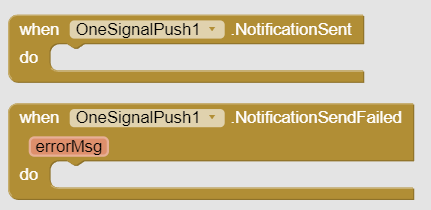
How to use
Changes/Bug Fixes
NotificationClicked and NotificationReceived eventsv5.0.2Known Bugs
NotificationReceived event is a little inconsistanthttps://drive.google.com/drive/u/0/folders/14JIpANok8Uxvy8Ae97J38VA1CJKt3yMw
vknow360,
you are amazing, what a great job you do, thank you for making it available, you are amazing
Bom dia, o senhor irá disponibilizar o vídeo ensinando a configuração?
In which step exactly did you stuck?
Making a video is no big deal, but the issue is that uploading it somewhere online is not convenient for me due to poor internet connection.
Eu travei em dois momentos
como eu configuro o signal e o firebase para pegar a api e configurar, ou posso simplesmente usar o sua chave api?
Como eu faço para implementar essa notificação dentro do meu aplicativo, ou ele envia por fora, coloco o link do meu aplicativo onde para abrir direto pela notificação?
Desde já agradeço
Daria para fazer upload do vídeo no Google drive também para ser acessado junto com a API