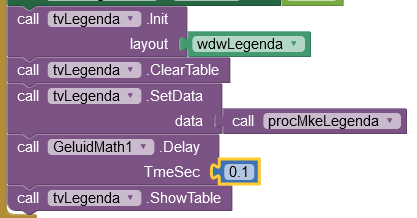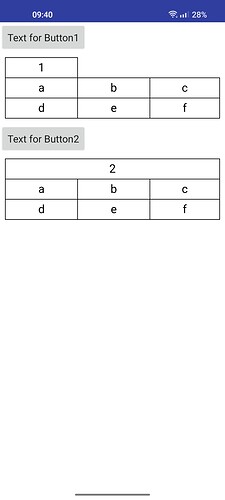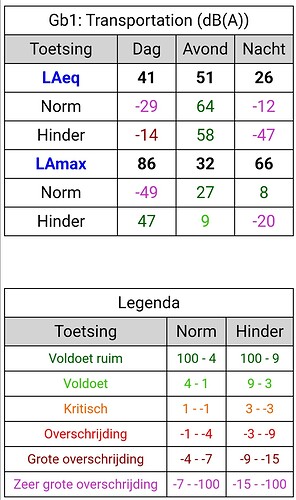O you mean a Tableviewer2??
I have tried to split de the two tables but is doesn't work
Yes, one instance of the extension (just drag another out) for each table.
See this example:
TV2Span.aia (26.1 KB)
Strange.. try with 250ms on the clock?

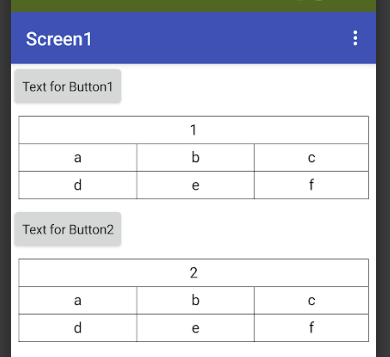
Seems to be that on the first run in companion tableviewer needs a little bit longer to set itself up.
That's the case I think. After running the Apk. It does it right.
When I make a list/table with make in tv1data is does nothing. Making a list with csv gives a table.
What is the difference or do I forget something?
TV2Span(1).aia (26.4 KB)
You could have compared the output of each:

Can you see your error ?
Thats it!! I forget to make a row of one item. Thank you very much. Now I'm going to figure out how it works with my code. I'll let it know..
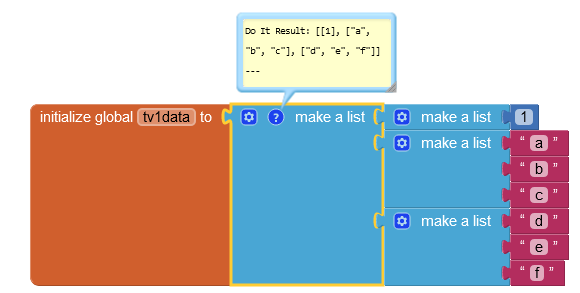
I updated the extention, and added an OnShowTable event, then you will not need the clock.Timer event.
Please download again and update.
Ah, very fine that you have done this. I am gone update first.
This is the result what I can get with tableviewer. I am very convenient with it.
OnShowTable is much better. It's cleaner and faster.
Thanks for all your help both.
Sometimes the tables are shivering. Do you know what it be?
can you show your code? and a video?
tested and no found shaking.
Have you tested without using other extension like EasyDialog?
No I have not tried it without easydialog. I would like it within it.
It looks like it always shakes in the second window with "Legenda"
When I set a delay between setdata and showtable it the shivering nearly gone