This extension works with any telegram client. An internet connection is required.
Direct Download : xyz.nisarga.TelegramTools.aix (6.4 KB)
Special thanks to @MohamedTamer , @Hrichik_Mazumder , @themaayur & @Rudra_Software_Corpo for beta testing this extension.
If you have liked my work, feel free to follow me on GitHub .
19 Likes
Nice work
4 Likes
Taifun
April 12, 2021, 4:46pm
5
thank you for your contribution, however you forgot to follow the naming conventions... please update the extension and republish it... thank you
If you are developing an extension, then please follow the naming conventions, which is UpperCamelCase for the package name as well as for property, method and event names (i.e. the first letter should be a capital letter) and lowerCamelCase for parameter names, no underscores .
Example
[naming]
What does UpperCamelCase mean?
UpperCamelCase (part of CamelCase ) is a naming convention in which a name is formed of multiple words that are joined together as a single word with the first l…
Taifun
5 Likes
Epic extension, wish u a great future in extension and java development
2 Likes
What does LoginWithOTP do?
4 Likes
I guess it authenticates a user to use the features
3 Likes
LoginWithOTP is a block for authenticating an user when the user is logging / signing-up
Not really. All the blocks work fine & perfectly even if the LoginWithOTP block is not used
1 Like
So your extension just uses intents?
5 Likes
Yes and no at the same time
3 Likes
Add audio calling system between two user without open app
3 Likes
Hai, i wanna ask, is this extension can send text to a bot. and catch the reply from the bot?
It's pretty easy to do it without an extension:
https://api.telegram.org/bot<BOT_TOKEN>/sendMessage?chat_id=<YOU'RE_GROUP>&text=<MESSAGE>
Just do a request using the web component.
You can find other methods using Telegram API Guide.
2 Likes
oh can it?can you give me the screenshot sample for send text and receive the reply?
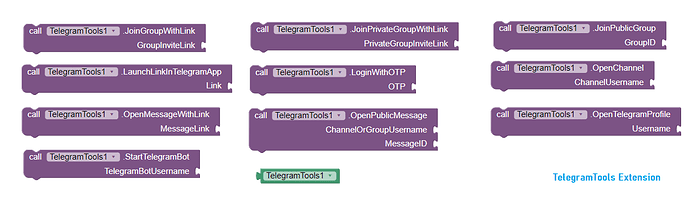

 Thanks for inviting me to test it.
Thanks for inviting me to test it.



