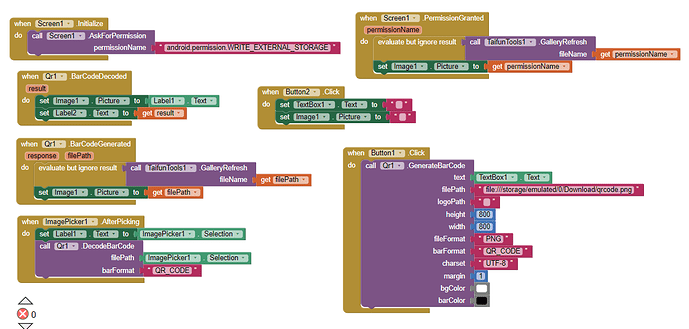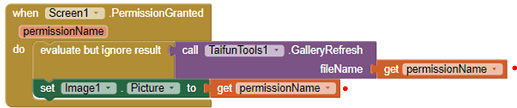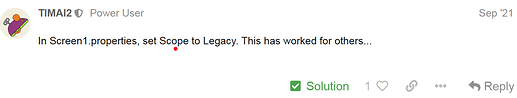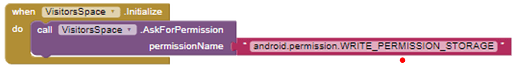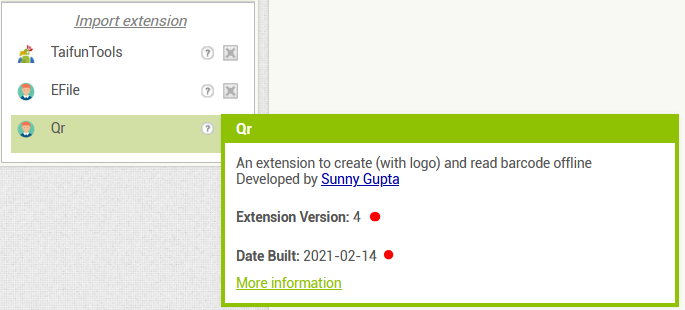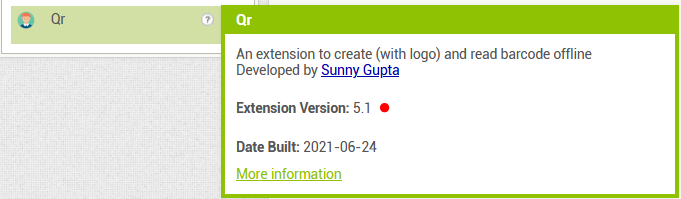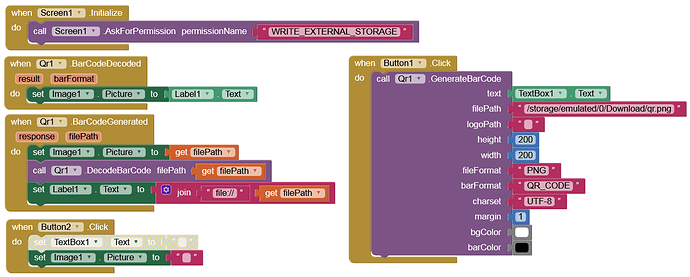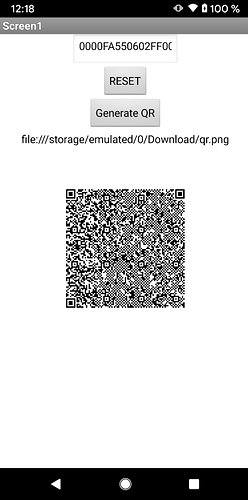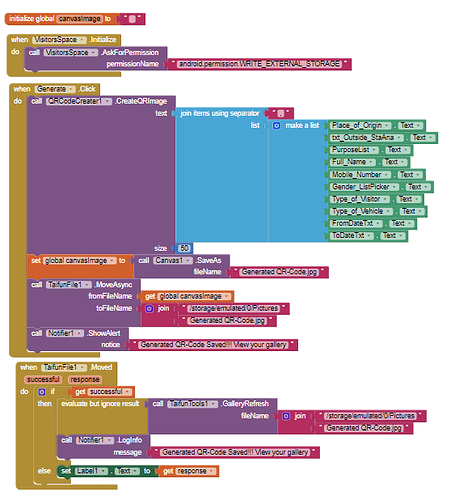I follow this guide Thanks to (TIMAI2) Screen1.properties, set Scope to Legacy.
There are no errors anymore but I cannot create QR-Code and save it in the gallery.
here is the code.
I think im wrong in the Permission Granted do code.
Which guide?
I don't know if this is the right code for this sorry.
My concerned is that when click the Button.1 there are no QR-Code generated and save in the gallery.
And again ...
here ms.Anke
Yes I already did that. If I have multiple screen do I need to set all screen
like this...
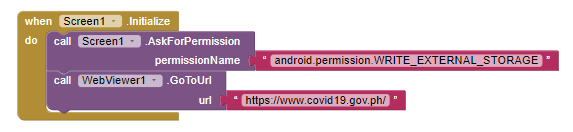

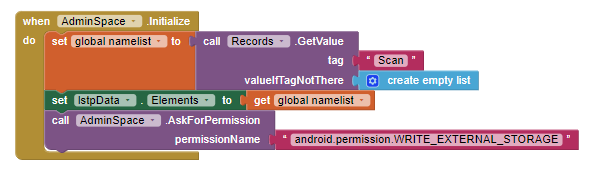
We won't get any further like this. Explain precisely what the goal of the app is and post a simple test aia.
Btw, this permission does not exist:
Sorry Ms.Anke here is the simple test aia app
QrScan800 (2).aia (54.6 KB)
using AICompanion - I change the Default File scope to APP
while in .apk - I change the File scope to legacy
questions:
- If I have multiple screen do I need to repeat the "Ask for permission" anroid.permission.WRITE_EXTERNAL_STORAGE
- QR-Code does not generate in my Gallery there might be something wrong in my filePath.
No, but why not trying it yourself?

I tried to use another extension made by @Juan_Antonio still got the same error.
Is their anything wrong with my PATH?
I will try your suggestion @Anke
Does my app (APK) work for you?
Yes I can now generate QR-Code.. The next thing to do is save to Gallery in which I encounter Error 707
By the way I cannot Open your Google Drive I need user and password hehe. But I did find ways to create QR-Code without problem using @Juan_Antonio and the QRCodeCreater. now trying to save in Gallery thru .APK
No, it should be accessible to everyone.
Downloading. Thanks By the way I tried to use both QRcodes in apk.
QRCodeCreator still shows Error 707 and the Code did not create while
QR_GreenPass of @Juan_Antonio the QR Code Creates and no more error.
And again, does it work for you?