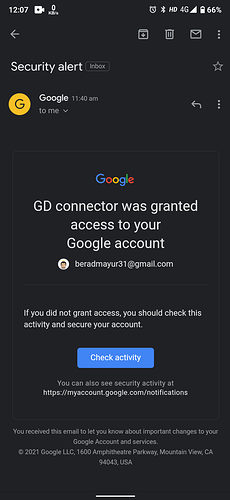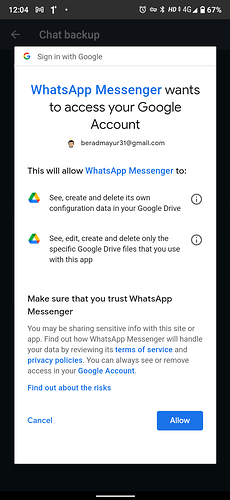Maybe the problem is device specific and can be solved by using a valid user agent.
Is Chrome your default native browser?
Yeah I am using Chrome.
P.S actually it's my issue sorry for the miscommunication. Actually when it open a dialogu to open chrome I cancelled it and continued the process therefore this error was occuring.
Actually I thought opening it in chrome was a option and we can also do it in app itself.
Now I done that and it works 
But I would like to say that the authentication process is compilcated and google also shows a security alert after authentication. So if I use it in my app users would think that it is not secure.
I have made a notes app where I want to use use users gdrive to save the backup file but this process isn't good for that.
Where in the process do you get the security alert?
When we click on setup and it takes me to chrome and I give permission to gd connector. Immediately I got a notification from Google that gd connector has got the access whether that was you ? And a mail too.
Also I just want access to gdrive of users so can't we do something that it just shows a popup in app for permission as we see in watsapp 
I have not found a method to do things in that way with AppInventor, the requirements of the web app are such that the user must give explicit permission - email and password entry, to the web app, which will have full access to a user's google drive. This is google security doing what it should. This is why google insist on using the native browser and not a webview inside an app.
If there is a method to allow this, I am all ears :), but I believe you will still get the security message and email
Maybe this is the reason.
Or did you mean something else? Like access to app specific files and folders.
Nothing to do with the app inventor app, it is all to do with google authentication of a web app.
How about using gdrive Api or sdk
You are welcome to try....
Actually I don't have any knowledge regarding use of api or sdk, else I would have definitely tried it.
Can give it a try, if u have time
I will have a think about it....
I have had a think and a look (again). I would probably have to build an app in android studio in order to successfully deliver, and even then I believe the user would still have to authorise with their password to give the web app permission due to the permissions required, therefore nothing is really gained. The user only has to do this the once on first use, after that, unless the uninstall/reinstall the apk, operation is seamless.
@vknow360 has made it possible with Extension. Although it's different from gd connector and its use cases are also. But that is what I was looking for 
He may soon publish the extension.
We have just been moderating his new extension, looks great!
Yep, absolutely right. No doubt he is one of the best extension Developer.
To avoid that security alert mail from Google @TIMAI2 u can use Non-sensitive scope "App Data"
Maybe some users won't need to make the files accessible to user like in my case as they are backup file.
So this is a suggestion for gd connector.
U can give developer 2 options while registering for gd connector. And provide that particular script/app.
The web app for GDC requires full sign up credentials in a browser, type in email and password. As previously indicated in the documentation, I have been through this with "the best" on stackoverflow, and there is no way around it using oAuth.