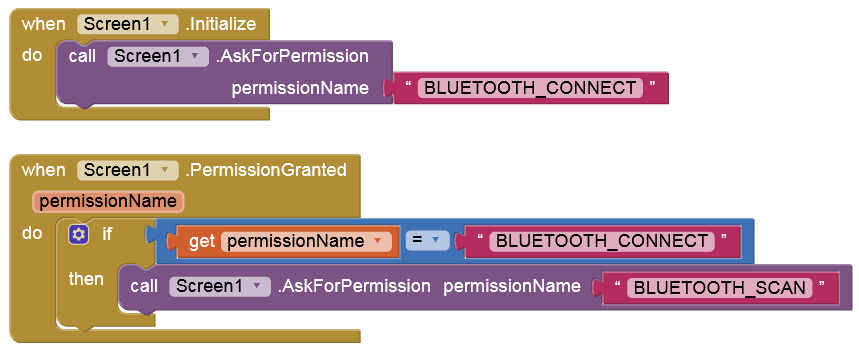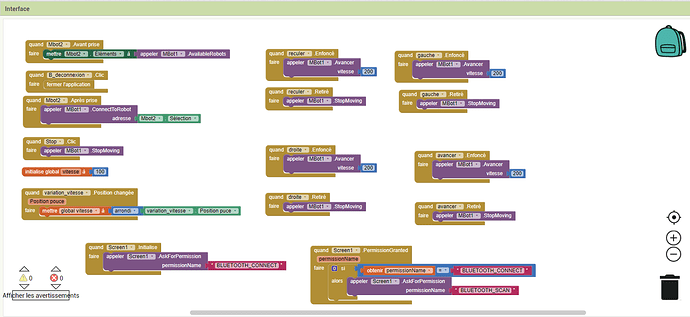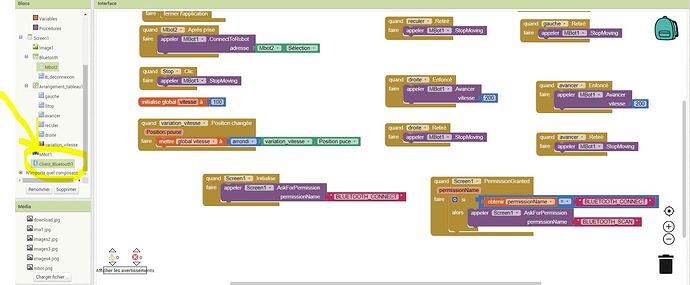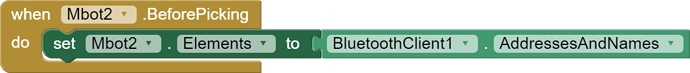Is the Bluetooth mbot chip paired with your Android?
See Makeblock Bluetooth Dongle Operation Guide | Makeblock Education . It discuses pairing. or use MakeBlocks instead of App Inventor.
What Android version are you using. This discussion suggests the .the 2.0.4.aix extension on the mbot site does not work with Android 11+ .
This discussion might be useful Sending data to mBot via Bluetooth - mBot - Makeblock Forum See where one user used this MIT App Inventor Code on the Android:BTArduinoClient2Devices_ahu.zip (3.1 KB) and he says You will need to pair the mBot with the Android device using the Bluetooth settings 1st, then connect within the app.
I forgot to specify that the connection is made from my android phone.
Please note it is Mbot + Bluthoot card
Last year I managed to connect Mbot1 with Appinventor applications.
But there, impossible....
It tells me about connection problem because of android 12...
You can see, the message I have on my phone...
Thanks I didn't see your reply sorry
Taifun
April 20, 2023, 8:02pm
16
you have to ask for permissions, see also
Taifun
Thank you, I try tomorrow with the students.
Taifun
April 20, 2023, 9:00pm
18
Yes
Taifun
I don't think there's something I understand...it doesn't work.
Then follow the next tip.
I don't understand the next tip.....sorry
Add a built-in bluetooth component to your project.
I added the:
Connectivity
But I still don't see the Mbot whether with an old or new Android
I forgot something??
Do you see the mbot in the list of paired or unpaired devices in android bluetooth settings?
Or can you see the mbot with a regular bluetooth component?
When you added the bluetoothClient component, are you still getting this error?
Patryk_F:
Do you see the mbot in the list of paired or unpaired devices in android bluetooth settings?
Or can you see the mbot with a regular bluetooth component?
When you added the bluetoothClient component, are you still getting this error?
No, I don't get any more errors.
I think it comes from makeblock's bluethoot map.
Because when I try to appear the mbot, I have this message which appears "An application is required to use this device"
It seems that we can find a solution so that the phone connects automatically...
I don't know if I'll make it, my robot contest is falling apart...
Try it:
AddressesAndNames from component BluetoothClient.
Are you using mbot2 or mbot1?
I'm on the Mbot1+bluetooth card because I've been told it won't work with mbot2.