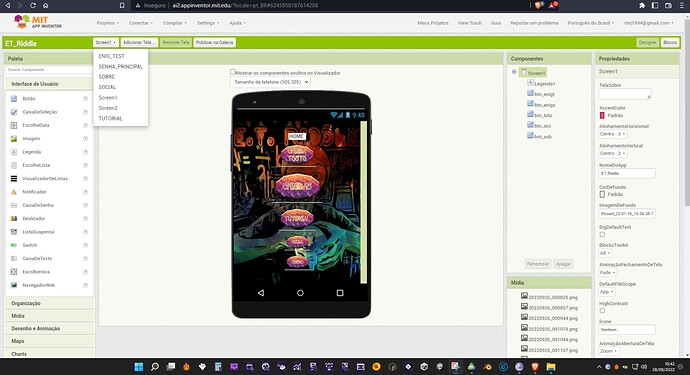Welcome. And what happened after you tried it later? Did it work. You have to tell more about your project to help you.
So far I haven't been able to compile the apk
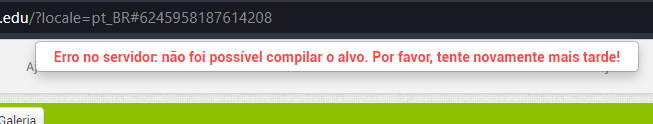
You didn't answer this.
What details do you want to know about my project?
- Size of the aia
- blocks
- number of assets
- errors on any screen?
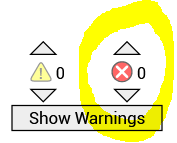
- etc ...
To shorten it, post the aia.
Hello RT
You can browse this list:
ProfessorCad: Tips & Tricks Cannot Build/Install/Run APK
Usually, the message "Server Error: Could not compile target. Please try again later!" can mean one of two things - (1) the MIT Server is very busy, or (2) Something in/about your Project caused a compilation time-out. Typically over-large images and/or too many screens.
What is "aia"?
I'm so sorry but I don't know nothing about programing...
the .aia file is your App Inventor Project File.
What are the dimensions of those .png image files: Height and Width in pixels, Size in KB.
You can verify the size just by hovering your mouse cursor over the images on your computer, or open them with an image file program such as IrfanView (which you may need in order to make your images suitable for Android).
And how Can I see the size?
Of the .aia? Export it to your computer.
Export your .aia file and upload it here.

I tried to export it but it didn't work too...
Error Message?
No... nothing happens when I click "export project..." the explorer window don't show up to choose the pl ace I want to save the file
... it may need to take a while - it has only failed to export when it tells you so.
If it does fail export. try reducing the .aia filesize by deleting some of the .png image files. (assuming you still have those images on your PC - if you don't, download them to your PC first, then delete them from the .aia file.)
It could be downloaded straight to the Downloads folder on your computer (like mine does).
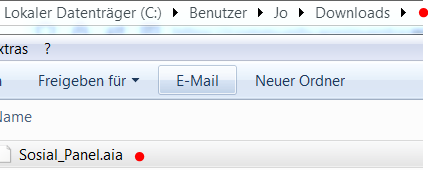
But when I click to export the .aia nothing happens...