I have an nice project that works fine on tablet size.
Now i need some help with transfer to phone size and view.
Can someone help me
Greetings from Germany
Markus
I have an nice project that works fine on tablet size.
Now i need some help with transfer to phone size and view.
Can someone help me
Greetings from Germany
Markus
Try this:
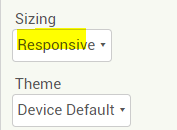
and read:
Thank you, Anke.
The problem is that the button font look fine on a tablet (Android 6.0.1), but are too big on a phone (Android 9).
Or vice versa, if ok on a phone, too small on a tablet. Goal is to have automatic optimal visible buttons on both devices (larger on tablet, smaller on phone). I can find no solution for that in the forum and also not with re responsive/fixes issues oder sizing and percentage or pixeling.
There is no simple solution to this. When initializing the app, in blocks, you need to set the font size as a% of the screen size. Try experimentally what% will be optimal.
you also can set the font size depending on the density...
See here for an example how to use theDensity method from the tools extension.
https://puravidaapps.com/tools.php
Taifun
Trying to push the limits! Snippets, Tutorials and Extensions from Pura Vida Apps by ![]() Taifun.
Taifun.
Yes, but unfortunately that doesn't help if the user has set "large font" or "very large font" in the device settings.
I also can offer the FontScale property in the free version of the settings exension... 
https://puravidaapps.com/settings.php
Taifun