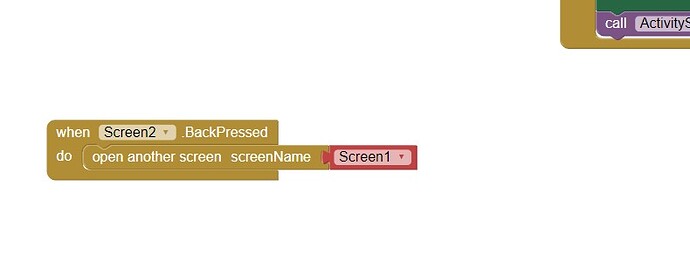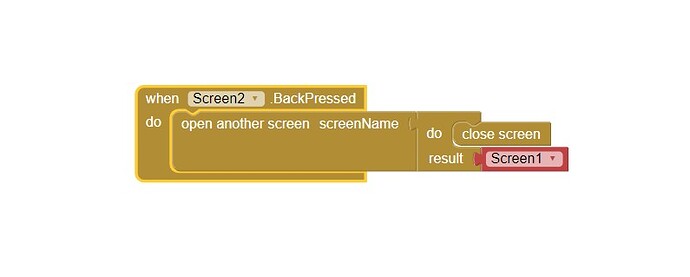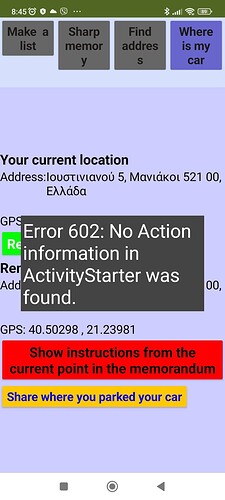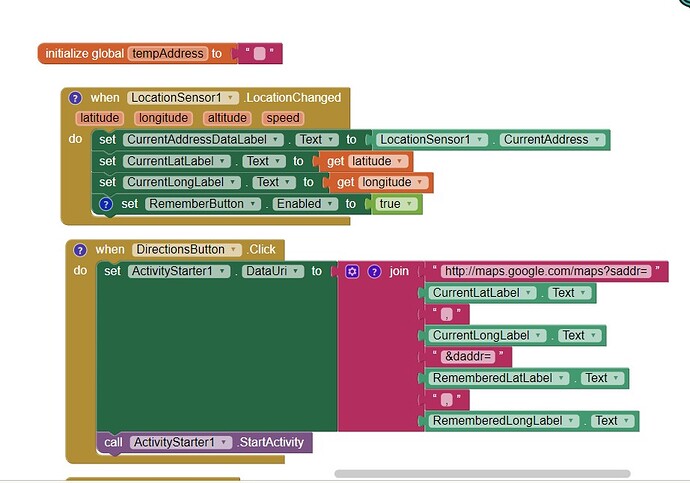Why doesn't the app close with this command and go back to the second screen??
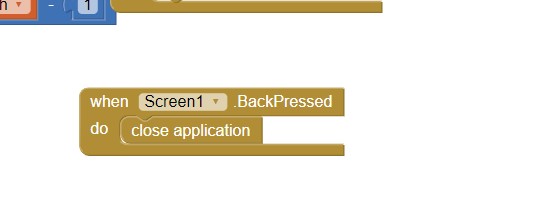
Check how you are opening and closing the screens...You may have several instances open...
Check how you are opening and closing the screens...You may have several instances open...
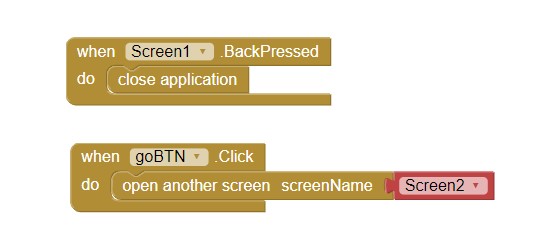
What does this mean;
i only have 2 real screens but on one there are 12 virtual ones
And when are you closing the screens?
try something like this to only have one screen open at a time
When from the second screen pressing the back button goes to the first screen, but on the first screen to close the application: I press the back button, the first screen opens again and with the second press the application closes
At least now it closes with the second time, since with the first it reopens the first one I'm already on
What I showed you was to change from one screen to another. To close the application, leave it as it was, with the "close application" block.
The problem was that you switched from one screen to another, opening the new one, but without closing the previous one, which caused you to have multiple instances of each screen.
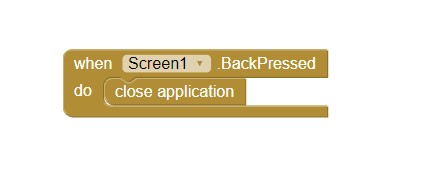
I have the 2 screens like this, but when I go from the first screen to the second and from the second to the first with the return button, then in the first it does not close with the first press, but the first opens and closes with the second press
You may have other instance of screen1...It works for me.
I have the find parked car app by itself and it works great.
But today I see that I get this error by having her with others on virtual screens. The error throws it when I press the button: Show instructions from the current point to the remembered
.
It also worked with them on the virtual screens fine, but I can't figure out why it throws this error when in my side-by-side comparison, everything looks fine.
I should also say that the 743 blocks from the virtual screens I transferred from the backpack.
Maybe it's better to transfer them one by one?
what are you launching with the ActivityStarter?
For this particular app, show me where the parked car is, while in the same state as all the virtual screens and apps on them, it works fine.
I have it saved and in check it works fine, but here on another build and with the mass transfer of 743 blocks it gives me this.
The activity starter is common to some other applications, but why does it work correctly in one case and not in this one?
in the one where the mass transfer of the blocks was done only, I get this message
well, depending on what you are starting you need to set a specific action for the ActivityStarter...so, what are you starting here?
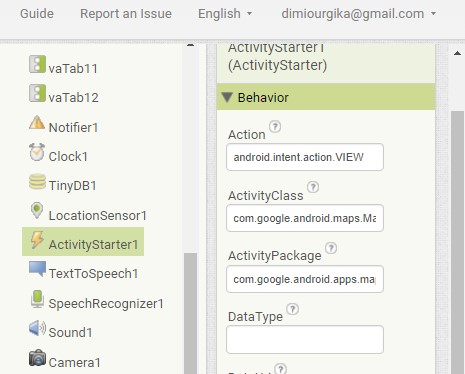
This was my mistake that has been tyrannizing me for so long
Beware of overstuffing your app.
It will be a total of 12+1 apps, one of which will be on a separate real screen.
When you say not to overcrowd the app, do you mean in blocks?
There are still 4 empty virtual screens left, maybe in one I will put an explanation of how it works as a whole and then, how each one works separately.
But I don't know how to put text formatted in paragraphs and some parts to be bold
A HTML label?
I will try this as a next step.
Thanks